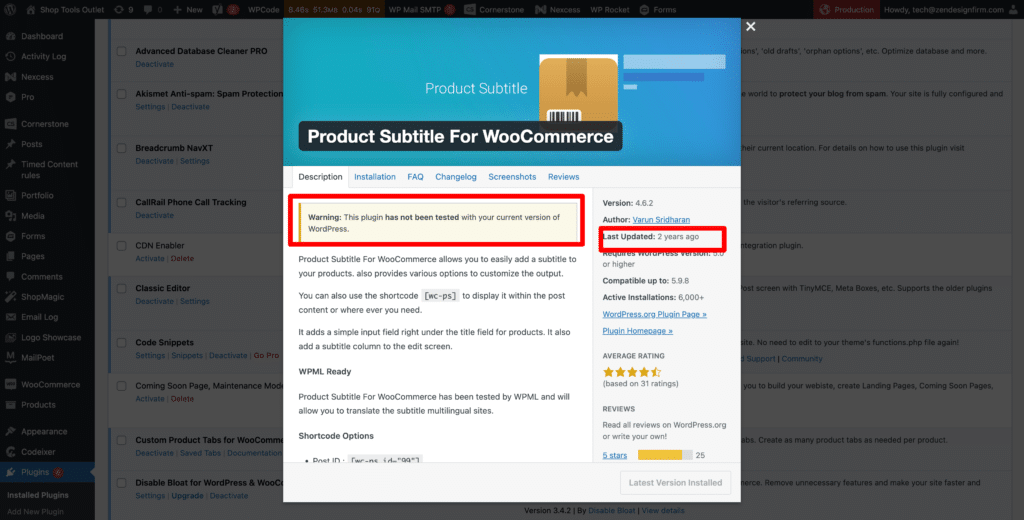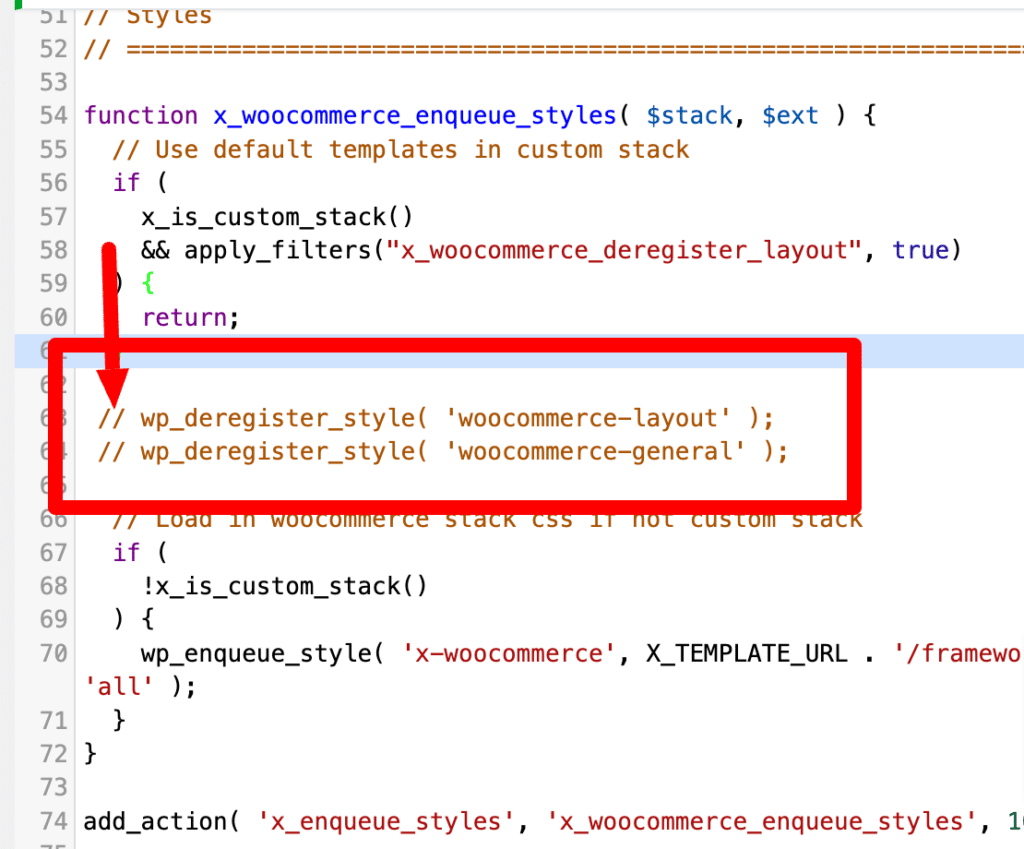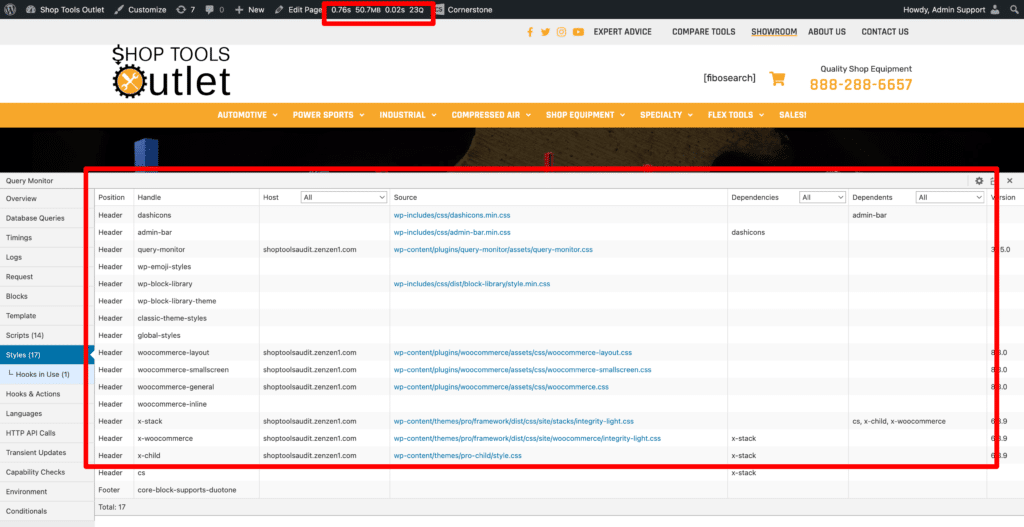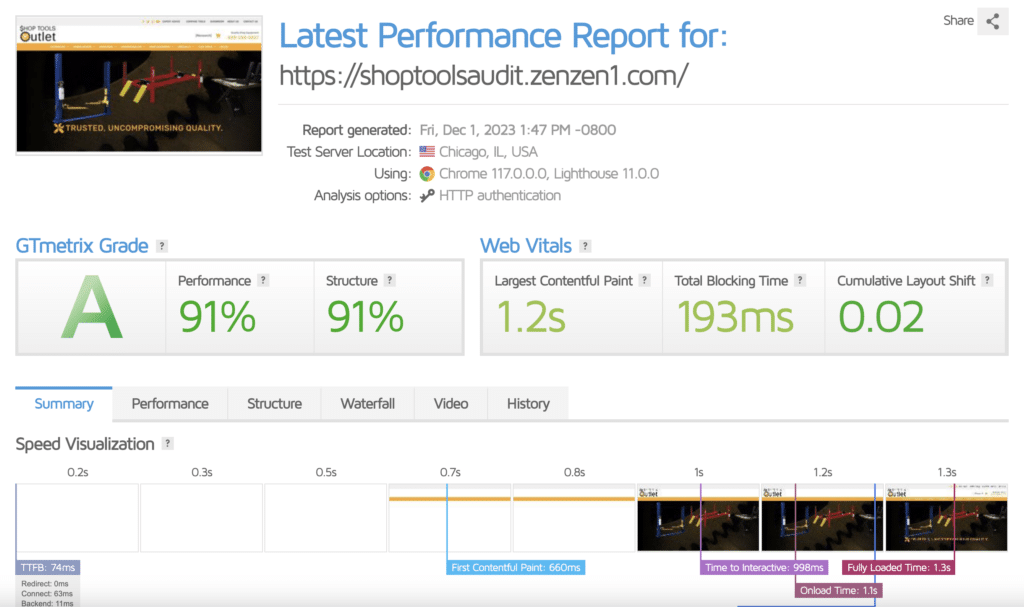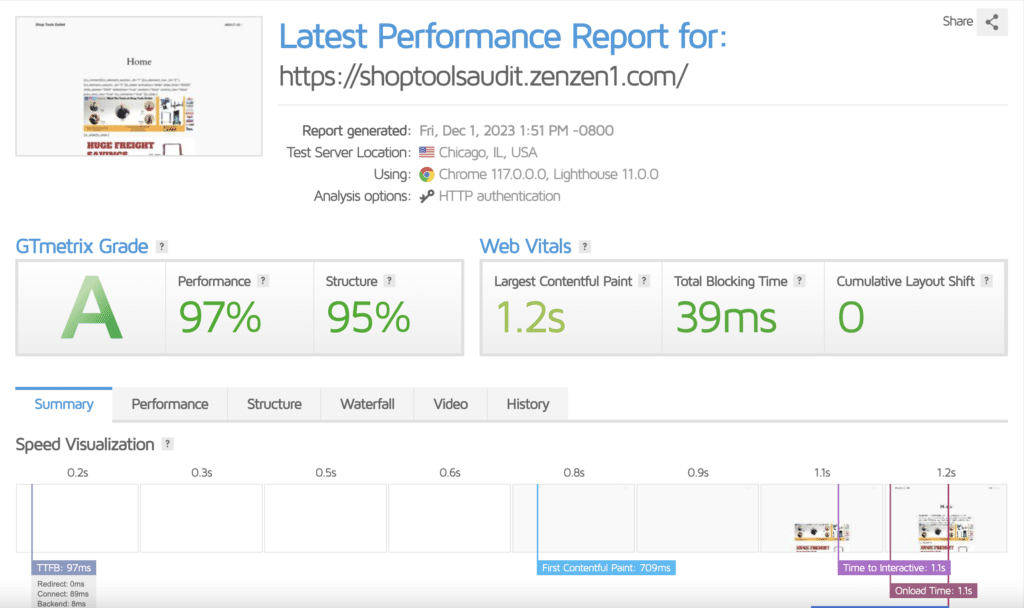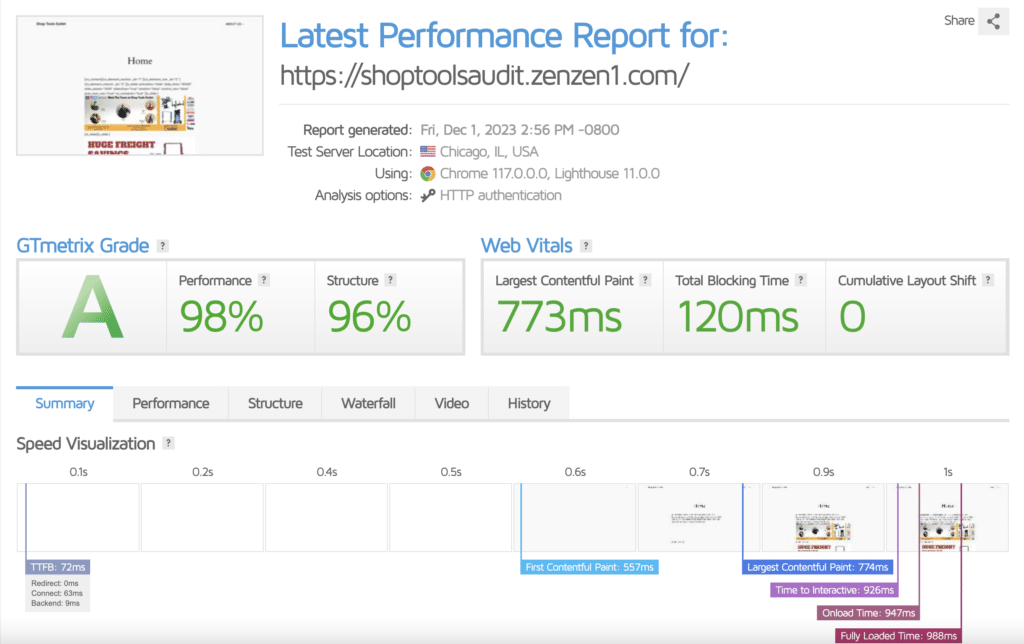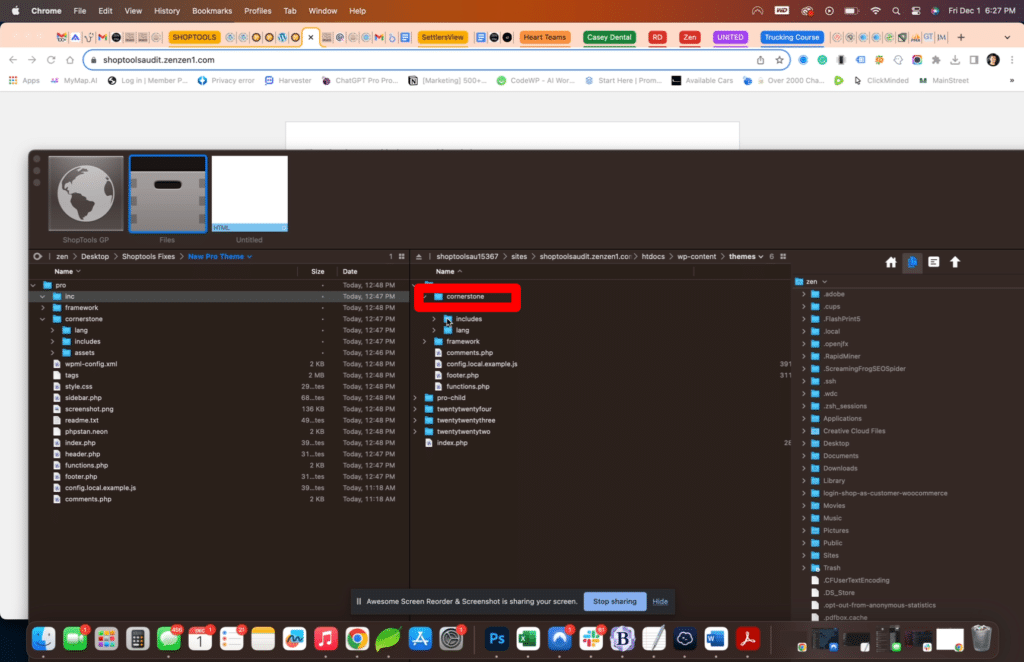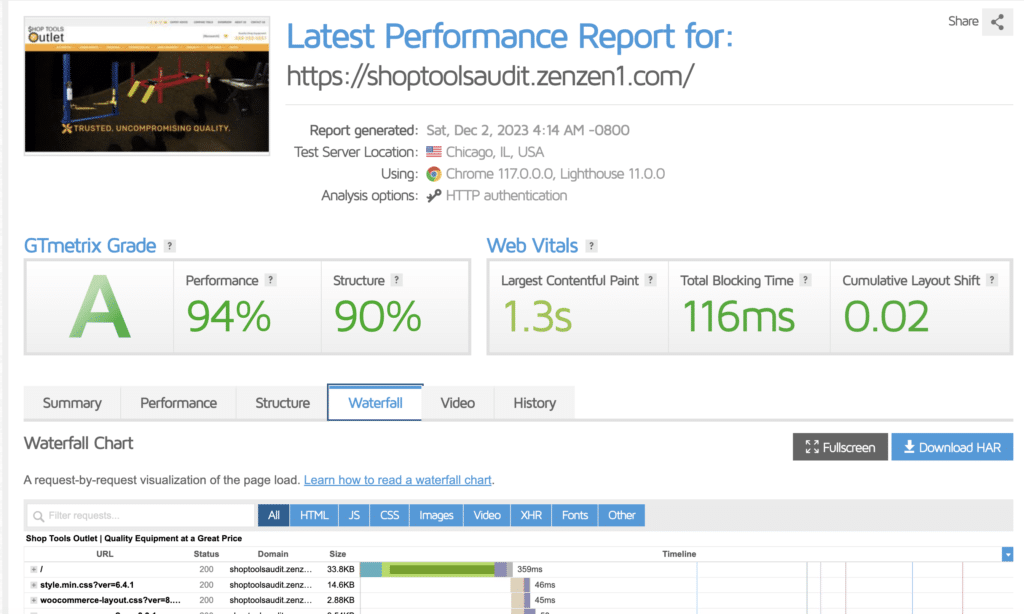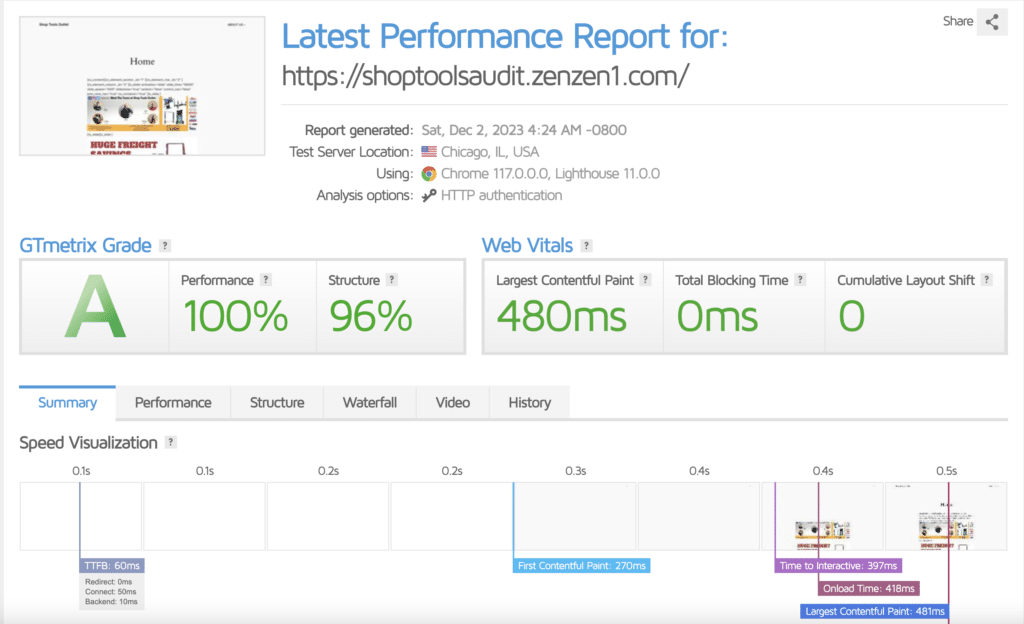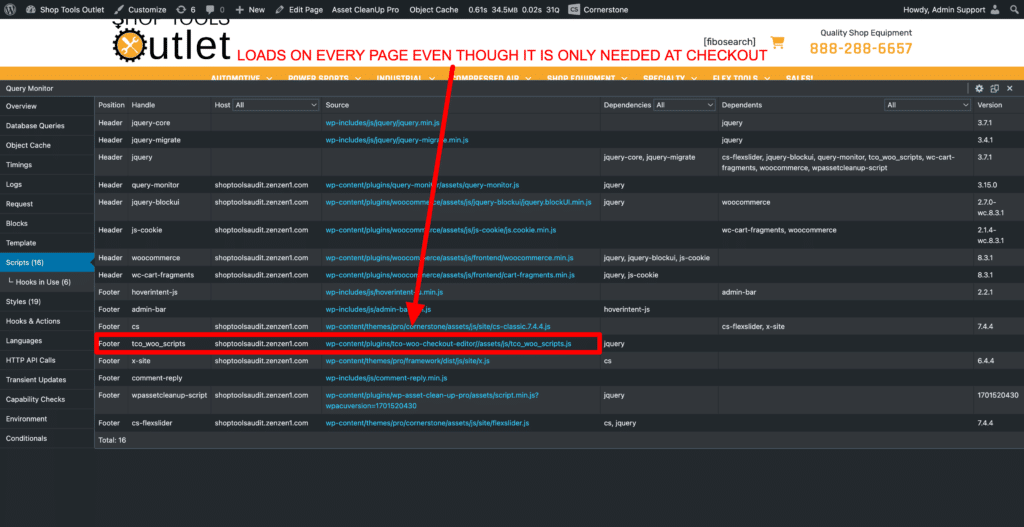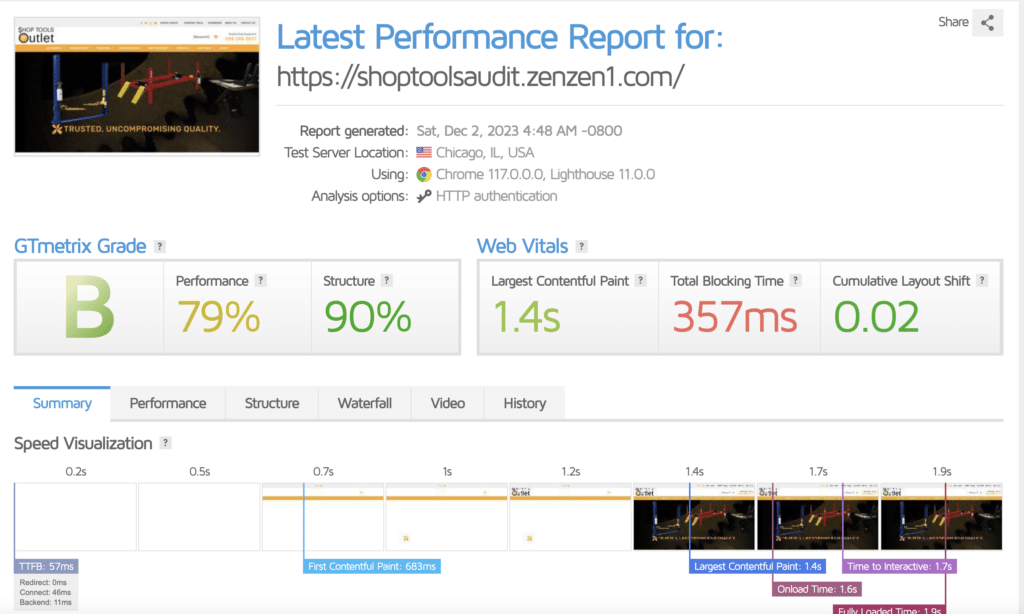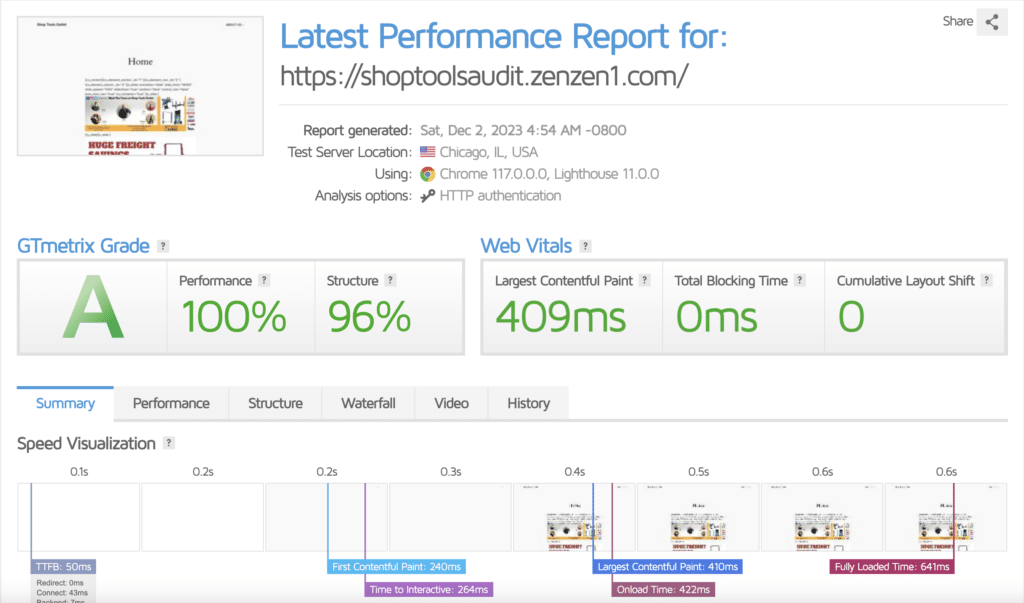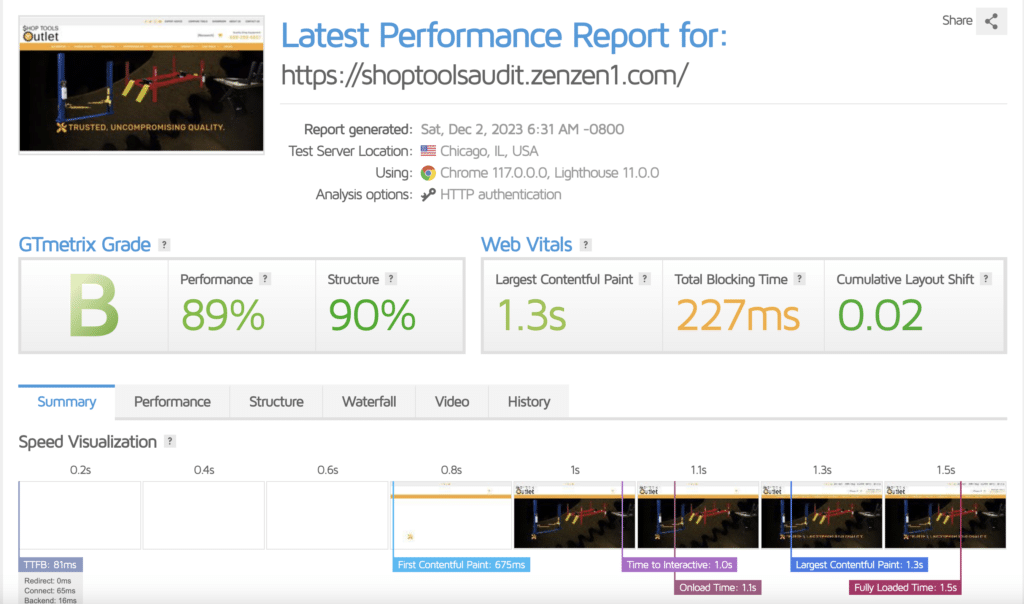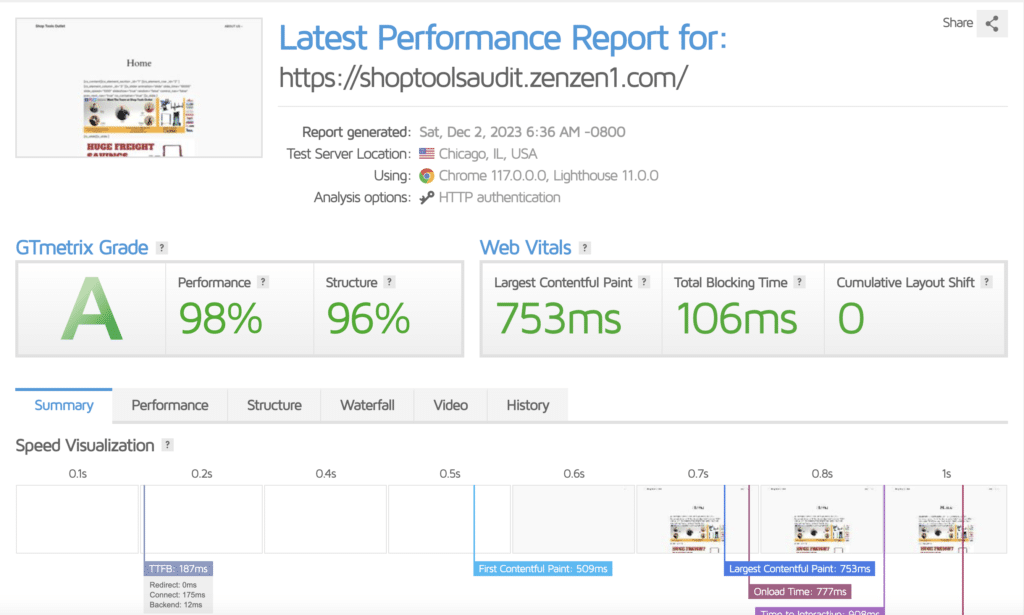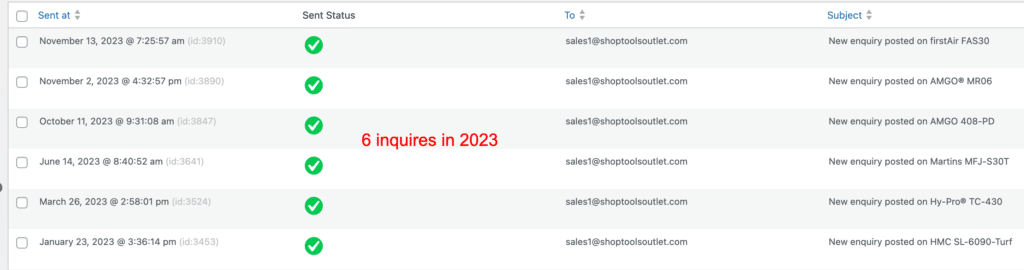Website Performance Audit
- Website Performance Audit
- Overview of the Audit Purpose and Objectives
- Server Configuration
- Themes and Plugins
- Dashboard Speed Check
- Front End Speed Check
- Back End Speed Check
- Front End Speed Check
- Back End Speed Check
- 17. WP Crontrol
- 18. WP Mail SMTP
- 18. WP Product Feed Manager
- 18. WP Rocket
- 18. WPCode Lite
- 19. Yoast SEO
- 20. Yoast SEO Premium
- 21. Yoast SEO: WooCommerce
- 22. Activity Log
- 22. Add Twitter Pixel
- 23. Akismet Anti-spam
- 24. Breadcrumb NavXT
- 25. CallRail Phone Call Tracking
- 26. CDN Enabler
- 27. Classic Editor
- 28. Code Snippets
- 29. Coming Soon Page, Maintenance Mode, Landing Pages & WordPress Website Builder by SeedProd
- 30. Custom Product Tabs for WooCommerce
- 31. Disable Bloat for WordPress & WooCommerce
- 32. Duplicate Page
- 33. Email Log
- 34. Essential Grid
- 35.EWWW Image Optimizer
- 36. Facebook for WooCommerce
- 37. FacetWP
- 38. FiboSearch – AJAX Search for WooCommerce (Pro)
- 39. Free Shipping
- Front End Speed Check
- Back End Speed Check
- 40. GAinWP Google Analytics Integration for WordPress
- 41. Gravity Forms
- 42. Head, Footer and Post Injections
- 43. Identity Verification for WooCommerce
- 44. Jetpack
- 44. LiveChat WooCommerce
- 45. MailPoet and Premium
- 46. Micro Warehouse Shipping
- 47. PDF Invoices & Packing Slips for WooCommerce
- 48. Pixel Manager for WooCommerce
- 49. Product Feed PRO for WooCommerce
- 50. Product Filter by WBW
- 51. Product Gallery Slider for WooCommerce
- 52. Redirection
- 53. Residential Address Detection
- 54. Product Subtitle For WooCommerce
- 54. ShopMagic for WooCommerce
- 55. Simple Banner
- 56. Small Package Quotes – UPS Edition
- 57. Timed Content
- 58. Widgets for Google Reviews
Overview of the Audit Purpose and Objectives
Overview of the Audit Purpose and Objectives
Welcome to the comprehensive performance audit report meticulously crafted by Zen Agency. This audit is designed to provide an in-depth analysis of your WooCommerce website, focusing on identifying and resolving performance bottlenecks. Our objectives include:
- Pinpointing Performance Issues: To identify areas where your website may be underperforming, mainly speed and responsiveness.
- Conducting a Thorough Plugin Review: To meticulously examine each plugin for conflicts and issues impacting website performance and database integrity.
- Optimizing Technical Configurations: Ensure your server setup, caching mechanisms, and other technical aspects align with WooCommerce’s best practices.
- Delivering Actionable Recommendations: To provide clear, actionable insights for enhancing website performance, scalability, and efficiency.
Introduction to Zen Agency™
At Zen Agency™, we are recognized experts in WooCommerce, web hosting, and server management. Our team is passionate about delivering innovative solutions that meet the highest standards of quality. We bring a wealth of experience and a commitment to excellence to every project, ensuring tailor-made solutions that exceed client expectations.
Our expertise extends to a deep understanding of the intricacies of WooCommerce plugins and their impact on website performance. We are adept at identifying and resolving conflicts and inefficiencies that plugins can introduce, ensuring your website operates optimally.
Importance of Website Performance for User Experience and Business Success
In today’s digital landscape, the performance of your WooCommerce site is a critical factor in your business’s success. It directly influences user experience, affecting customer satisfaction, engagement, and conversion rates. A high-performing website is key to:
- Enhanced User Experience: Quick loading times and smooth interactions are essential for keeping users engaged and reducing bounce rates.
- Improved Search Engine Rankings: Optimal performance is favored by search engines, leading to better visibility and increased organic traffic.
- Increased Conversion Rates: A seamless online shopping experience is crucial for encouraging users to complete purchases, impacting your revenue.
Furthermore, the thorough review of plugins is vital, as these can often be the hidden culprits behind performance issues and database inefficiencies. Through this audit, Zen Agency™ aims to not only identify and resolve existing issues but also to fortify your website against future challenges, ensuring a robust, responsive, and efficient online presence.
Server Configuration
Current Server Stack:
- Nexcess shared platform
OS: - Database Server version: 10.5.16-MariaDB
- PHP version: 8.1
- 32 shared vCPU / 99GB shared RAM
Current Resources (Shared):
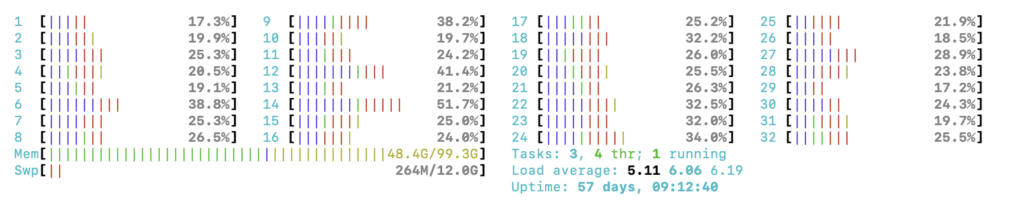
Recommended Resources:
- Zen Platform
- OS: Ubuntu 22.04
- Database Server version: 10.11.6-MariaDB
- PHP version: 8.2
- 6 cores / 12 threads / 32GB RAM
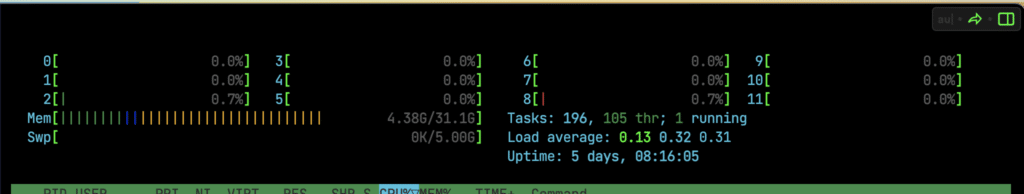
Themes and Plugins
Performance impact analysis of the current theme
In this image, Query Monitor is highlighting two missing items: ‘woocommerce-layout’ and ‘woocommerce-general’. This suggests that the theme you are using has intentionally deregistered these WooCommerce stylesheets, which is common practice when a theme provides its own styling for WooCommerce elements.
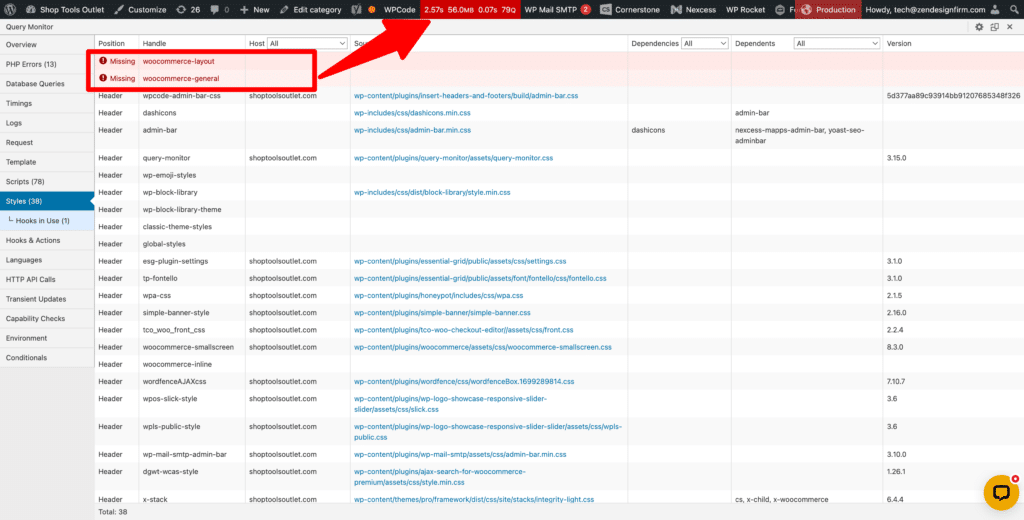
However, the Query Monitor is also indicating a slow page load, which it seems to associate with the missing stylesheets. This can occur for several reasons:
- Missing Dependencies: If other scripts or styles were dependent on ‘woocommerce-layout’ and ‘woocommerce-general’, deregistering them might lead to issues or delays as the dependencies might not load correctly.
- Overhead from Deregistration: It’s possible that the way the stylesheets were deregistered is causing additional overhead or the system is still trying to locate these stylesheets, hence contributing to the slow load.
To address this:
- Check Dependencies: Ensure that no other styles or scripts depend on the deregistered stylesheets. If there are dependencies, you need to resolve them.
- Optimize Assets: Ensure that all assets are optimized for the web. This includes compressing images, minifying CSS, and JavaScript, and leveraging caching.
- Theme Review: Check if the theme has been updated or if there’s support documentation that addresses this issue. The theme developers might have already provided a fix or guidance on this matter.
- Caching and Delivery: Implement caching solutions and consider a Content Delivery Network (CDN) to enhance loading times for static resources.
What we did:
- Deregistered the styles in the child theme with:
- add_action( ‘wp_enqueue_scripts’, ‘remove_woocommerce_styles’, 100 );
- function remove_woocommerce_styles() {
- if ( function_exists( ‘is_woocommerce’ ) ) {
- if ( ! is_woocommerce() && ! is_cart() && ! is_checkout() ) {
- // Deregister styles
- wp_dequeue_style( ‘woocommerce-layout’ );
- wp_deregister_style( ‘woocommerce-layout’ );
- wp_dequeue_style( ‘woocommerce-general’ );
- wp_deregister_style( ‘woocommerce-general’ );
- // Dequeue scripts
- wp_dequeue_script( ‘wc-cart-fragments’ );
- wp_deregister_script( ‘wc-cart-fragments’ );
- }
- }
- }
- Cleaned database via Advanced DB Cleaner
- Removed 14 orphaned tables from the db
- Removed 200 orphaned options from the options table
- Removed 12 orphaned cron jobs
- Removed 329228 Orphaned post meta (mostly related to Yoast plugin), and 783 revisions
Performance impact analysis of the plugins
Preparation
1. WooCommerce Checkout Field Editor
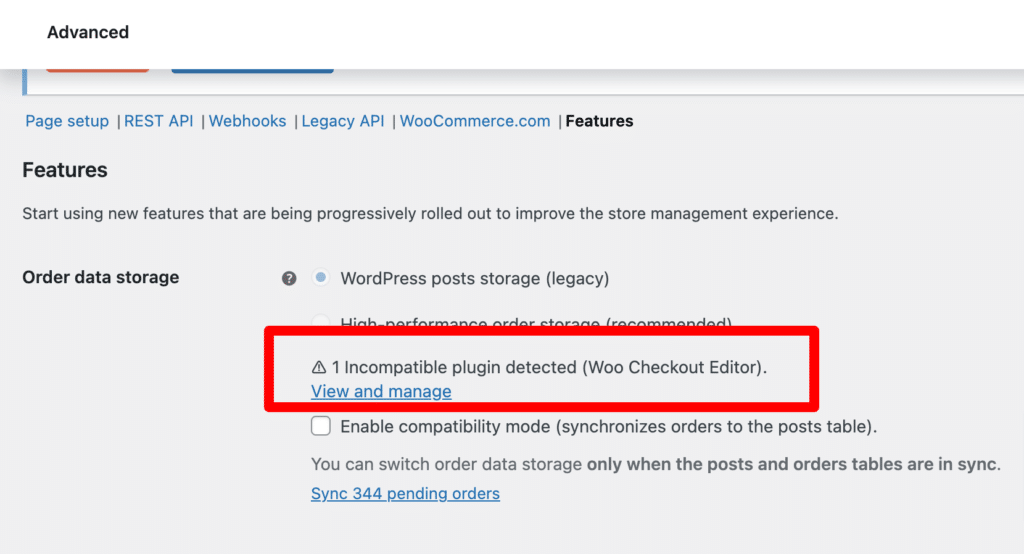
The Result
2. WooCommerce Admin
3. WooCommerce Anti-Fraud
The Result
4. WooCommerce Cart Abandonment Recovery
Dashboard Speed Check
5. WooCommerce Conditional Shipping and Payments
6. WooCommerce Google Analytics Integration
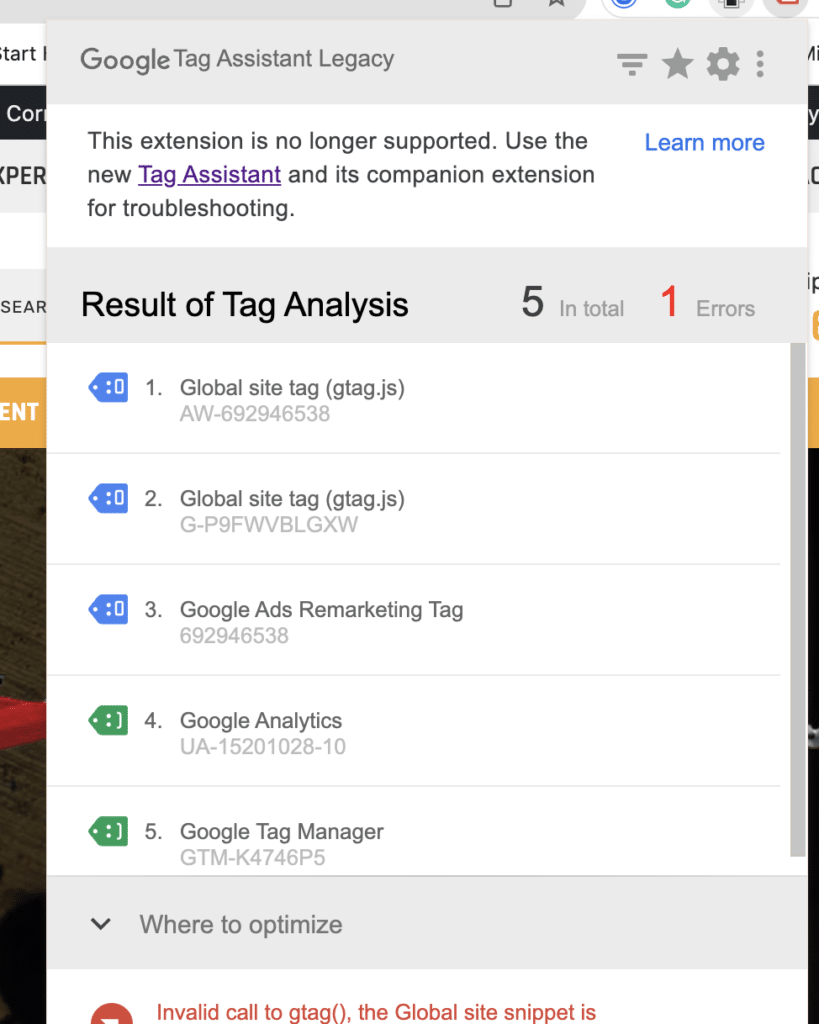
7. WooCommerce Microsoft Ads Conversion Tracking
8. WooCommerce Product Add-ons
9. WooCommerce Product Enquiry
10. WooCommerce Shipment Tracking
11. WooCommerce Shipping & Tax
12. WooCommerce Stripe Gateway
Front End Speed Check
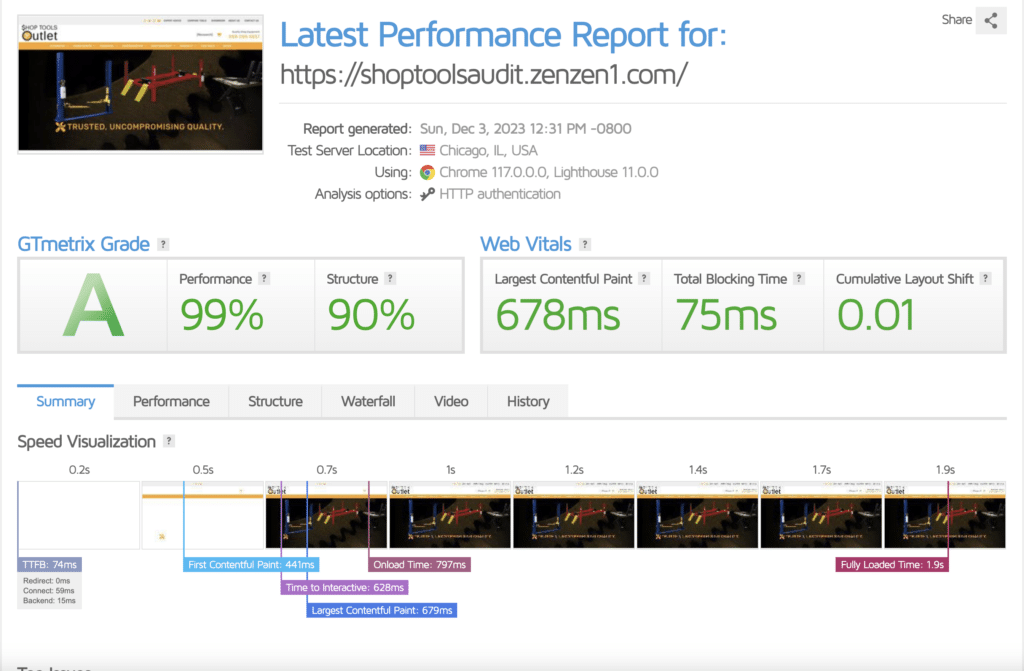
Back End Speed Check
13. WooCommerce WWE LTL Quotes
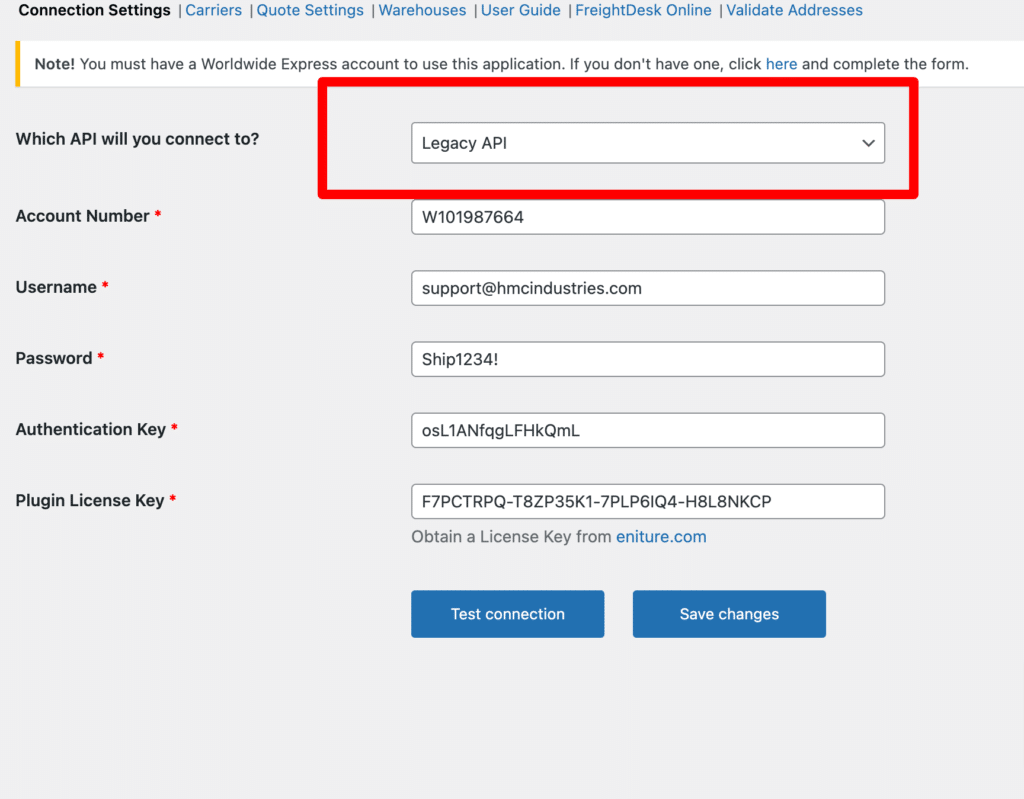
14. Wordfence Security
15. WordPress Importer
16. WP Armour – Honeypot Anti Spam
17. WP Client Reports and WP Client Reports Pro
17. WP Logo Showcase Responsive Slider and Carousel
Front End Speed Check
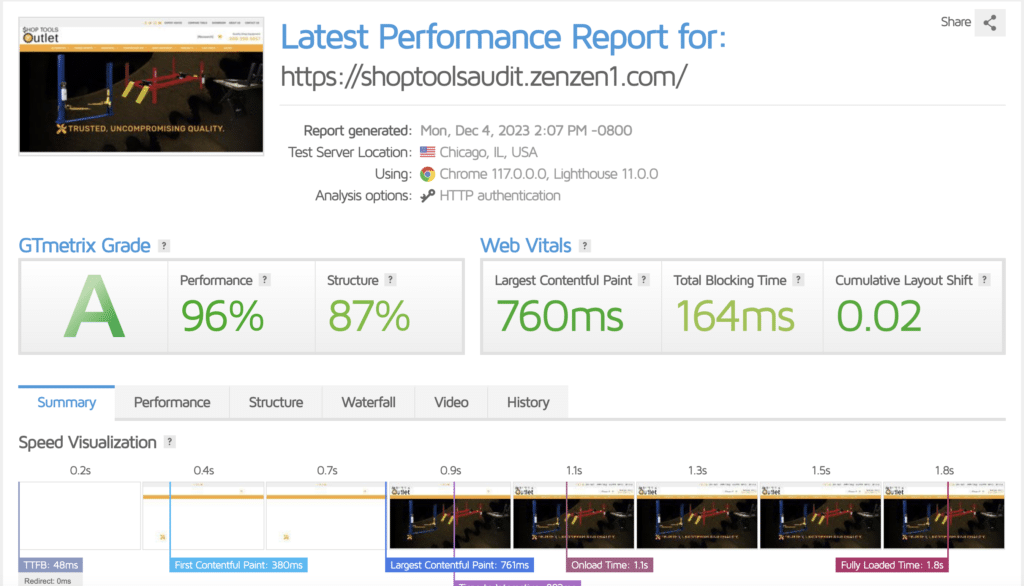
Back End Speed Check
17. WP Crontrol
18. WP Mail SMTP
18. WP Product Feed Manager
18. WP Rocket
18. WPCode Lite
19. Yoast SEO
20. Yoast SEO Premium
21. Yoast SEO: WooCommerce
22. Activity Log
22. Add Twitter Pixel
23. Akismet Anti-spam
24. Breadcrumb NavXT
25. CallRail Phone Call Tracking
26. CDN Enabler
27. Classic Editor
28. Code Snippets
29. Coming Soon Page, Maintenance Mode, Landing Pages & WordPress Website Builder by SeedProd
30. Custom Product Tabs for WooCommerce
31. Disable Bloat for WordPress & WooCommerce
32. Duplicate Page
33. Email Log
34. Essential Grid
35.EWWW Image Optimizer
36. Facebook for WooCommerce
37. FacetWP
38. FiboSearch – AJAX Search for WooCommerce (Pro)
39. Free Shipping
Front End Speed Check
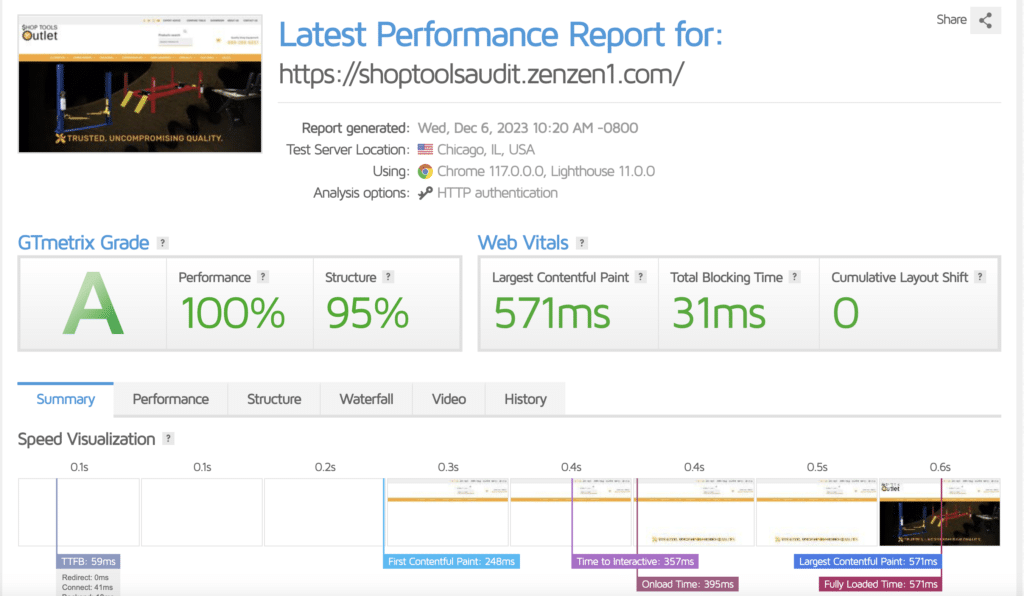
Back End Speed Check
40. GAinWP Google Analytics Integration for WordPress
41. Gravity Forms
42. Head, Footer and Post Injections
43. Identity Verification for WooCommerce
44. Jetpack
44. LiveChat WooCommerce
45. MailPoet and Premium
46. Micro Warehouse Shipping
47. PDF Invoices & Packing Slips for WooCommerce
48. Pixel Manager for WooCommerce
49. Product Feed PRO for WooCommerce
50. Product Filter by WBW
51. Product Gallery Slider for WooCommerce
52. Redirection
53. Residential Address Detection
54. Product Subtitle For WooCommerce