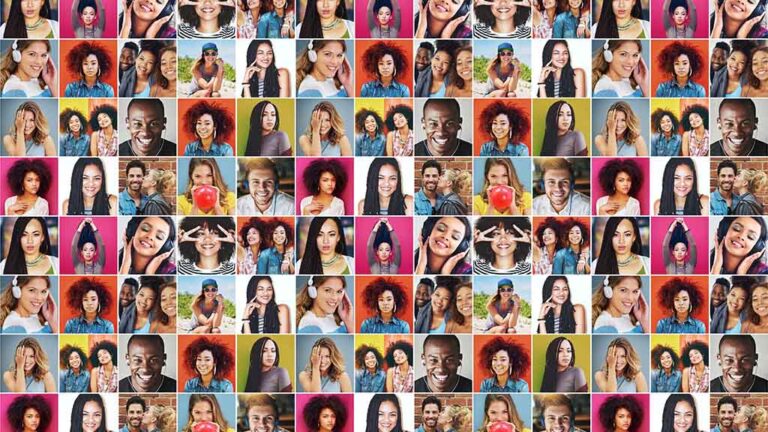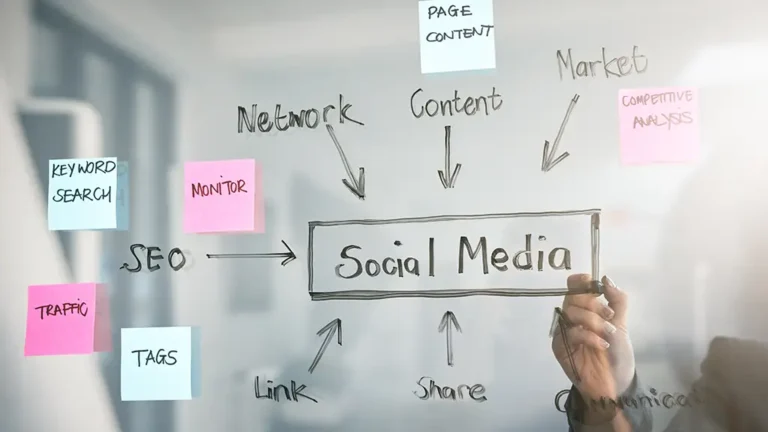How Facebook’s Custom Audience Feature Can Help to Deliver Insanely Targeted Ads
It could be argued that the Holy Grail of paid traffic is delivering the perfectly targeted ad. The ad that goes to the right type of prospect, and the copy of the ad is totally relevant to that prospect. Facebook ads have been friendly to this ideal. Advertisers have been able to target people based on information that Facebook has on those people. Because Facebook is a treasure chest of information, advertisers have been able to use details like age, gender, marital status, various hobbies and interests, where they went to school, where to go to work, etc. Specifically targeting an audience has been notoriously easy on Facebook. And with its relatively new Custom Audience feature, it just got easier.
The Custom Audience feature is relatively new, and it’s very underused. It’s perhaps the best way to deliver targeted ads to specific prospects that you are pursuing.
What is the Custom Audience Feature?
It allows you to upload a list of emails, phone numbers or unique Facebook Id’s and to send targeted ads to that uploaded list. Essentially, you’re segmenting the delivery of your ads to a specific, targeted list that you already own. If, for example, you have a list of 10,000 emails addresses and the people who own these emails have never been converted into a customer, then you can upload this list into Facebook and send ads to them. Do you see its power? You’re sending ads to people who presumably already know you, and have interacted with you, on some level. This allows you to send more relevant and intimate messages, instead of the generic, one-size-fits-all style of copy that average ads elicit.
Even better, Facebook allows you to put a tracking pixel on your website. This means that once someone goes to a webpage that has the tracking pixel on it, they are now “captured”, and once they return to Facebook, your ads will display to that person. So, for instance, if someone you can put a tracking pixel on your checkout page for the people who bounce from it. Facebook will track these people and use their Facebook Ids to create a Custom Audience list.
The Custom Audience Feature allows you to send ads to people who are already familiar with you, or may have forgotten about you, or may be on the fence about your company.
How it works
You upload a CSV file that contains the list of either emails, phone numbers or unique Facebook id’s. Facebook will then match the list with what it has in its database, and it will produce a Custom Audience list of the Facebook profiles that match with the list that you have. If you’re using emails or phone numbers, Facebook won’t be able to match every entry in the list with a Facebook profile. However, if you are using a list of Facebook User Id’s, then Facebook should be able to accurately find profiles for the majority of your list.
Alternatively, as already explained, you can place a tracking pixel on your website, which is basically a unique snippet of code that Facebook gives you.
How to Use it to achieve incredible results
Some of its uses are obvious—upload a list of prospects that know about your brand. This is fine and should be utilized, but it’s not the only way to use the Custom Audience feature. The feature, in and of itself, is robust, and is ripe for a variety of creative uses and applications. Let’s look at a few.
Exclude Specific Users
Use it to exclude specific profiles from seeing your ad. Let’s say, for example, that you’re targeting a wide range of different prospects. In some industries, it’ll be a waste of resources if that ad reaches someone who is already a converted customer. Upload a list of people who already bought from you and select the “exclude this audience” option. This is like the reverse Custom Audience, as it will exclude this group of people from seeing your ads—saving you money and ensuring that your converted customers are not being pestered.
Re-engage website visitors
Thanks to Facebook’s tracking pixel, you can re-target website visitors who bounced from your page. Let’s say that someone bounced on the checkout page, then that person can be added to your Custom Audience on Facebook. You can then deliver a personalized ad that is relevant to that visitor’s past action—bouncing from your checkout page. In addition, you can target people who viewed a specific area on a webpage, or if you’re an Ecommerce site, a specific product. You can then craft a message that is relevant to whatever they viewed on the website.
Boost Upsells
Let’s say that you do want to market to people who you have already converted. In some cases, this can be a goldmine. These people are not only familiar with who you, they have already purchased your product—and are hopefully satisfied with it. These people are perfect for upselling or cross-selling opportunities, seeing that you have already established a transactional relationship with them.
Expand your audience
Conventional wisdom would say that the Custom Audience feature is only a good way to nurture existing leads. That’s not the case. Use your list of contacts to create a new Custom Audience. The Lookalike Audience feature is the result of Facebook’s analysis of your Custom Audience list; it reviews your contacts’ Facebook profiles and will find any associated patterns and similarities. The Lookalike Audience is basically the kin to the original Custom Audience, seeing that they will have the same unifying characteristics. As a basic example, if Facebook finds that many profiles in your Custom Audience like golf, then many profiles in the Lookalike Audience will also have golf as their interest. Using the Lookalike feature, you can generate brand new audience that has striking similarities to your original list.
How to go forward with the Custom Audience feature
Facebook has now made it insanely easy for marketers to target prospects based on where they are on the buying cycle, the relationship they have with your brand, a past action or behavior, or the common similarities they have with other members of your list. The targeted ad is what every marketer is pursuing, and it just got more accessible with the Custom Audience feature.