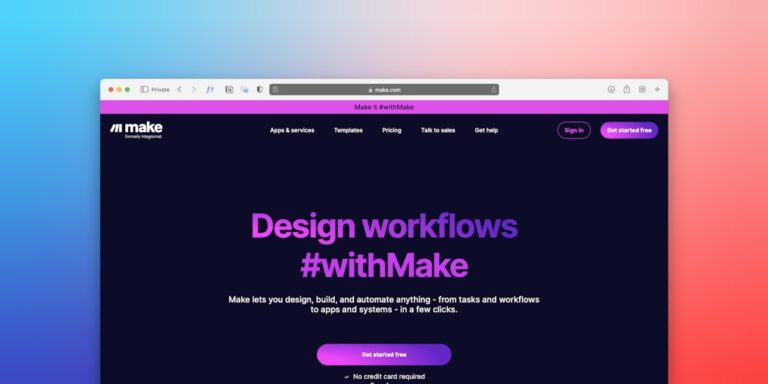How to Design a Website: A Step-by-Step Guide for Beginners and Business Owners
Introduction: Why a Well-Designed Website Matters
In today’s digital landscape, a well-designed website is crucial for businesses of all sizes. A website serves as a primary point of contact for potential customers and often shapes their first impression of your brand. Beyond looking visually appealing, a well-designed website should be functional, easy to navigate, and optimized to guide visitors toward taking meaningful actions, like signing up for a newsletter or making a purchase.
A great website builds credibility, reflects your brand’s identity, and helps you stand out from competitors. It combines aesthetics with usability, ensuring that visitors not only enjoy their experience but also find the information they need quickly and easily. For business growth, a website’s design can influence SEO (search engine optimization) rankings, increase user engagement, and boost conversions. Whether you’re creating a new site or revamping an existing one, understanding how to design a website that effectively serves your audience and business goals is essential for long-term success.
Define Your Website’s Purpose and Goals
Before diving into the design process, it’s essential to define your website’s purpose and set clear goals. Different websites serve different purposes, so understanding yours will guide your design choices and help ensure that every element on the site works toward supporting your objectives. Start by asking yourself some key questions:
- What is the primary goal of your website? This could be to raise brand awareness, generate leads, sell products, or provide information. Defining this will influence the site’s structure, layout, and content.
- Who is your target audience? Consider the demographics, preferences, and online behaviors of your ideal users. A design that resonates with your target audience can make a significant impact on user engagement.
- What actions do you want users to take? These actions, also known as conversions, might include filling out a contact form, signing up for a newsletter, or purchasing a product. Defining these actions will help you design the site to guide visitors toward them.
Once you have a clear understanding of your website’s purpose and goals, you’ll be better equipped to make design decisions that align with your vision. Setting clear objectives provides direction and ensures your site serves a strategic purpose rather than simply existing as a digital placeholder.
Research and Plan Your Design
Planning is a crucial step in the website design process. By conducting research and mapping out a clear plan, you can create a site that is both user-friendly and tailored to your audience’s needs. Here’s how to get started:
- Research Competitor Websites: Start by exploring the websites of your competitors or other businesses in your industry. Pay attention to elements you find appealing or effective, as well as aspects that could be improved. Identify trends and common features that work well for your industry and think about how you can make your site stand out.
- Gather Inspiration: Use tools like Pinterest, Dribbble, or Behance to gather design inspiration. Look for color schemes, layouts, and features that resonate with your brand’s aesthetic. Keeping a collection of ideas can help you refine your vision and guide the design process.
- Map Out Your Site Structure: Create a simple outline of your website’s pages and structure. Start with the main pages, such as the homepage, about page, services or products page, and contact page. Think about the logical flow of information and how users will navigate from one section to another. This planning stage is also known as creating a sitemap, and it’s essential for laying out the backbone of your website.
- Sketch Wireframes: Wireframes are basic sketches or layouts that help visualize the arrangement of elements on each page. You don’t need to be a designer to create simple wireframes; they’re essentially blueprints for your pages. Wireframes help you plan the placement of key components like headers, navigation, images, and content areas, providing a visual roadmap before diving into detailed design.
By taking time to research and plan your design, you can understand how to design a website and create one that is intuitive, engaging, and aligned with both your brand’s identity and your audience’s needs.
Choose the Right Platform for Your Website
Selecting the right platform is a fundamental decision in website design, as it determines how easy it will be to build, manage, and scale your site over time. Different platforms offer unique features and benefits, so consider your business’s needs, technical skill level, and goals when choosing the best option. Here are some popular platforms to consider:
- WordPress: As one of the most widely used platforms, WordPress offers flexibility and a wide range of customization options through plugins and themes. It’s an excellent choice for small businesses, bloggers, and e-commerce sites. Although WordPress requires some technical setup, it’s highly customizable and has a strong community of support, making it ideal for businesses planning to grow and scale.
- Wix: Known for its drag-and-drop interface, Wix makes it easy for beginners to create a professional-looking website quickly. It offers a variety of templates and built-in features, making it a good choice for small businesses that need a straightforward, visually appealing website without extensive customization needs.
- Squarespace: Squarespace combines ease of use with beautiful, design-focused templates. It’s popular among creatives and small businesses that prioritize aesthetics, such as portfolios and boutique stores. Squarespace also includes built-in hosting and security, simplifying the setup process.
Choosing the right platform depends on your technical skills, budget, and long-term needs. If you need maximum flexibility, WordPress might be the best choice, whereas Squarespace and Wix are more accessible options for those focused on ease of use and visual appeal.
How to design a Website a User-Friendly Layout and Navigation
A user-friendly layout and intuitive navigation are essential to keep visitors engaged and guide them through your site seamlessly. Here are some best practices for creating a layout that works well for users:
- Prioritize Simplicity and Clarity: An effective layout avoids clutter and organizes information logically. Each page should focus on delivering essential information in a clear and straightforward way. Use whitespace to create breathing room between sections, making it easier for users to absorb content without feeling overwhelmed.
- Design a Logical Navigation Menu: Your navigation menu should help users find the information they need with minimal effort. Use clear, concise labels for each page link, and avoid overloading the menu with too many options. For most websites, the main navigation should include essential pages like Home, About, Services, and Contact.
- Consider the F-Pattern Layout: Research shows that users typically scan pages in an “F” shape, starting from the top left and moving across the page before moving down. Place key information, CTAs, and headings in these focal areas to catch the user’s eye and improve engagement.
- Incorporate Calls to Action (CTAs): CTAs guide users toward actions you want them to take, like signing up for a newsletter, booking a consultation, or making a purchase. Place CTAs strategically on each page, making them prominent without being intrusive. Use actionable language, such as “Get Started,” “Contact Us,” or “Learn More.”
Designing a user-friendly layout and navigation keeps visitors engaged, encourages exploration, and ensures they find the information they need to take meaningful actions on your website.
Select a Consistent Color Scheme and Typography
The colors and fonts you choose for your website play a vital role in establishing your brand’s personality and creating a cohesive, visually pleasing experience. Here’s how to make the right choices for color and typography:
- Choose a Brand-Aligned Color Scheme: Colors convey emotions and influence how users perceive your brand. Start by selecting a primary color that represents your brand’s core identity, whether it’s energetic and bold, calming and professional, or playful and creative. Then, choose complementary colors for accents and background. Aim for consistency across the website to reinforce your brand and create a unified look.
- Use Color to Guide Users: Beyond aesthetics, color can be used strategically to guide users’ attention. Use contrasting colors for buttons and CTAs to make them stand out, helping users identify clickable elements easily. Avoid using too many colors, as this can make the site appear cluttered and disorganized.
- Select Readable Fonts: Typography is crucial for readability and brand personality. Choose one or two fonts that are easy to read and reflect your brand’s tone. Sans-serif fonts like Arial and Helvetica are clean and modern, while serif fonts like Times New Roman convey a more classic look. Avoid overly decorative fonts for body text, as they can make content harder to read.
- Establish a Hierarchy with Font Sizes: Use font sizes to create a clear hierarchy of information. Headings should be larger and bolder to stand out, while body text should be smaller but easy to read. This hierarchy guides users’ eyes through the content and makes the page easier to scan.
By carefully selecting a color scheme and typography, you create a cohesive visual experience that reinforces your brand identity and ensures readability. When colors and fonts are used consistently across your site, it enhances professionalism and helps establish a strong brand presence.
Optimize for Mobile and Responsiveness
With more users accessing websites on mobile devices, it’s essential to ensure your site is fully optimized for mobile. Responsive design allows your website to adapt seamlessly to various screen sizes, whether viewed on a desktop, tablet, or smartphone. Here are some key practices for mobile optimization:
- Use a Responsive Framework: Many website platforms offer responsive templates that automatically adjust based on the user’s device. These frameworks eliminate the need to design separate layouts for each device.
- Simplify Navigation for Mobile Users: On smaller screens, it’s best to keep navigation simple and accessible. Consider using a “hamburger” menu (three horizontal lines) to save space and ensure users can easily find and access key pages.
- Optimize Images and Videos: Large media files can slow down load times, especially on mobile. Compress images and videos without sacrificing quality to keep your site’s performance smooth and fast on all devices.
- Check Button Sizes and Spacing: On mobile, users navigate with their fingers, so ensure buttons are large enough to tap comfortably and spaced well apart to avoid accidental clicks. Clear, accessible buttons improve user experience and prevent frustration.
By optimizing for mobile, you ensure a consistent, user-friendly experience across all devices, which can lead to better engagement and higher conversion rates. A mobile-optimized website also ranks better on search engines, as mobile-friendliness is a key factor in Google’s ranking algorithm.
Incorporate SEO Best Practices from the Start
Search engine optimization (SEO) is essential for improving your website’s visibility in search results and driving organic traffic. Integrating SEO best practices from the beginning can significantly boost your site’s chances of ranking higher. Here are some key SEO considerations:
- Use Relevant Keywords: Start with keyword research to find terms your target audience searches for. Integrate these keywords naturally in page titles, headers, meta descriptions, and throughout the content.
- Optimize Page Load Speed: Fast load times are essential for both user experience and SEO. Optimize images, use caching, and minimize code to keep your website running smoothly. Google prioritizes faster sites, making speed optimization a key factor in search rankings.
- Write Compelling Meta Tags: Meta titles and descriptions appear in search results, so make them clear and engaging. Include primary keywords to signal relevance to search engines, encouraging higher click-through rates.
- Implement Internal Linking: Use internal links to connect pages on your site, helping users navigate and discover related content. This can also improve SEO by spreading page authority and making it easier for search engines to crawl your site.
- Optimize for Local SEO: If you’re a local business, include location-specific keywords, create a Google My Business profile, and optimize for local searches to attract customers nearby.
These SEO practices help search engines understand your site’s content and value, improving your chances of ranking well. For a more comprehensive approach, Zen Agency’s website design services include SEO optimization to enhance visibility and attract your target audience.
Add Engaging Content and Calls to Action (CTAs)
Content is the backbone of a successful website, and engaging, informative content can keep users on your site longer and encourage them to take action. Here are tips for crafting effective content and CTAs:
- Prioritize Clear, Concise Copy: Website visitors often skim content, so keep your copy clear and to the point. Focus on delivering key information and breaking up text with subheadings and bullet points for easy readability.
- Provide Value with Blog Posts and Resources: Blog posts, guides, and other resources not only showcase your expertise but also help attract organic traffic through SEO. Use content to answer common questions, address pain points, and establish your brand as a trusted resource.
- Include Testimonials and Case Studies: Social proof, like customer testimonials and case studies, builds trust and demonstrates the value of your products or services. These can be particularly effective on the homepage or service pages.
- Create Compelling Calls to Action (CTAs): CTAs guide users toward desired actions, whether that’s signing up for a newsletter, booking a consultation, or making a purchase. Use clear, actionable language, such as “Get Started,” “Contact Us Today,” or “Shop Now.” Place CTAs strategically on each page, ensuring they stand out without overwhelming the user.
Effective content paired with strong CTAs can guide users toward conversion, helping your website fulfill its purpose and deliver results.
Conclusion: Creating a Website That Reflects Your Brand
Designing a website that effectively represents your brand and supports your business goals involves careful planning, thoughtful design, and strategic optimization. From defining your site’s purpose and choosing the right platform to creating a user-friendly layout and optimizing for SEO, each step plays a vital role in building a website that engages and converts visitors.
A well-designed website reflects your brand’s identity, enhances credibility, and provides a positive user experience, making it a valuable asset for your business. By investing in elements like mobile responsiveness, engaging content, and SEO, you create a site that not only attracts visitors but also drives meaningful actions and supports long-term growth.
For businesses looking to create a professional, high-performing website, Zen Agency offers comprehensive website design services tailored to your goals. Ready to bring your vision to life? Contact Zen Agency today to learn how we can design a website that aligns with your brand and delivers results.