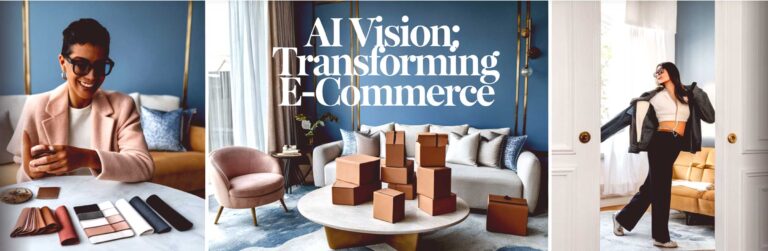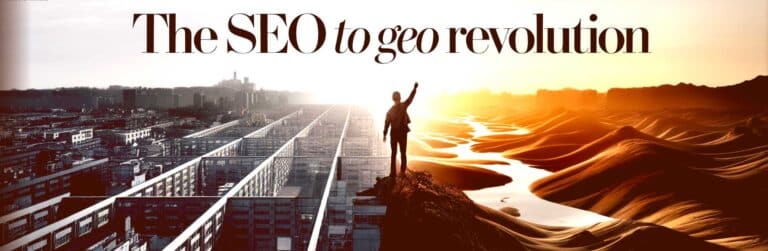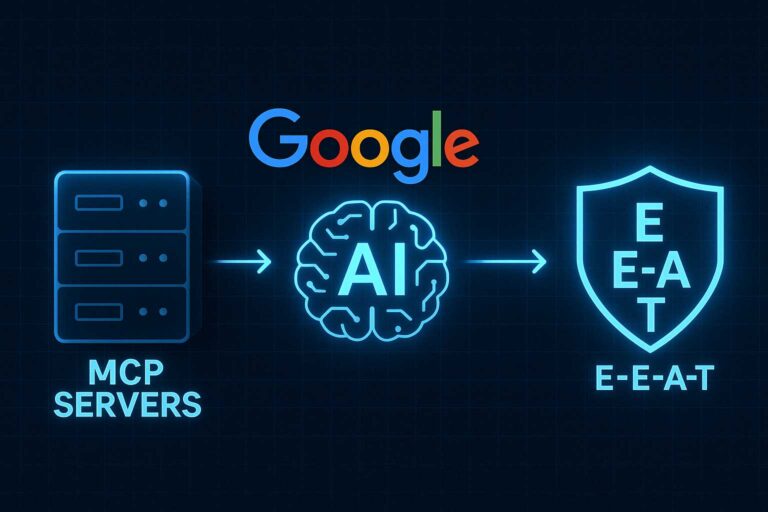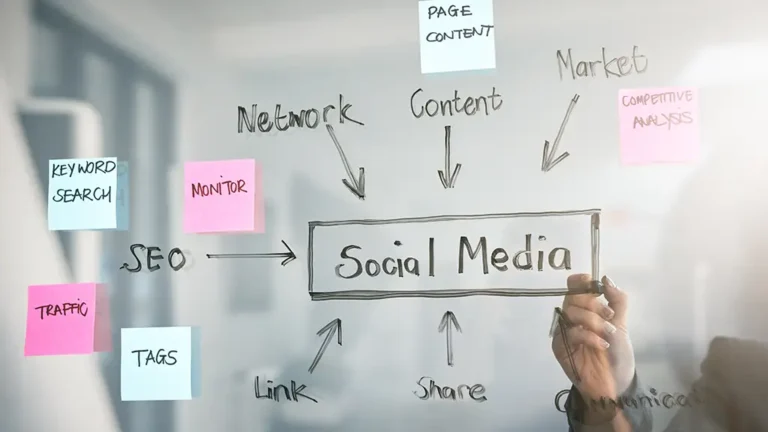How to Use Local SEO to Rank for Multiple Locations
Local SEO, all things considered, is a relatively simple form of online marketing. Local SEO is critical because…
- Consumers tend to include geographical locations in their search queries
- The location of your business is factored into Google’s algorithm
- Local businesses are perceived to be better than large corporations
- Less competition than national SEO
We’ve written on local SEO before— it’s fairly straightforward. However, when you start to involve multiple locations, things start to get complex. Trying to rank for multiple locations can be a major headache. Think about this:
- Multiple physical addresses– often in different cities or even states.
- Multiple phone numbers
- Multiple web domains
- Different citations are spread throughout the locations
All of those factors can make you unsure of the right strategy to take. When you have to juggle this many elements, you’re bound to drop the ball and be disorganized.
The goal is to streamline your strategy so that each location is accounted for and localized. You need to keep each location interconnected.
The purpose of this blog post is to explain how to accomplish this.
Use one domain for all of your locations
If you have multiple websites, consolidate them into one domain. Businesses who use multiple websites are doing themselves a huge disservice. If anything, having a single domain across all of your locations is an advantage because it can build tremendous domain authority.
From an efficiency standpoint, it makes sense, too. If you have 30 locations with 30 different websites, every single page will have to be unique, and it will be difficult to keep track of each website. It’s easier to have everything in one centralized location. This will conserve resources.
Now, you may be wondering how to consolidate into a single domain. It’s easy. Use subdomains (or subfolders) that refer back to the root domain. Each location would have its own subdomain and its own page.
For example, if you keep your locations separate, each website will look like this:
- com
- com
But, if you use subdomains, it will look like:
- pizzerianame.com
- pizzerianame.com
The root domain remains the same. It’s important to remember that you must write content that’s been optimized for each unique location. The content across these localized pages doesn’t have to be 100% different, but they need to be unique enough so that they rank. Include a “Locations” tab in your navigation menu that lists the different pages.
Keep your citations consistent
This can be another headache. A citation is a reference or mention of your website on the net. For example, a listing on Yelp or Bing Places would be considered a citation.
The problem with multiple locations is that there are different physical addresses, phone numbers, and name variations. This is a recipe for chaos, seeing that a successful citation has an accurate NAP (name, address, phone number). How do you reconcile this? Luckily, it’s far from impossible.
Here are the basics: Each citation must contain accurate information. Specifically, the name, address, phone number, and site URL must be correct.
You cannot consolidate the different citations for multiple locations like you would with website URLs. In a way, each location is its own entity. The more locations you have, the more difficult it will be to keep track of things. Some local directories will allow you to upload all of your locations at once. This is obviously much easier, as you’ll save a great deal of time. Google My Business, for example, will allow you to upload your locations in bulk, which is great because a citation for GMB is arguably the most important to have.
Each citation must be accounted for, so you need to monitor where you’re listed or referenced on the internet. Tools like Whitespark and Bright Local will offer tremendous help in this area.
Conclusion
Multiple locations shouldn’t be seen as problematic. In fact, you have an advantage. If you use individualized pages that refer to the same root domain, create unique content across those pages, and build your citations, you will become a powerhouse in your local various markets.