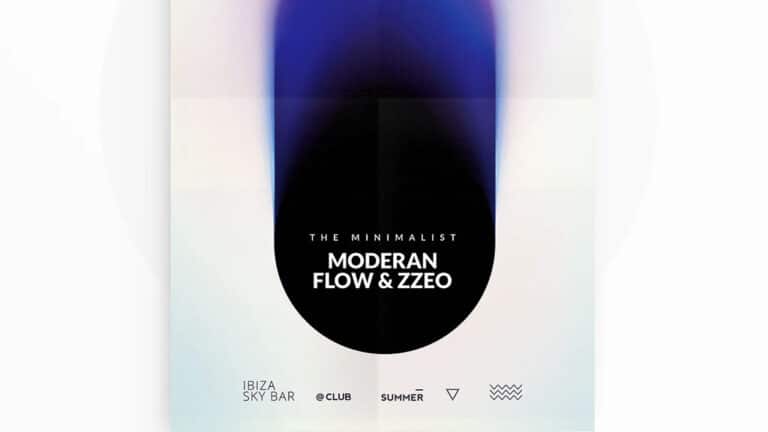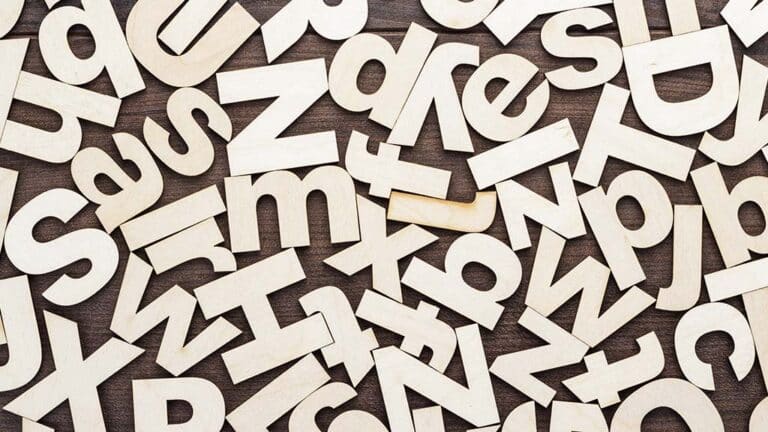Infographics That Convert: Turning Complex Data into Engaging Visuals
In today’s fast-paced digital world, people want information quickly—and they want it to be easy to digest. Whether you’re presenting marketing data, educating your audience, or trying to drive conversions, long blocks of text or dense spreadsheets just don’t cut it. That’s where infographics come in. These visual tools turn complex data into compelling, easy-to-understand content that can inform, inspire, and convert.
Infographics aren’t just trendy—they’re backed by science. Studies show that people process visuals 60,000 times faster than text. And content with visuals is more likely to be shared and remembered. For businesses, this presents a powerful opportunity: by using infographics, you can translate complicated information into clear, engaging storytelling that resonates with your audience.
Whether embedded in a blog post, shared on social media, or featured in an email campaign, a well-crafted infographic does more than decorate a page. It simplifies the message, draws the viewer in, and guides them toward a desired action. When designed intentionally and aligned with your goals, infographics become one of the most effective communication tools in your marketing toolkit. Many brands now turn to graphic design agency services to create professional, high-converting infographics that blend creativity with strategy.
Why Infographics Boost Engagement and Conversion Rates
It’s not just about looking good—it’s about working smarter. Infographics drive better engagement because they break information into smaller, more digestible pieces. Instead of forcing your audience to read through lengthy content or decipher technical data, you’re presenting it in a visual way that’s easy to understand and enjoyable to consume.
This ease of comprehension is key to building trust and driving action. When users can grasp your value proposition or understand your insights at a glance, they’re far more likely to continue interacting with your brand. That could mean clicking a link, signing up for a newsletter, downloading a resource, or sharing your content with others. In fact, infographics are shared three times more often on social media than other types of content, making them a powerful asset for increasing reach and engagement.
Another major benefit of infographics is their versatility. They can be used across multiple channels—on your website, in slide decks, within paid ads, or as part of a lead magnet. And because they are inherently visual, they stand out in crowded feeds or inboxes. The stronger the visual impact, the higher the likelihood of capturing attention and holding it long enough to inspire action.
When an infographic is structured around a specific goal—whether it’s to explain a process, present survey results, or compare product options—it can drive results far more effectively than text-heavy alternatives. It’s all about reducing cognitive load while enhancing clarity, which is a winning combination for both engagement and conversion.
Start with Strategy: Define the Goal of Your Infographic
The most effective infographics don’t begin with colors, charts, or icons—they begin with strategy. Before opening any design software, you need to define the core purpose of your infographic. Are you trying to simplify a complex concept? Highlight industry trends? Compare options? Convince the viewer to take action? Understanding your objective will help determine the structure, content, and design elements you use.
Without a clear goal, even the most beautifully designed infographic can fall flat. It may look impressive, but if it doesn’t communicate a focused message or lead the viewer toward a next step, it won’t achieve meaningful results. That’s why it’s essential to start by outlining exactly what you want the infographic to do and who it’s for.
Ask yourself: What problem does this content solve? Who will benefit from it? What’s the one key takeaway the viewer should remember? Once you have those answers, you can begin shaping the story arc of your infographic. Every element—from headlines and subheadings to visual cues and CTAs—should work in service of your core message and business goal.
Simplify the Data Without Losing the Message
One of the most common mistakes in infographic design is trying to include too much information. The goal isn’t to replicate an entire report or spreadsheet—it’s to highlight the most valuable and actionable insights. Simplifying complex data doesn’t mean dumbing it down; it means distilling it into its most important points so your audience can understand it quickly and easily.
Start by identifying the story the data is telling. Are you showing growth over time? Comparing two options? Highlighting a surprising trend? Once you know the narrative, you can select only the data points that support and reinforce that story. Eliminate anything that doesn’t contribute directly to the message.
It’s also important to think visually. Instead of paragraphs of explanation, can you use a bar graph, pie chart, or timeline? Can you swap numbers for icons? Can you color-code sections to reinforce groupings? Every visual decision should reduce friction and make the information more intuitive.
Remember, simplicity is the foundation of clarity. Your audience doesn’t need every detail—they need the right details. When you streamline the data and keep your infographic focused, you empower viewers to grasp key insights at a glance, making your message more persuasive and more likely to lead to action.
Choose the Right Format for the Right Story
Not all infographics are created equal—and choosing the wrong format can weaken your message. The structure of your infographic should match the type of story you’re telling and the behavior you want to encourage. Before diving into layout, ask yourself what kind of information you’re presenting.
For instance, statistical infographics are perfect for highlighting key numbers and survey results. They usually include bold fonts, large icons, and clean data visualizations like charts or percentage wheels. These are great for showing credibility or reinforcing thought leadership.
Comparison infographics are helpful when you’re contrasting two or more options—such as product tiers, pricing plans, or strategies. A side-by-side layout can visually communicate the pros and cons of each choice, guiding the user toward a decision.
Timeline infographics are ideal for telling stories over time. Whether you’re sharing your brand’s history or laying out a multi-step process, these visuals help the viewer understand chronological relationships with clarity.
Process infographics, which walk users through a series of steps, work well for instructional content, onboarding sequences, or explaining workflows. They guide the eye from start to finish and offer a helpful, easy-to-follow experience.
Once you’ve chosen the format, you can design the flow accordingly—whether it’s top to bottom, left to right, or a modular grid. The format you choose will help shape how your audience interacts with your content and how well they retain the information.
Design for Clarity, Not Just Aesthetics
Design is what turns raw data into an engaging experience—but visual appeal alone isn’t enough. Infographics must first and foremost be clear. Every line, color, font, and shape should serve the goal of making the content easier to understand and more compelling to engage with.
Start with layout. Group related information together using proximity and alignment. Use consistent spacing, font styles, and colors to create a visual hierarchy that guides the viewer’s eye from the most important to the least important elements. Headings should stand out. Supporting text should be legible. Key stats should pop.
Avoid overloading the design with too many elements. Too many fonts, illustrations, or color variations can overwhelm the viewer and make the infographic feel chaotic. Stick to a restrained color palette—ideally one that aligns with your brand—and use contrast to emphasize what matters.
Typography is also critical. Choose clean, readable fonts and use bold or larger sizes sparingly for emphasis. Ensure your font choices are consistent across the design and that your text is spaced appropriately to maintain readability.
Ultimately, a well-designed infographic should feel effortless to consume. It should invite the viewer in, keep them engaged, and leave them with a clear understanding of the message you set out to communicate.
Use Color and Icons Strategically to Guide the Eye
Color and iconography aren’t just decorative—they’re functional tools that direct attention and reinforce meaning within an infographic. When used with intention, they help guide the viewer’s eye through the content in a logical, engaging way. Without structure, even the most valuable data can become overwhelming. Color and icons offer visual cues that add clarity and flow.
Start by assigning specific colors to represent distinct categories, themes, or steps in a process. For example, you might use a bold primary color to highlight headline statistics, a secondary color to indicate supporting points, and neutral tones to provide balance. This helps users process the information faster by visually segmenting the content and emphasizing what’s most important.
Icons are equally powerful. A simple, well-chosen icon can replace entire phrases, break up long sections of text, and support the central idea of each point. Instead of saying “users,” you can show a person symbol. Instead of “revenue growth,” a trending-up arrow gets the message across instantly. Icons also help international audiences process information without language barriers, increasing accessibility and comprehension.
However, moderation is key. Don’t overuse color or clutter your infographic with too many icons—this can lead to confusion and visual fatigue. Each design choice should be purposeful, reinforcing your message and creating a clean, intuitive user experience.
Keep It Skimmable and Mobile-Friendly
In an age of scrolling and swiping, your infographic needs to perform well on every screen—especially mobile. A beautifully designed infographic that looks stunning on a desktop can lose all its impact if it becomes cramped, unreadable, or misaligned on a phone. To truly convert, your infographic must be skimmable, responsive, and mobile-optimized.
Start with structure. Vertical layouts are the most mobile-friendly, allowing users to scroll naturally from top to bottom. Keep sections modular so the content feels digestible in bite-sized chunks. Use bold subheadings and brief summaries to allow users to skim quickly while still picking up the key insights.
Limit the amount of text in each section. Instead of paragraphs, opt for bullet points, short statements, and visually-driven stats. If you must include more detailed information, consider linking to a longer-form blog or report where users can explore further if they choose.
Also, make sure your font sizes are readable on small screens, and that color contrast meets accessibility standards. Interactive elements, such as hover effects or animated transitions, should enhance the experience—but not be required to understand the content. Simplicity and clarity should remain the top priorities.
By designing with mobile in mind, you expand the reach of your infographic and ensure that it delivers value to users no matter how or where they access it.
Include a Clear CTA to Drive Results
Infographics are great for educating and engaging your audience, but they’re even more powerful when they lead somewhere. A strong call-to-action (CTA) transforms a passive viewer into an active participant. Whether you want them to sign up for a webinar, download a report, share the graphic, or contact your team, the CTA must be clear, visible, and aligned with the content.
The best CTAs feel like a natural next step. If your infographic presents data about industry trends, your CTA might invite users to download a full report. If you’re walking them through a process, your CTA could lead to a free tool or consultation. Match the tone and subject of the infographic with the action you want the viewer to take.
Placement matters. CTAs often perform best when placed at the bottom of the infographic, after the viewer has consumed the core information and is primed to act. Use contrasting colors, bold text, or buttons to make the CTA stand out—but don’t let it distract from the message itself.
Also consider the value exchange. Make sure your CTA offers something meaningful—like added insight, exclusive content, or practical next steps. The more relevant and valuable your offer, the more likely users are to convert.
Conclusion: Infographics Are More Than Pretty Pictures—They’re Persuasive Tools
At first glance, infographics may seem like just another design asset—but their true power lies in their ability to bridge the gap between complex information and clear communication. A well-executed infographic condenses heavy data into digestible visuals, delivers key messages quickly, and motivates your audience to take action. That makes it one of the most effective formats for digital content in today’s visual-first world.
From simplifying numbers and processes to elevating brand perception and increasing shareability, infographics support nearly every part of a marketing strategy. They can live in blog posts, power lead magnets, boost SEO through backlinks, and fuel high-performing social campaigns. But they’re only effective when built with purpose—strategy, design, clarity, and action must all work together.
By simplifying data, choosing the right format, using visual cues effectively, and finishing with a clear CTA, you can transform complex information into a compelling asset that educates, engages, and converts. Whether you’re targeting potential clients, educating stakeholders, or building brand authority, infographics are more than just visually appealing—they’re persuasive tools that turn ideas into results.
If your goal is to make a lasting impact with your message, infographics should be at the top of your content strategy. Done right, they don’t just make information easier to understand—they make it impossible to ignore.