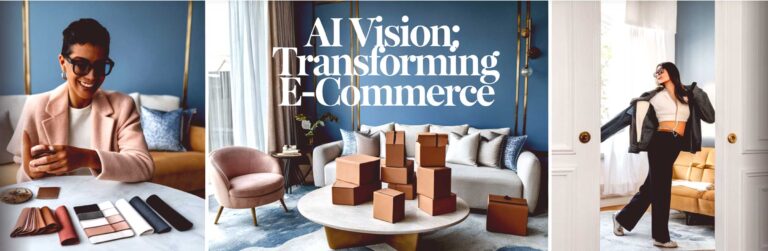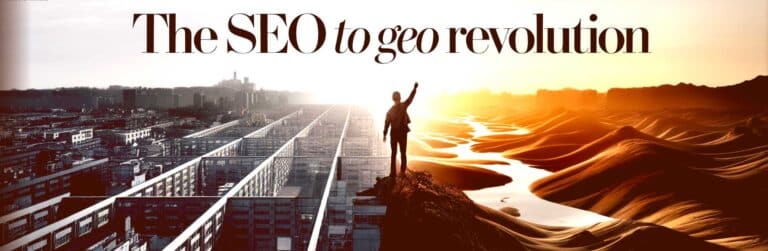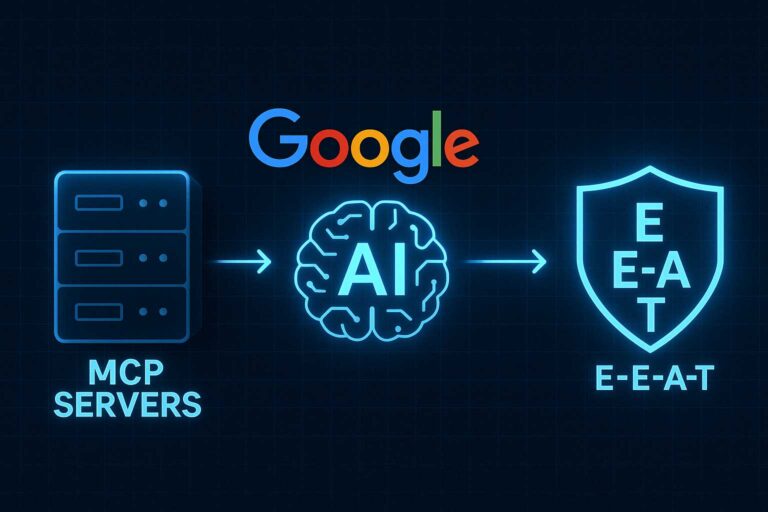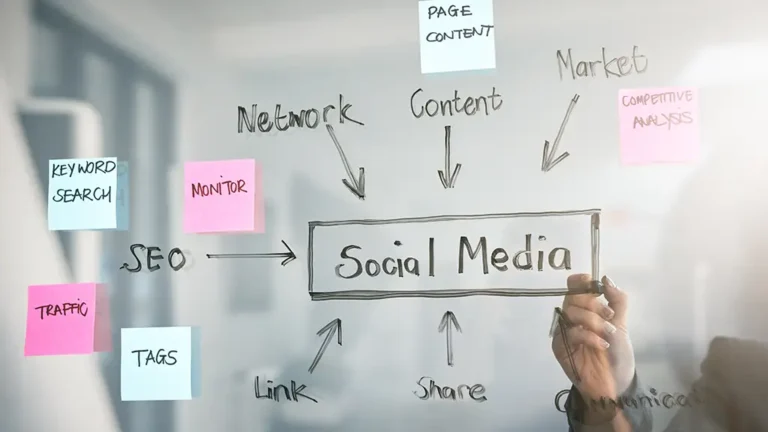The 3rd Deadly Sin of SEO: Poor On-Page Optimization
We’re going to deal with one of the most common missteps in SEO: Poor on-page optimization. Done incorrectly, it can totally deflate your optimization efforts. This Deadly Sin is usually comprised of seemingly small mistakes that have big consequences. You’ll find many small business websites that are littered with these mistakes, but that doesn’t mean that yours has to be. These mistakes, because they are often so small, are generally easy to fix. And once they are fixed, you’ll eventually start to see profitable changes in your rankings.
The Misuse of Title Tags and Description
The title tag is the link that someone see when your site in listed in the search engines. The meta description tag is underneath the title tag and gives visitors a hint about what that webpage is about. People who are not SEO-savvy often don’t understand the importance of these two elements. Both should include the keywords that you’re targeting, and they should have a certain structure. Let’s go over what you should and shouldn’t the title tag and description.
- Title tags shouldn’t exceed 70-80 characters. Description tags shouldn’t be over 150 characters.
- Title tags should include the keyword at the beginning. The brand, or name of the website, should be at the end.
- The description should definitely include a keyword, but it shouldn’t be overdone. Think of the description as a small advert to entice people to click on your site. It should be easy to read. Whenever applicable, it should feature a strong call to action.
- Page titles and descriptions should be unique across multiple pages. Do not use the same title tags or descriptions throughout your site. This signals to Google that your site is not relevant for your intended keyword.
Google still values title tags and descriptions immensely, as it helps them clarify what a page is really about. And, they are important for convincing someone to click on a link.
Overlooking the header tags
The heading tags (h1, h2, h3, etc.), create a hierarchal structure for you content and tell Google what your page is about. A content management system like WordPress allows you to easily modify your header tags. Your <H1> tag should indicate what your page is about; it should cover the main topic. Subtopics should be used as <H2> or <H3> tags. Do not use multiple <H1> tags on the same page—it’s not a common or logical structure, and it will confuse Google as to what is your main keyword and topic.
Not using the Alt-Image tags
Alt tags can be an afterthought, but they can really prop up your on-page SEO. Alt tags give additional information about the images you have on your page. They’re important for two reasons:
- Google uses them to determine relevancy.
- Some people on your site won’t be able to view the images (for whatever reason). It gives them info about that image.
Google doesn’t view images the same way you or I do (it’s not a human, after all). From the HTML code on your site, Google will know where the images are located, but they won’t know what they are. The alt tags will tell Google what those images are, and from there, Google will determine how those images are relevant.
The alt tags should include keywords, but don’t overdo it. Keep them short, but descriptive. Also, use the keyword in the image name.
These are all easy fixes…
On-page optimization shouldn’t require a full overhaul of your SEO strategy. It only requires a few simple tweaks that, if done correctly, will yield good results for your SEO. The simple mistakes can sometimes be the deadliest. Don’t fall victim to them like countless other small businesses have.