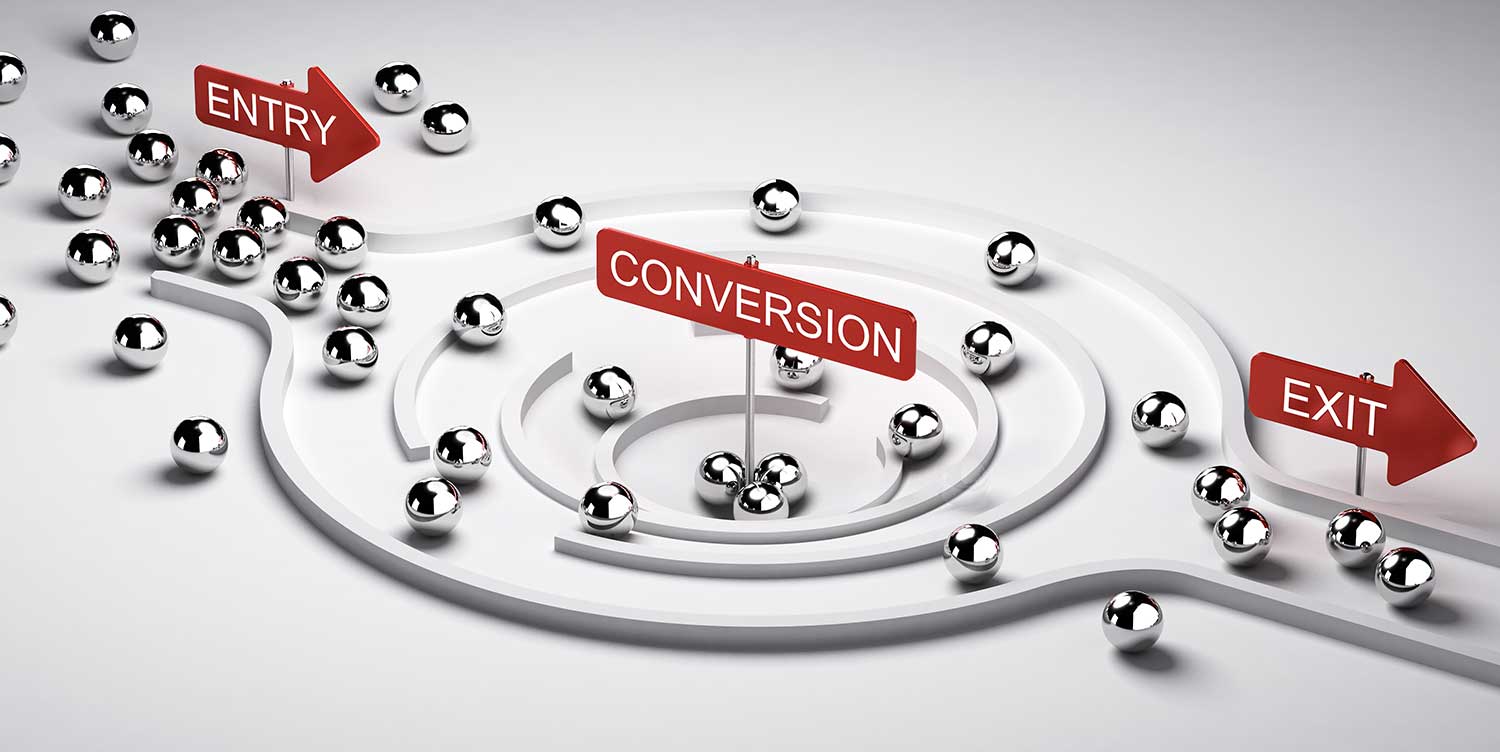The Definitive Guide to Elevating Conversions in WooCommerce: An In-Depth Analysis
Introduction
The e-commerce landscape is ever-evolving, and converting visitors into loyal customers is paramount for survival and growth. For those utilizing WooCommerce, the world’s most customizable e-commerce platform, the challenge is to keep up and lead. This guide aims to provide a comprehensive understanding of Conversion Rate Optimization (CRO) specifically designed for WooCommerce stores, incorporating insights from industry leaders and our own expertise at Zen Agency™ in Conversion Rate Optimization Services.
The Critical Role of CRO in WooCommerce
Why Focus on CRO?
- Revenue Boost: Effective CRO can dramatically increase your sales without inflating your customer acquisition costs. Our team at Zen Agency™ specializes in CRO services that can help you achieve this balance.
- Maximized ROI: CRO ensures that you extract the most value from your existing traffic, thereby enhancing your marketing ROI.
- Data-Driven Strategy: The insights gained from CRO can be invaluable for making informed business decisions, an area where Zen Agency’s™ User Experience Design & Information Architecture services can provide additional depth.
A Strategic Framework for Conversion Success
1. Objective Setting: The Cornerstone of CRO
The process of Conversion Rate Optimization (CRO) begins with setting clear, measurable objectives. Without well-defined goals, your CRO efforts can become unfocused, making it difficult to gauge success or failure. Objectives are the guiding light for your entire CRO strategy, influencing the actions you’ll take and the metrics you’ll track. Here’s how to go about setting objectives specifically for a WooCommerce store:
Types of Objectives
- Increase Average Order Value (AOV): One common objective is to increase the average amount that each customer spends per transaction. This could involve strategies like bundling products, offering upsells, or providing free shipping for orders over a certain amount.
- Reduce Cart Abandonment Rate: According to Baymard Institute, the average cart abandonment rate is around 69.8%. If your WooCommerce store experiences a high cart abandonment rate, setting a goal to reduce this by a specific percentage can be a valuable objective.
- Improve Customer Retention: Acquiring a new customer is often more expensive than retaining an existing one. Therefore, setting an objective to increase repeat purchases by X% over a certain period can be beneficial.
- Enhance Conversion Rate: This is the most straightforward objective. If your current conversion rate is 2%, you might set an objective to increase this to 3% within the next quarter.
- Boost Traffic-to-Lead Ratio: If your WooCommerce store gets high traffic but few leads, you might set an objective to improve the ratio of visitors who become leads. This could involve optimizing landing pages or implementing lead capture mechanisms like pop-ups.
SMART Objectives
When setting objectives, it’s advisable to make them SMART:
- Specific: The objective should be clear and specific. Instead of saying, “I want to increase sales,” say, “I aim to increase sales of Product X by 15% in the next 60 days.”
- Measurable: You should be able to track the progress of your objective. For example, if the goal is to reduce cart abandonment, you should have metrics to measure the current rate and track improvements.
- Achievable: While it’s good to aim high, objectives should be realistic and achievable based on your resources, market conditions, and other variables.
- Relevant: The objective should align with broader business goals and be relevant to the current needs or challenges of the WooCommerce store.
- Time-bound: Every objective should have a timeframe for achievement, whether one month, one quarter, or one year. This creates a sense of urgency and focus.
Examples of Objective Setting
- For a Fashion Retailer: “Increase the AOV of women’s apparel by 20% in Q4 through bundling accessories.”
- For a Tech Store: “Reduce cart abandonment rates by 15% in the next two months by streamlining the checkout process and offering multiple payment options.”
- For a Bookstore: “Increase the conversion rate for first-time visitors by 10% in six weeks through targeted welcome offers.”
Setting clear objectives lays the foundation for a focused and effective CRO strategy. This initial step is crucial for aligning your team’s efforts and providing a clear roadmap for your WooCommerce store’s growth. At Zen Agency™, our Conversion Rate Optimization Services are designed to help you identify and achieve your most critical objectives, setting you on the path to sustained success.
2. Data Examination: The Bedrock of Informed Decision-Making
Before diving into any optimization strategies, it’s imperative to have a thorough understanding of your current performance metrics. Data examination provides the baseline against which you’ll measure the impact of your CRO efforts. It also helps you identify areas requiring immediate attention, allowing you to prioritize your objectives effectively. Here’s how to approach data examination for your WooCommerce store:
Key Metrics to Monitor
- Conversion Rate: This is the percentage of visitors who complete a desired action, such as purchasing. Knowing your current conversion rate is essential for setting realistic CRO objectives.
- Average Order Value (AOV): This metric gives the average amount spent per transaction. It’s crucial for understanding customer spending behavior and setting revenue growth objectives.
- Cart Abandonment Rate: This tells you the percentage of shoppers who add items to their cart but leave without completing the purchase. A high cart abandonment rate is usually a red flag that needs immediate attention.
- Customer Lifetime Value (CLV): This metric helps you understand the long-term value of a customer and is particularly useful for setting objectives related to customer retention.
- Bounce Rate: This is the percentage of visitors who navigate away from your site after viewing only one page. A high bounce rate could indicate that your landing pages are not convincing enough or that the user experience is poor.
- Traffic Sources: Knowing where your traffic comes from can help you understand which marketing channels are most effective and where to allocate resources.
Tools for Data Examination
- Google Analytics: This is the go-to tool for most online businesses. It provides a wealth of data, including user behavior, traffic sources, and e-commerce metrics specific to WooCommerce stores.
- Hotjar or Crazy Egg: These tools offer heatmaps and session replays, providing insights into how users interact with your site. This qualitative data can be invaluable for understanding user behavior.
- WooCommerce Reports: Built into the WooCommerce platform, these reports offer specific insights into sales, customers, and stock levels.
- Customer Surveys: Sometimes, the best way to understand what your customers want is to ask them directly. Tools like SurveyMonkey can help you gather customer feedback.
How to Approach Data Examination
- Data Collection: Use the tools mentioned above to collect data on key metrics over a specific time frame.
- Data Analysis: Analyze the data to identify trends, patterns, and areas of concern. For example, if you notice that the cart abandonment rate spikes on weekends, this could be an area to investigate further.
- Insight Generation: Turn the data into actionable insights. For instance, if the bounce rate is high on a particular landing page, the insight could be that the page needs better content or a more compelling call-to-action.
- Objective Alignment: Ensure that the insights align with the objectives you’ve set. If one of your objectives is to reduce cart abandonment, focus on the data that gives you insights into this specific issue.
Data examination is not a one-time activity but an ongoing process. The insights you gain should feed into your CRO strategy, influencing the hypotheses you form, the tests you run, and the changes you implement. At Zen Agency™, our expertise in User Experience Design & Information Architecture ensures that your CRO strategies are grounded in solid data, setting the stage for measurable improvements.
3. Hypothesis Formation: Crafting Theories for Tangible Improvements
Once you’ve examined your data and identified key areas for improvement, the next step is to form hypotheses that can guide your CRO efforts. A hypothesis is essentially an educated guess about what changes could lead to improvements in your WooCommerce store’s performance. It serves as the basis for the tests you’ll conduct, and it helps you focus your optimization efforts on areas that are likely to yield the most significant results. Here’s how to go about forming hypotheses for your WooCommerce store:
Elements of a Strong Hypothesis
- Specificity: A good hypothesis is specific and clearly states what change will be made and what effect is expected. For example, “Adding a progress bar to the checkout process will reduce cart abandonment by 10%.”
- Measurability: The outcome of the hypothesis should be measurable through key performance indicators (KPIs), such as conversion rate, average order value, or cart abandonment rate.
- Actionability: The hypothesis should lead to actionable insights, meaning you should be able to implement the changes and measure their impact.
- Relevance: Ensure that the hypothesis aligns with the objectives you’ve set for your CRO efforts. If your primary goal is to increase average order value, hypotheses should be centered around that metric.
- Time-bound: While not always necessary, adding a timeframe can help prioritize the hypothesis. For example, “Introducing a ‘Free Shipping’ banner will increase conversions by 5% in one month.”
Examples of Hypothesis Formation
- High Cart Abandonment Rate: If your data shows a high cart abandonment rate, a hypothesis could be, “Simplifying the checkout process by reducing the number of steps from 5 to 3 will decrease cart abandonment by 15%.”
- Low Average Order Value: If you’re looking to increase the average order value, a hypothesis might be, “Introducing a ‘Buy One, Get One 50% Off’ offer on Product X will increase the average order value by 10%.”
- High Bounce Rate on Landing Page: If a specific landing page has a high bounce rate, you could hypothesize that “Improving the headline and CTA on the landing page will reduce the bounce rate by 20%.”
- Low Customer Retention: If customer retention is a concern, a hypothesis could be, “Implementing a loyalty program will increase repeat purchases by 25% within the next quarter.”
How to Prioritize Hypotheses
Once you’ve formed multiple hypotheses, it’s crucial to prioritize them based on potential impact, ease of implementation, and alignment with your objectives. You can use frameworks like ICE (Impact, Confidence, Ease) to score each hypothesis and decide which ones to test first.
Forming hypotheses is a critical step in the CRO process, as it sets the stage for the experiments you’ll run. Each hypothesis should be designed to provide clear insights into how to improve a specific metric or achieve a particular objective. At Zen Agency™, our WooCommerce Development services include forming and testing hypotheses tailored to your unique needs, ensuring that your CRO efforts are both focused and effective.
4. Action Prioritization: Strategically Allocating Resources for Maximum Impact
After forming hypotheses, the next step in your CRO journey is to prioritize the actions you’ll take. Not all changes will yield the same results, and given that resources are often limited, it’s crucial to focus on actions that are most likely to drive significant improvements. This is where frameworks like PIE (Potential, Importance, Ease) come into play, helping you systematically prioritize your hypotheses and subsequent actions. Here’s how to approach action prioritization for your WooCommerce store:
Understanding the PIE Framework
- Potential: This refers to the expected impact of a change on your key performance indicators (KPIs). For example, if you hypothesize that simplifying the checkout process will significantly reduce cart abandonment, then this action has high potential.
- Importance: This dimension considers how crucial the change is to your business objectives. If your primary goal is to increase average order value (AOV), then actions related to this will score high on importance.
- Ease: This assesses how easy it is to implement the change. Actions that require fewer resources and can be executed quickly will score high on ease.
How to Use the PIE Framework
- List Hypotheses: Start by listing all the hypotheses you’ve formed, along with the actions needed to test them.
- Score Each Element: For each hypothesis, assign a score between 1 and 10 for Potential, Importance, and Ease.
- Calculate PIE Score: For each hypothesis, calculate the average score across the three dimensions. The formula is: PIEScore=(Potential+Importance+Ease)/3
- Rank Actions: Sort the hypotheses by their PIE scores in descending order. Those with the highest scores should be your top priorities for testing and implementation.
Examples of Action Prioritization
- Simplifying Checkout Process:
- Potential: 9 (High impact on reducing cart abandonment)
- Importance: 8 (Aligned with business objectives)
- Ease: 7 (Requires some development effort but manageable)
- PIE Score: (9+8+7)/3
- Introducing a Loyalty Program:
- Potential: 7 (Moderate impact on customer retention)
- Importance: 6 (Important but not the primary focus)
- Ease: 5 (Requires significant effort to implement)
- PIE Score: (7+6+5)/3=6
- Optimizing Product Images:
- Potential: 6 (Moderate impact on conversion rate)
- Importance: 7 (Relevant to improving user experience)
- Ease: 9 (Easy to implement)
- PIE Score: (6+7+9)/3=7.3
By using the PIE framework, you can ensure that your CRO efforts are focused on actions that are most likely to yield significant improvements while also being aligned with your business objectives and resource availability.
5. Controlled Testing: The Art and Science of A/B Testing in WooCommerce
Once you’ve prioritized your actions based on the PIE framework or similar methodologies, the next logical step is to validate your hypotheses through controlled testing. A/B testing, in particular, is a powerful method for this validation. It allows you to compare two versions of a webpage or app against each other to determine which one performs better in achieving your set objectives. Here’s how to approach controlled testing:
Key Components of A/B Testing
- Test Variables: These are the elements you’ll change in the test. For example, if you’re testing a landing page, the variables could be the headline, call-to-action (CTA) button, or images.
- Control Group: This is the original version of the webpage or app feature you’re testing. It serves as the baseline for comparison.
- Treatment Group: This is the new version where one or more variables have been changed based on your hypothesis.
- Success Metrics: These are the KPIs you’ll use to measure the outcome of the test, such as conversion rate, click-through rate, or average order value.
- Sample Size: This is the number of users participating in the test. The size should be statistically significant to draw valid conclusions.
- Test Duration: This is the time the test will run, often determined by the sample size and the time it takes to achieve statistical significance.
Steps for Conducting A/B Testing
- Select a Testing Tool: Choose an A/B testing tool that integrates well with WooCommerce. Tools like Optimizely, VWO, or even WooCommerce’s built-in testing capabilities can be effective.
- Set Up the Test: Using the testing tool, set up the control and treatment groups, define the success metrics, and specify the sample size and test duration.
- Run the Test: Launch the test and monitor it closely to ensure that it’s running as planned.
- Analyze Results: Once the test is complete and the data is collected, analyze the results to see which version performed better based on your success metrics.
- Implement Changes: If the treatment group shows a statistically significant improvement, implement the successful changes into your WooCommerce store.
- Iterate: A/B testing is an ongoing process. Use the insights from one test to inform future tests and continuously optimize your store.
Best Practices for A/B Testing
- Test One Variable at a Time: To isolate the impact of individual changes, it’s best to test one variable at a time.
- Ensure Statistical Significance: Run the test long enough to ensure the results are statistically significant, usually with a confidence level of at least 95%.
- Document Results: Record all tests, including the hypothesis, variables, results, and observations. This documentation can be invaluable for future optimization efforts.
Controlled testing, particularly A/B testing, is the cornerstone of any successful CRO strategy. It provides the empirical evidence needed to validate or refute your hypotheses, ensuring that you make data-driven decisions.
6. Analysis and Adaptation: Turning Insights into Actionable Strategies
The final yet ongoing phase of the CRO process is analyzing and adapting your strategies based on the test results. This is where you’ll determine whether your hypotheses were validated or refuted and decide on the next steps for optimization. Here’s how to go about this critical phase:
Analyzing Test Results
- Review Metrics: Revisit the key performance indicators (KPIs) that were set before initiating the test. Compare these metrics between the control and treatment groups to gauge the impact of the changes.
- Statistical Significance: Ensure that the test results have reached a level of statistical significance. This usually requires a confidence level of 95% or higher to ensure that the results are not due to random chance.
- Cost-Benefit Analysis: Consider the resources expended for implementing the test and weigh them against the benefits gained. This will help you understand the ROI of your CRO efforts.
- Qualitative Feedback: Don’t ignore qualitative data like customer feedback or user surveys. These can provide additional insights into why a test performed the way it did.
Adapting Strategies
- Implement Successful Changes: If a test shows a statistically significant improvement in your KPIs, go ahead and implement these changes in your WooCommerce store.
- Refine or Discard Unsuccessful Changes: If the changes did not yield the desired results, you have two options: refine the hypothesis for re-testing or discard it to focus on other areas.
- Prioritize Next Steps: Use the insights gained from the test to prioritize your next set of actions. You may discover that some areas of optimization are more urgent or have a higher potential impact than initially thought.
- Document Learnings: Keep a detailed record of each test, its results, and the subsequent actions taken. This documentation will be invaluable for future CRO efforts and for creating a knowledge base for optimization best practices.
- Iterate: CRO is not a one-time effort but a continuous process. Use the learnings from each test to inform your future hypotheses and tests. Keep iterating to improve your store’s performance continually.
Leveraging Insights for Future Optimization
Each test you conduct adds to your understanding of your customers’ behavior and preferences. These insights are not just valuable for the specific area you tested but can often be applied to other parts of your WooCommerce store. For example, if you find that a specific type of call-to-action (CTA) significantly improves conversion rates on your landing page, consider using similar CTAs in your email marketing campaigns or social media ads.
By rigorously analyzing the data and adapting your strategies based on the insights gained, you set the stage for ongoing improvements and long-term success in your WooCommerce store’s performance.
Proven Strategies for WooCommerce CRO
1. Personalized User Experiences: The Key to Enhanced Conversions
In today’s competitive e-commerce landscape, offering a one-size-fits-all experience is no longer sufficient. Customers expect personalized interactions that cater to their specific needs and preferences. For WooCommerce store owners, leveraging customer segmentation and personalization can significantly improve the user experience and, by extension, conversions. Here’s how to implement this strategy effectively:
Understanding Customer Segmentation
Customer segmentation involves dividing your customer base into distinct groups based on various criteria such as demographics, buying behavior, or engagement level. The goal is to tailor your marketing and sales strategies to meet the unique needs of each segment.
- Demographic Segmentation: This involves categorizing customers based on factors like age, gender, or location. For example, a fashion retailer could offer targeted promotions for winter coats to customers living in colder regions.
- Behavioral Segmentation: This focuses on how customers interact with your store. Criteria could include purchase history, cart abandonment rates, or website engagement. For instance, you could offer special discounts to customers who have abandoned their carts to encourage them to complete the purchase.
- Psychographic Segmentation: This involves understanding the attitudes, values, and lifestyles of your customers. For example, a health and wellness store could offer personalized product recommendations based on a customer’s interest in fitness or organic food.
Implementing Personalization
Once you’ve segmented your customer base, the next step is to offer personalized experiences tailored to each group. Here are some ways to do this:
- Personalized Recommendations: Use algorithms or machine learning to offer product recommendations based on a customer’s browsing history or past purchases.
- Dynamic Content: Display content that changes based on the user’s behavior or segment. For example, show different homepage banners to first-time visitors and returning customers.
- Targeted Promotions: Send personalized emails or push notifications with special offers or discounts relevant to the customer’s segment.
- Customized User Journeys: Create unique paths through your WooCommerce store based on the customer’s behavior. For example, if customers frequently buy pet food, direct them to a dedicated section featuring new arrivals or discounts on pet supplies.
Measuring the Impact
To gauge the effectiveness of your personalization efforts, monitor key metrics such as:
- Conversion Rate: Track how personalization impacts the overall conversion rate. A significant increase could validate your efforts.
- Customer Engagement: Measure metrics like page views, time spent on the site, and click-through rates to understand how personalization is affecting customer engagement.
- Revenue Per Visitor (RPV): This metric combines conversion rate and average order value to give you a more comprehensive view of personalization’s impact on revenue.
By implementing customer segmentation and personalization, you can offer a more tailored shopping experience that meets and exceeds customer expectations. This, in turn, can lead to higher conversion rates, increased customer loyalty, and, ultimately, more revenue for your WooCommerce store.
2. Entry Point Optimization: Making First Impressions Count
Your homepage and landing pages serve as the gateway to your WooCommerce store and are often the first points of interaction for potential customers. Given their pivotal role, optimizing these entry points for conversions is crucial. A well-designed, user-friendly homepage or landing page can significantly impact your store’s conversion rate, average order value, and overall customer satisfaction. Here’s how to go about optimizing these critical entry points:
Importance of Entry Points
- First Impressions: A well-designed homepage or landing page can create a strong first impression, which is vital for encouraging further interaction with your store.
- User Engagement: These pages are your opportunity to engage users and guide them toward taking specific actions, such as signing up for a newsletter, exploring products, or making a purchase.
- SEO Value: Homepages and landing pages are often the most visited and therefore, carry significant SEO value. Proper optimization can improve your store’s visibility in search engine rankings.
Key Elements to Optimize
- Headlines and Subheadings: The headline should be compelling and communicate your value proposition. Subheadings can provide additional information and guide the visitor through the page.
- Call-to-Action (CTA): The CTA should be prominently displayed and use action-oriented language. It should be clear what action you want the visitor to take.
- Imagery and Visuals: Use high-quality images and visuals that are relevant to your products or services. These elements should complement the text and not distract from the main message.
- Page Load Speed: Slow-loading pages can lead to high bounce rates. Optimize images, use lazy loading, and leverage browser caching to improve load times.
- Mobile Responsiveness: Ensure the page is fully optimized for mobile users, as a significant portion of e-commerce traffic comes from mobile devices.
Strategies for Optimization
- A/B Testing: Use A/B testing to experiment with elements like headlines, CTAs, or layouts to determine what resonates most with your audience.
- User Behavior Analysis: Tools like heatmaps and session replays can provide insights into how users interact with your page, helping you identify areas for improvement.
- Customer Feedback: Don’t underestimate the value of direct customer feedback. Use surveys or feedback forms to gather insights into what customers like or dislike about your entry points.
- Competitive Analysis: Look at competitors’ homepages and landing pages for inspiration and to identify best practices in your industry.
Measuring Success
- Conversion Rate: This is the most direct indicator of the effectiveness of your optimization efforts.
- Bounce Rate: A lower bounce rate generally indicates that visitors find your page relevant and are willing to explore further.
- Time on Page: The amount of time visitors spend on your page can indicate how engaging and valuable they find the content.
By optimizing your homepage and landing pages, you create a more engaging and user-friendly experience, which is crucial for converting visitors into customers. This is not a one-time effort but requires ongoing analysis and adjustments to align with changing customer preferences and market trends.
3. Timely Offers and Pop-ups: Striking the Balance Between Engagement and Intrusion
Pop-ups can be a double-edged sword in the realm of e-commerce. When executed well, they can serve as powerful tools for capturing emails, offering timely discounts, and encouraging conversions. However, poorly timed or intrusive pop-ups can have the opposite effect, annoying visitors and potentially driving them away. The key lies in using pop-ups judiciously and ensuring they add value to the user experience. Here’s how to optimize the use of pop-ups in your WooCommerce store:
The Purpose of Pop-ups
- Email Capture: One of the most common uses of pop-ups is to capture email addresses, which can be used for email marketing campaigns.
- Promotional Offers: Pop-ups can highlight limited-time offers, discounts, or special promotions to encourage immediate action.
- Cart Recovery: Exit-intent pop-ups can be employed to capture users who are about to leave the site, offering them a last-minute incentive to complete their purchase.
Best Practices for Effective Pop-ups
- Timing is Everything: The timing of a pop-up can make or break its effectiveness. Too soon, and you risk annoying the visitor; too late, and you may miss the opportunity. Use triggers like time spent on the site or scroll depth to determine the best timing.
- Relevance: Ensure that the content of the pop-up is relevant to the user’s current activity. For example, if a user is browsing through a category of products, a pop-up offering a discount on those specific products would be more effective.
- Design and Copy: The design should be clean and aligned with your brand’s aesthetic. The copy should be concise and compelling, clearly stating the value proposition.
- Mobile Responsiveness: Given the increasing amount of mobile traffic, ensure that your pop-ups are optimized for mobile devices. They should be easy to close and should not obstruct the main content.
- Frequency and Placement: Be mindful of how often pop-ups appear and where they are placed on the page. Overuse can lead to pop-up fatigue and diminish their effectiveness.
Measuring the Impact
- Conversion Rate: Track how many users take the desired action (e.g., signing up for a newsletter or availing a discount) through the pop-up.
- Engagement Metrics: Monitor metrics like click-through rate (CTR) and time spent on the page after the pop-up appears to gauge its impact on user engagement.
- Bounce Rate: Keep an eye on the bounce rate before and after implementing the pop-up. An increase could indicate that the pop-up is too intrusive or poorly timed.
By using pop-ups in a thoughtful and strategic manner, you can capture valuable customer data, offer timely incentives, and ultimately drive conversions. However, it’s crucial to continually monitor their performance and adjust as needed to ensure they contribute positively to the user experience and your WooCommerce store’s objectives.
4. Enhanced Search Functionality: The Unsung Hero of User Experience and Conversions
An intuitive and efficient search functionality is often overlooked in e-commerce stores, yet it plays a crucial role in enhancing user experience and boosting conversions. When customers can quickly find what they’re looking for, they’re more likely to make a purchase and even return for future shopping. One way to revolutionize your WooCommerce store’s search functionality is by integrating advanced search solutions like Algolia, as detailed in this Zen Agency™ article on Algolia Search & Discovery.
Why Search Functionality Matters
- User Convenience: A robust search function makes it easier for customers to find the products they’re interested in, reducing the time and effort required to navigate through your store.
- Increased Conversions: When customers can find what they’re looking for quickly, they’re more likely to complete a purchase, thus increasing your conversion rate.
- Reduced Bounce Rate: An efficient search function can help keep visitors engaged, reducing the likelihood that they’ll leave your site without taking any action.
Key Features for Enhanced Search Functionality
- Auto-Complete and Suggestions: As users start typing, the search bar should offer auto-complete options and relevant suggestions to guide them to the desired products.
- Faceted Search: This allows users to filter search results based on attributes like price, brand, or ratings, making it easier to find the perfect product.
- Search Analytics: Understanding what your customers are searching for can provide valuable insights into market demand and potential areas for inventory expansion.
- Mobile Optimization: Given the growing number of mobile shoppers, your search functionality should be fully optimized for mobile devices.
Leveraging Algolia for Enhanced Search
Algolia offers a range of features that can significantly improve your WooCommerce store’s search functionality:
- Instant Search: Algolia provides real-time search results, offering an incredibly fast and responsive search experience.
- Relevance and Ranking: Algolia uses machine learning algorithms to ensure that the most relevant results are displayed first, improving user satisfaction.
- Scalability: Whether you have hundreds or millions of products, Algolia can scale to meet your needs without compromising on speed or accuracy.
- Customization: Algolia offers extensive customization options, allowing you to tailor the search experience to meet your business needs and customer preferences.
Measuring the Impact
- User Engagement: Monitor metrics like click-through rates and time spent on site to gauge the impact of enhanced search functionality on user engagement.
- Conversion Rate: Track how many users who utilize the search function go on to make a purchase. An increase in this metric could validate your optimization efforts.
- Search Exit Rate: This metric shows the percentage of users who leave the site after using the search function. A high search exit rate could indicate that your search functionality is not meeting user expectations and needs further refinement.
By investing in enhanced search functionality, such as integrating Algolia into your WooCommerce store, you can significantly improve user experience and drive conversions. It’s an essential aspect of CRO that should not be overlooked, and its impact should be continually monitored and optimized for best results.
5. Product Page Refinement: The Cornerstone of Conversion Optimization
The product page is arguably one of the most critical components of any e-commerce store. It serves as the final touchpoint before a customer decides to make a purchase, and therefore, it needs to be as compelling and informative as possible. Investing in high-quality images, compelling copy, and clear calls-to-action (CTAs) can make your product pages more effective in driving conversions. For those looking to elevate their visual content, Zen Agency™ offers specialized Content & Photography services that can significantly enhance the quality of your product images.
The Importance of Product Pages
- Decision-Making Hub: The product page is where customers make the final decision to add an item to their cart or abandon it. A well-designed page can tip the scales in favor of a purchase.
- Information Central: Customers look for detailed information on product pages. From product specifications to shipping details, this is where they expect to find all the answers.
- SEO Value: Well-optimized product pages can rank well in search engine results, driving organic traffic to your WooCommerce store.
Elements to Refine on Product Pages
- High-Quality Images: Visuals play a significant role in e-commerce. High-resolution, zoomable images from multiple angles can provide customers with a near-tangible experience of the product.
- Compelling Copy: The product description should be engaging and informative, highlighting the features and benefits of the product. It should also include relevant keywords for SEO purposes.
- Clear CTAs: Calls-to-action like “Add to Cart,” “Buy Now,” or “Explore More” should be prominently displayed and easy to locate. The language should be action-oriented and create a sense of urgency.
- Social Proof: Customer reviews and ratings can add credibility to your product and influence purchasing decisions.
- Related Products: Showcasing related or complementary products can encourage additional purchases and increase the average order value.
Leveraging High-Quality Content
As highlighted by Zen Agency’s™ specialized Content & Photography services, quality content, especially in the form of visuals, can make a significant difference in how your product is perceived. Professional photography can capture your product in the best light, literally and figuratively, enhancing its appeal to potential buyers.
Measuring the Impact
- Conversion Rate: The most direct metric to measure the effectiveness of your product page refinements is the conversion rate. An increase indicates that your optimizations are effective.
- Time on Page: If customers are spending more time on your product pages, it’s likely because they find the content engaging and informative.
- Bounce Rate: A high bounce rate on a product page could indicate that the page is not meeting customer expectations, signaling a need for further refinement.
By focusing on refining your product pages, you not only improve the user experience but also increase the likelihood of conversions. High-quality images, compelling copy, and clear CTAs are essential elements that contribute to this goal. Continual monitoring and optimization are key to ensuring that your product pages remain effective in fulfilling their crucial role in the conversion process.
6. Real-Time Customer Support: A Catalyst for Enhanced User Experience and Conversions
In the fast-paced world of e-commerce, customers often seek immediate answers to their queries or issues. Waiting for an email response or navigating through a maze of FAQs can be frustrating and may lead to cart abandonment. Integrating a live chat feature into your WooCommerce store can provide real-time customer support, significantly enhancing user experience and increasing the likelihood of conversions.
The Importance of Real-Time Customer Support
- Immediate Assistance: A live chat feature allows customers to get instant answers to their questions, reducing friction in the buying process.
- Increased Engagement: Real-time support can keep customers engaged on your site, increasing their chances of purchasing.
- Builds Trust: Providing immediate assistance can instill a sense of trust and reliability, encouraging customers to complete their purchases and even return for future shopping.
Key Features for Effective Live Chat Support
- Availability: Ensure that your live chat is available during peak shopping hours or, if possible, 24/7. Automated chatbots can handle queries when human agents are unavailable.
- User-Friendly Interface: The chat window should be easy to locate and use, with a clean design that aligns with your brand’s aesthetic.
- Pre-Chat Forms: These can help gather basic information from the customer before the chat begins, allowing your support agents to provide more targeted assistance.
- Canned Responses: For frequently asked questions, pre-written responses can help speed up the support process without compromising quality.
- Post-Chat Surveys: Collect feedback after the chat session to gauge customer satisfaction and identify areas for improvement.
Implementing Live Chat in WooCommerce
- Choose the Right Platform: There are various live chat software options compatible with WooCommerce. Select one that fits your needs regarding features, scalability, and budget.
- Training: Ensure that your customer support agents are well-trained in using the live chat software and are knowledgeable about your products and policies.
- Integration: Most live chat platforms offer easy integration with WooCommerce, often requiring just a few clicks or a simple line of code to get started.
Measuring the Impact
- Customer Satisfaction: Use post-chat surveys to measure customer satisfaction levels. High satisfaction rates are a good indicator of effective real-time support.
- Conversion Rate: Monitor how many customers who use the live chat feature go on to make a purchase. An increase in this metric could validate the effectiveness of your live chat support.
- Response Time: Keep track of the average response time. Faster response times can lead to higher customer satisfaction and increased conversions.
By integrating a live chat feature into your WooCommerce store, you can provide real-time customer support that enhances the user experience and contributes to higher conversion rates. It’s an investment that builds trust, reduces cart abandonment, and ultimately drives sales.
7. Intelligent Product Recommendations: Leveraging Machine Learning for Personalized Shopping Experiences
In the age of data-driven e-commerce, generic product recommendations no longer cut it. Today’s consumers expect personalized shopping experiences tailored to their preferences and behaviors. One way to achieve this level of personalization is through intelligent product recommendations powered by machine learning algorithms. Algolia, a leading search and discovery API, offers capabilities that can significantly enhance your WooCommerce store’s recommendation engine.
The Importance of Intelligent Product Recommendations
- Enhanced User Experience: Personalized recommendations make the shopping experience more relevant and enjoyable, increasing the likelihood of conversions.
- Increased Average Order Value: By suggesting additional or complementary products, you can encourage customers to add more items to their cart, thereby increasing the average order value.
- Customer Retention: Personalized recommendations can make customers feel understood and valued, increasing their likelihood of returning to your store for future purchases.
Key Features for Effective Product Recommendations
- Behavioral Tracking: Use machine learning algorithms to analyze customer behavior, such as browsing history, past purchases, and cart additions, to generate personalized recommendations.
- Contextual Relevance: Offer recommendations that are contextually relevant to the current browsing session. For example, if a customer is looking at winter coats, suggest related items like gloves or scarves.
- Dynamic Updates: The recommendation engine should update in real-time to reflect changes in customer behavior and inventory levels.
- Multi-Platform Compatibility: Ensure that your recommendation engine is optimized for both desktop and mobile platforms to provide a consistent shopping experience.
Leveraging Algolia for Intelligent Recommendations
Algolia offers several features that can enhance your WooCommerce store’s product recommendation capabilities:
- Real-Time Search and Discovery: Algolia’s real-time search functionality can be extended to power your recommendation engine, offering instant, relevant suggestions as users browse your store.
- Personalization: Algolia uses machine learning algorithms to analyze user behavior and offer personalized recommendations, improving the relevance and effectiveness of suggestions.
- Scalability: Algolia is designed to scale your business, ensuring that your recommendation engine remains fast and accurate, regardless of the size of your product catalog.
- Customization: Algolia offers extensive customization options, allowing you to tailor the recommendation engine to meet your business needs and customer preferences.
Measuring the Impact
- Conversion Rate: Monitor the conversion rate of customers interacting with the recommendation engine. An increase in this metric indicates the effectiveness of your personalized recommendations.
- Average Order Value: Track the average order value before and after implementing intelligent recommendations. A significant increase could validate the effectiveness of this strategy.
- Engagement Metrics: Measure metrics like click-through rates and time spent on the site to gauge how personalized recommendations affect overall user engagement.
By integrating machine learning algorithms and leveraging platforms like Algolia, you can offer intelligent, personalized product recommendations that enhance the user experience and contribute to higher conversion rates and customer retention. It’s a sophisticated approach to e-commerce that can offer significant returns on investment.
8. Checkout Simplification: Minimizing Friction to Combat Cart Abandonment
One of the most critical stages in the e-commerce customer journey is the checkout process. It’s also the stage where many online retailers lose potential sales due to cart abandonment. A complicated or lengthy checkout can deter customers, leading them to abandon their carts and exit the store. Streamlining the checkout process can significantly reduce cart abandonment rates and improve overall conversions in your WooCommerce store.
The Importance of a Simplified Checkout
- Reduced Cart Abandonment: A straightforward and quick checkout process minimizes the chances of customers leaving their carts, thereby increasing the likelihood of completed purchases.
- Enhanced User Experience: A simplified checkout adds to the overall positive user experience, encouraging customers to return for future shopping.
- Increased Conversions: The easier you make it for customers to complete their purchases, the higher your conversion rates will be.
Key Features for an Effective Checkout Process
- Guest Checkout: Not everyone wants to create an account to make a purchase. Offering a guest checkout option can speed up the process for these customers.
- Progress Indicators: Displaying a progress bar or steps can help customers understand where they are in the checkout process and how much longer it will take.
- Minimal Fields: Only ask for the information that is necessary for completing the purchase. Each additional field can act as a barrier to conversion.
- Payment Flexibility: Offer multiple payment options to cater to different customer preferences, such as credit/debit cards, digital wallets, and even cryptocurrency.
- Security Assurance: Display security badges and SSL certificates to assure customers that their data is safe, building trust and encouraging them to complete the purchase.
Strategies for Simplifying Checkout
- One-Page Checkout: Consolidate the entire checkout process onto a single page to make it quicker and more straightforward.
- Field Autofill: Implement autofill options for commonly used fields like address and payment information to speed up the process.
- Error Handling: Provide real-time validation and error messages to help customers correct mistakes without having to refresh or navigate away from the page.
- Mobile Optimization: With the increasing number of mobile shoppers, ensure your checkout process is fully optimized for mobile devices.
Measuring the Impact
- Cart Abandonment Rate: Monitor this metric before and after implementing checkout simplifications. A decrease in cart abandonment rates is a strong indicator of success.
- Conversion Rate: A higher conversion rate post-implementation would validate the effectiveness of your streamlined checkout process.
- Customer Feedback: Collect feedback about the checkout experience to identify any remaining pain points or areas for further improvement.
By focusing on simplifying the checkout process, you can significantly reduce cart abandonment and improve conversion rates. It’s a critical aspect of Conversion Rate Optimization (CRO) that can immediately and substantially impact your WooCommerce store’s bottom line.
9. Instilling Urgency: Leveraging Time-Sensitive Tactics for Increased Conversions
In the competitive e-commerce landscape, capturing customers’ attention and compelling them to act quickly can be a game-changer. Tactics that instill a sense of urgency, such as limited-time offers or low-stock alerts, can effectively nudge customers to purchase. Implementing these strategies in your WooCommerce store can significantly boost conversion rates and average order values.
The Importance of Instilling Urgency
- Prompt Decision-Making: Creating a sense of urgency encourages customers to make quicker decisions, reducing the likelihood of cart abandonment.
- Increased Engagement: Urgency tactics can keep customers engaged with your store, making them more receptive to other marketing messages and offers.
- Higher Conversion Rates: Urgency can be a powerful motivator, increasing conversions and higher sales.
Key Tactics for Instilling Urgency
- Limited-Time Offers: Flash sales, time-bound discounts, and special promotions that expire after a certain period can create a sense of urgency.
- Low-Stock Alerts: Displaying low-stock indicators for products can make customers feel that they must act quickly before the item runs out.
- Countdown Timers: Adding a countdown timer next to limited-time offers can visually reinforce the urgency and encourage immediate action.
- Exclusive Offers: Providing exclusive offers to specific customer segments, like first-time visitors or long-time customers, can create a sense of urgency and exclusivity.
- Dynamic Messaging: Use dynamic, action-oriented language in your product descriptions and CTAs to convey urgency. Phrases like “Act Now,” “Limited Supply,” or “Last Chance” can be effective.
Implementing Urgency Tactics in WooCommerce
- Plugins and Extensions: Various WooCommerce plugins can help you easily implement urgency tactics, such as countdown timers or low-stock alerts.
- A/B Testing: Experiment with different urgency tactics to determine the most effective for your customer base.
- Personalization: Use customer data to personalize urgency messages. For example, a limited-time offer on such products could be particularly compelling if a customer has a history of purchasing seasonal items.
Measuring the Impact
- Conversion Rate: Monitor the conversion rate before and after implementing urgency tactics. An increase would indicate the effectiveness of these strategies.
- Average Order Value: Check if the average order value increases when urgency tactics are in place, as customers may be more likely to add additional items to their cart.
- Engagement Metrics: Track metrics like page views, time spent on the site, and click-through rates to gauge the impact of urgency tactics on overall customer engagement.
By strategically instilling a sense of urgency in your WooCommerce store, you can encourage quicker decision-making, increase customer engagement, and ultimately boost conversions. It’s a psychological trigger that, when used judiciously, can significantly impact your store’s performance.
10. Diverse Payment Options: Catering to Varied Customer Preferences for Enhanced Conversions
In today’s global e-commerce landscape, offering a one-size-fits-all payment solution can significantly hinder maximizing conversions. Customers have varying preferences for payment methods based on factors like convenience, trust, and geographical location. By providing diverse payment options in your WooCommerce store, you can cater to these varied preferences and remove potential barriers to purchase, thereby boosting conversion rates.
The Importance of Diverse Payment Options
- Reduced Cart Abandonment: Offering multiple payment options can reduce cart abandonment rates by eliminating the friction caused by a lack of preferred payment methods.
- Global Reach: Diverse payment options enable you to cater to a global audience, including customers from regions with specific local payment preferences.
- Increased Trust: Displaying well-known payment options can instill a sense of trust and security, encouraging customers to complete their purchases.
Key Payment Options to Consider
- Credit/Debit Cards: These are the most commonly used payment methods essential for any online store.
- Digital Wallets: Options like Apple Pay, Google Pay, and PayPal offer convenience by allowing customers to pay without entering card details.
- Bank Transfers: Particularly popular in European countries, direct bank transfers are considered secure and are often preferred for high-value transactions.
- Cryptocurrency: With the rising popularity of digital currencies like Bitcoin, offering cryptocurrency payments can attract a niche but growing customer base.
- Cash on Delivery: In some regions and for specific customer demographics, cash on delivery remains a preferred option and should be considered where feasible.
Implementing Diverse Payment Options in WooCommerce
- Payment Gateway Integration: WooCommerce supports a wide range of payment gateways, both global and local. Choose those that are most relevant to your customer base.
- Security Measures: Ensure that all payment methods comply with security standards like PCI DSS to protect customer data.
- User Experience: The payment options should be clearly displayed and easy to navigate during the checkout process.
Measuring the Impact
- Conversion Rate: Monitor the conversion rates for each payment method to understand customer preferences and potentially adjust your offerings.
- Cart Abandonment Rate: Track cart abandonment rates before and after implementing diverse payment options. A decrease would indicate success in reducing this friction point.
- Customer Feedback: Collect customer feedback on the payment process to identify any issues or preferences that could inform future optimizations.
By offering a diverse range of payment options, you cater to a broader customer base and reduce friction in the checkout process, leading to higher conversion rates. It’s an essential aspect of a well-optimized WooCommerce store that can significantly impact your bottom line.
11. Flexible Shipping and Returns: Elevating the Post-Purchase Experience for Higher Customer Retention
The customer journey doesn’t end at the point of purchase; the post-purchase experience is equally crucial in shaping customer perception and loyalty. One way to enhance this experience is by offering flexible shipping and easy returns in your WooCommerce store. By doing so, you meet customer expectations and increase the likelihood of repeat purchases, thereby boosting customer retention and lifetime value.
The Importance of Flexible Shipping and Returns
- Customer Satisfaction: Offering multiple shipping options and a hassle-free return policy can significantly enhance customer satisfaction, encouraging repeat business.
- Competitive Edge: As customers often compare shipping and return policies when choosing between retailers, flexible options can give you a competitive advantage.
- Reduced Cart Abandonment: Transparent and flexible shipping and return policies can reduce cart abandonment rates by eliminating post-purchase anxieties.
Key Features for Flexible Shipping and Returns
- Multiple Shipping Options: Offer various shipping methods, such as standard, expedited, and same-day delivery, to cater to different customer needs.
- Transparent Pricing: Clearly display shipping costs, and consider offering free shipping thresholds to encourage higher order values.
- Easy Returns: Make the return process straightforward by providing pre-printed return labels, simple instructions, and a generous return window.
- Real-Time Tracking: Offer real-time tracking capabilities so customers can monitor their order status, enhancing transparency and trust.
- Localized Options: Consider local preferences and regulations when offering shipping and return options, especially for international customers.
Implementing Flexibility in WooCommerce
- Shipping Plugins: Utilize WooCommerce-compatible shipping plugins that allow you to offer multiple shipping options and real-time tracking.
- Returns Management Software: Implement a returns management system that simplifies the return process for both you and your customers.
- Customer Communication: Clearly communicate your shipping and return policies on product pages, during the checkout process, and in post-purchase emails.
Measuring the Impact
- Customer Retention Rate: Monitor customer retention rates before and after implementing flexible shipping and returns. An increase would indicate a positive impact.
- Net Promoter Score (NPS): Use NPS surveys to gauge customer satisfaction with your shipping and return policies.
- Cart Abandonment Rate: Track changes in cart abandonment rates, as a decrease could signify that your flexible policies are reducing purchase hesitations.
By offering flexible shipping and easy returns, you can significantly enhance the post-purchase experience, leading to higher customer satisfaction and retention. It’s an often-overlooked aspect of e-commerce that can have a long-term impact on your WooCommerce store’s success.
12. Robust Customer Service: The Differentiating Factor in a Competitive Marketplace
In an increasingly crowded e-commerce landscape, offering quality products at competitive prices is often insufficient to ensure success. One of the most effective ways to differentiate your WooCommerce store from competitors is by providing robust customer service. Exceptional customer service resolves issues, builds trust, fosters customer loyalty, and enhances the shopping experience.
The Importance of Robust Customer Service
- Customer Retention: Excellent customer service can turn one-time buyers into repeat customers, significantly increasing their lifetime value to your business.
- Brand Reputation: Positive customer service experiences often lead to word-of-mouth recommendations, enhancing your brand’s reputation.
- Reduced Cart Abandonment: Proactive customer service can address queries and concerns in real-time, reducing cart abandonment rates.
Key Components of Effective Customer Service
- Multi-Channel Support: Offer customer service across multiple channels, including email, phone, live chat, and social media, to cater to different customer preferences.
- Quick Response Times: Aim to resolve customer queries as quickly as possible. The longer a customer has to wait, the more likely they are to become dissatisfied.
- Knowledgeable Staff: Ensure that your customer service team is well-trained and knowledgeable about your products and policies.
- Personalized Service: Use customer data to provide personalized service, making customers feel valued and understood.
- Transparency: Be transparent about policies, shipping times, and costs to set accurate customer expectations.
Implementing Robust Customer Service in WooCommerce
- Customer Service Plugins: Utilize plugins that integrate customer service features into your WooCommerce store, such as ticketing systems or live chat options.
- Automated Support: Implement chatbots for initial query handling and to provide instant responses when human operators are unavailable.
- Training Programs: Regularly train your customer service team to keep them updated on products, policies, and customer service best practices.
- Feedback Loops: Encourage customer feedback on the service they received and continuously make improvements based on this input.
Measuring the Impact
- Customer Satisfaction Surveys: Use post-interaction surveys to gauge customer satisfaction levels with your customer service.
- Response and Resolution Times: Monitor how quickly customer queries are responded to and resolved. Faster times are generally indicative of effective customer service.
- Customer Retention Rates: Track customer retention rates as a long-term measure of the effectiveness of your customer service initiatives.
By focusing on providing robust customer service, you can significantly differentiate your WooCommerce store in a competitive market. Exceptional customer service not only resolves issues but also builds lasting relationships, encouraging repeat business and positive word-of-mouth, both of which are invaluable in today’s e-commerce landscape.
13. Loyalty Programs: Fostering Customer Retention Through Rewards and Incentives
In the competitive world of e-commerce, acquiring a new customer is often more costly than retaining an existing one. One of the most effective strategies for encouraging repeat business and fostering customer loyalty is implementing a well-designed loyalty program. By rewarding your customers for their continued patronage, you increase their lifetime value and strengthen your brand’s relationship with its customer base.
The Importance of Loyalty Programs
- Customer Retention: Loyalty programs incentivize repeat purchases, increasing customers’ likelihood of returning to your WooCommerce store.
- Enhanced Customer Experience: Offering rewards adds more value to the customer experience, making your store more appealing.
- Competitive Advantage: A well-executed loyalty program can set your store apart from competitors who may not offer similar incentives.
Key Features of Effective Loyalty Programs
- Point-Based System: Offer points for various actions like purchasing, writing a review, or referring a friend. These points can be redeemed for discounts, freebies, or exclusive offers.
- Tiered Rewards: Create different levels of membership that offer increasing benefits as customers spend more, encouraging higher spending levels.
- Personalized Offers: Use customer data to offer personalized rewards based on shopping behavior, preferences, or milestones like birthdays.
- Easy Redemption: Make it simple for customers to redeem their rewards, whether it’s through a code at checkout or an automatic discount.
- Transparency: Clearly communicate how the loyalty program works, how points are earned and redeemed, and terms and conditions.
Implementing Loyalty Programs in WooCommerce
- Loyalty Program Plugins: Several WooCommerce-compatible plugins are designed to help you easily set up and manage loyalty programs.
- Integration with CRM: Integrate your loyalty program with your Customer Relationship Management (CRM) system to track customer behavior and personalize rewards.
- Promotion: Actively promote your loyalty program through various channels like email marketing, social media, and in-store banners to encourage sign-ups.
Measuring the Impact
- Customer Lifetime Value (CLV): Monitor changes in CLV before and after implementing your loyalty program. An increase would indicate its effectiveness in fostering customer retention.
- Participation Rates: Track the number of customers who sign up for and actively participate in the loyalty program as a measure of its appeal.
- Redemption Rates: High redemption rates are generally a good sign that customers find value in the rewards offered, which can lead to increased loyalty and repeat purchases.
Implementing a loyalty program in your WooCommerce store can incentivize repeat business and enhance customer loyalty. It’s a win-win strategy that not only adds value for your customers but also boosts your bottom line by increasing customer retention and lifetime value.
Conclusion
Conversion Rate Optimization is not a one-off task but an ongoing process that requires a strategic approach. By employing these proven strategies and continuously adapting based on performance data, you can significantly improve your WooCommerce store’s conversion rates. At Zen Agency™, we are committed to delivering unparalleled quality, innovation, and results in every project we undertake, including WooCommerce Development. If you’re looking to optimize your WooCommerce store for conversions, we’re here to assist you every step of the way.
FAQs
Ready to optimize your WooCommerce store for high conversions?
Contact Zen Agency™ for personalized guidance and support. Together, we’ll craft a strategy that aligns with your unique needs and goals, ensuring success in today’s competitive digital landscape.