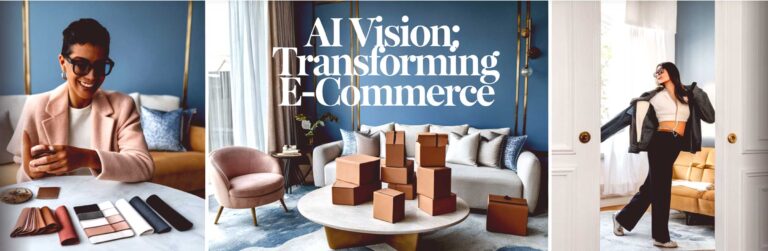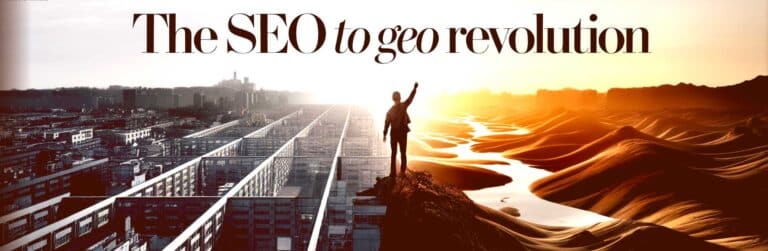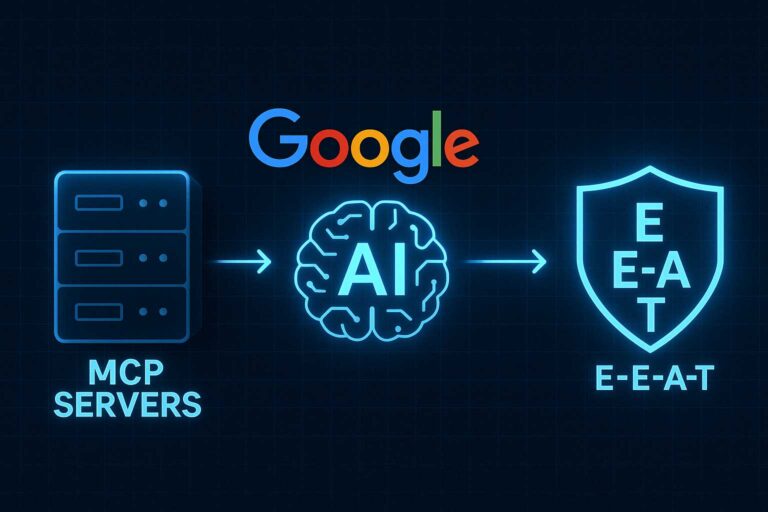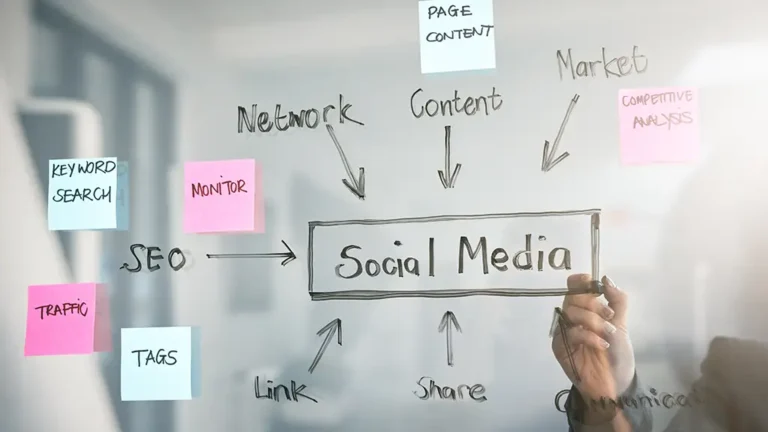The Importance of Technical SEO: What Every Business Should Address
Technical SEO refers to the process of optimizing your website’s infrastructure to improve its performance, accessibility, and compatibility with search engine guidelines. While content and backlinks are critical elements of SEO, technical SEO ensures that search engines can effectively crawl, index, and rank your site. Without a strong technical foundation, even the most engaging content or high-quality backlinks may fail to achieve desired rankings.
One of the primary goals of technical SEO is to create a seamless user experience. Search engines prioritize websites that load quickly, are mobile-friendly, and provide secure connections. If your website is slow, difficult to navigate, or lacks proper security measures, users are likely to abandon it—and search engines will take notice.
Technical SEO is essential for all businesses, whether you’re a local shop targeting nearby customers or a global e-commerce brand aiming for international visibility. Collaborating with an experienced SEO agency can help identify and resolve technical issues that may be holding your site back. By addressing these foundational aspects, businesses can enhance their rankings, improve user satisfaction, and stay competitive in a constantly evolving digital landscape.
Ensuring Proper Website Crawling and Indexing
Crawling and indexing are fundamental processes that allow search engines to discover and rank your website’s content. Crawling involves search engine bots scanning your website for new or updated pages, while indexing stores this information in a database so it can appear in search results. Without proper crawling and indexing, your site cannot achieve visibility, regardless of its content quality.
To ensure search engines can crawl your site effectively, start by submitting an XML sitemap. This file acts as a roadmap for search engines, listing all the pages you want to be indexed. For example, an e-commerce site might include category pages, product pages, and blog posts in its sitemap. Submitting this file to Google Search Console ensures search engines are aware of your site’s structure and content.
Robots.txt files also play a critical role in controlling crawling behavior. This file tells search engine bots which pages or sections of your site to ignore. For instance, you might block search engines from crawling duplicate pages, staging environments, or private sections of your site. However, improper use of robots.txt can inadvertently prevent important pages from being indexed, so careful configuration is essential.
Monitoring crawl errors is equally important. Tools like Google Search Console provide insights into issues such as broken links, server errors, or pages blocked by robots.txt. Resolving these errors promptly ensures that search engines can access and index all the relevant pages on your site, maximizing your chances of ranking well in search results.
Improving Website Speed and Performance
Website speed is a critical factor for both user experience and SEO. Slow-loading pages frustrate visitors, leading to higher bounce rates and lower engagement. Search engines prioritize fast sites in their rankings, making speed optimization a key aspect of technical SEO.
Several strategies can help improve your website’s load times. Image optimization is one of the most effective ways to enhance speed. Compressing images, using modern file formats like WebP, and enabling lazy loading ensures that images load quickly without sacrificing quality. For example, a photography portfolio site with optimized images can maintain high visual standards while delivering fast performance.
Another important tactic is reducing server response times. Using a content delivery network (CDN) can distribute your site’s content across multiple servers worldwide, ensuring faster delivery to users regardless of their location. Similarly, minimizing the use of heavy scripts, such as JavaScript, and enabling browser caching can significantly boost performance.
Core Web Vitals—metrics like Largest Contentful Paint (LCP) and First Input Delay (FID)—offer a clear benchmark for measuring site speed and performance. Tools like Google PageSpeed Insights and Lighthouse provide actionable recommendations for optimizing these metrics. For instance, a blog site with a slow LCP might benefit from deferring non-critical CSS or improving its hosting infrastructure.
By prioritizing website speed and performance, businesses can not only improve their rankings but also deliver a better user experience, increasing the likelihood of conversions and customer retention.
Mobile-Friendliness and Mobile-First Indexing
In today’s mobile-driven world, mobile-friendliness is no longer optional. With Google’s mobile-first indexing approach, search engines primarily evaluate the mobile version of your site when determining rankings. This shift reflects the growing trend of users accessing websites on mobile devices, making it crucial for businesses to prioritize mobile optimization in their technical SEO strategies.
A mobile-friendly website ensures that users have a seamless experience regardless of the device they use. Responsive design is a cornerstone of mobile optimization, allowing your site to adapt to different screen sizes and orientations. For example, an e-commerce store should have product pages that are easy to navigate on a smartphone, with touch-friendly buttons, clear images, and fast-loading elements.
Google’s Page Experience update further emphasizes the importance of mobile usability. Issues like text that is too small to read, elements that are too close together, or horizontal scrolling can negatively impact your rankings and user engagement. Addressing these problems involves reviewing your site’s mobile design and testing it with tools like Google’s Mobile-Friendly Test to identify areas for improvement.
Site speed is also critical for mobile users, who often expect pages to load within seconds. Optimizing for mobile speed includes compressing images, minimizing redirects, and using Accelerated Mobile Pages (AMP) for fast-loading content. Businesses that invest in mobile optimization are better equipped to meet user expectations and maintain strong search rankings in a mobile-first era.
Fixing Broken Links and Redirect Issues
Broken links and improper redirects are not just frustrating for users—they can also harm your site’s SEO performance. Broken links lead to error pages, signaling to both users and search engines that your site may be poorly maintained. Redirect issues, on the other hand, can create confusion for search engines, dilute link equity, and slow down your site.
To fix broken links, start by conducting a thorough audit of your website using tools like Screaming Frog or Ahrefs. These tools can identify pages with 404 errors, allowing you to update or replace broken links with relevant ones. For example, if a blog post on “Best Social Media Tips” links to an outdated external article, replacing it with a current and credible source restores the link’s value.
Redirects are another area that requires careful attention. While 301 redirects are useful for permanently redirecting traffic to a new URL, overusing them can slow down your site. Additionally, temporary redirects (302) should be used sparingly, as they do not transfer full link equity. Ensure that all redirects are implemented correctly and avoid redirect chains, where multiple redirects occur before reaching the destination page.
Regularly monitoring your site for broken links and redirect issues ensures a smoother user experience and prevents unnecessary SEO penalties. For example, an online retailer that maintains clean internal links and avoids redirect errors is more likely to retain users and improve rankings.
Enhancing Site Security with HTTPS
Site security is a critical component of technical SEO, influencing both user trust and search engine rankings. Google explicitly favors secure websites, making HTTPS a must-have for businesses aiming to compete in search results.
HTTPS (Hypertext Transfer Protocol Secure) ensures that all data exchanged between a user’s browser and your website is encrypted, protecting it from interception or tampering. This is particularly important for e-commerce sites or platforms that handle sensitive information, such as credit card details or personal data. A secure site is indicated by a padlock icon in the browser bar, signaling to users that your website prioritizes their safety.
Implementing HTTPS involves obtaining an SSL (Secure Sockets Layer) certificate, which can be purchased from a trusted certificate authority or obtained for free through services like Let’s Encrypt. Once the certificate is installed, you’ll need to update internal links, sitemaps, and canonical tags to reflect the HTTPS protocol. For example, a financial services site transitioning from HTTP to HTTPS should ensure all forms, login pages, and resources are updated to maintain a consistent and secure experience.
Failing to implement HTTPS not only undermines user trust but can also lead to ranking penalties. Google Chrome and other browsers now flag HTTP sites as “Not Secure,” deterring users from visiting. For instance, a health and wellness blog lacking HTTPS may see a drop in traffic as users opt for secure alternatives.
By prioritizing site security through HTTPS, businesses can protect their users, enhance credibility, and align with Google’s expectations for modern websites.
Structuring Data with Schema Markup
Schema markup, a form of structured data, plays a pivotal role in technical SEO by helping search engines better understand the content on your website. It provides additional context about your pages, enabling search engines to display rich results such as reviews, FAQs, events, and product details in search results. These rich snippets not only enhance visibility but also improve click-through rates by making your listings more engaging.
For example, an e-commerce website selling laptops can use schema markup to display product ratings, prices, and availability directly in the search results. This additional information helps users make informed decisions, increasing the likelihood of clicks and conversions. Similarly, a local restaurant can use schema markup to showcase its menu, operating hours, and customer reviews, making it stand out in local search results.
Implementing schema markup involves selecting the appropriate schema types for your content and adding the corresponding structured data to your site. Tools like Google’s Structured Data Markup Helper or Schema.org’s library of schema types can simplify the process. Additionally, testing your schema markup with tools like Google’s Rich Results Test ensures it is implemented correctly and eligible for rich results.
By integrating schema markup into your site, businesses can improve how their content is interpreted by search engines, leading to enhanced rankings and visibility.
Managing Duplicate Content
Duplicate content is a common issue that can negatively impact your SEO performance by confusing search engines and diluting the authority of your pages. When multiple pages on your site or across the web contain identical or very similar content, search engines struggle to determine which version to rank, potentially lowering the visibility of all duplicates.
To manage duplicate content, start by conducting a content audit to identify problematic pages. Tools like Screaming Frog and SEMrush can help locate duplicate content across your site. Once identified, decide whether to consolidate, redirect, or use canonical tags to address the issue.
Canonical tags signal to search engines which version of a page should be considered the authoritative one. For example, if you have multiple URLs for a product page (e.g., with or without tracking parameters), a canonical tag ensures that search engines prioritize the main URL. Similarly, consolidating similar pages into a single, comprehensive resource can improve user experience and concentrate link equity.
For external duplicate content, such as product descriptions copied from manufacturers, consider rewriting the content to make it unique and valuable. For example, a retailer selling the same fitness tracker as competitors could create original descriptions that highlight unique benefits or use cases, setting their page apart.
By addressing duplicate content, businesses can improve their site’s clarity, prevent ranking penalties, and ensure users find the most relevant and authoritative pages.
Optimizing Core Web Vitals
Core Web Vitals are a set of metrics introduced by Google to evaluate the user experience of your website. These metrics include Largest Contentful Paint (LCP), which measures loading performance; First Input Delay (FID), which measures interactivity; and Cumulative Layout Shift (CLS), which assesses visual stability. Optimizing these metrics is crucial for both search rankings and user satisfaction.
Improving LCP involves optimizing the loading speed of your site’s largest visible elements, such as images, videos, or banners. Compressing images, enabling lazy loading, and using a content delivery network (CDN) can significantly reduce load times. For example, a news site with large hero images can use lazy loading to ensure only visible images load initially, improving speed without compromising visual appeal.
To enhance FID, minimize the amount of JavaScript executed during page load. Reducing third-party scripts, deferring non-critical JavaScript, and optimizing browser rendering processes help create a smoother and more interactive experience for users. For instance, an online booking platform with complex forms should focus on reducing delays in form interactivity.
Addressing CLS involves ensuring that page elements remain stable during loading. This can be achieved by setting explicit dimensions for images and videos and avoiding ads or dynamic content that cause unexpected layout shifts. A shopping site that prevents buttons from moving during page load creates a more predictable and frustration-free experience for users.
By prioritizing Core Web Vitals, businesses can improve user experience, reduce bounce rates, and meet Google’s performance benchmarks for higher rankings.
Monitoring and Auditing Technical SEO
Technical SEO is not a one-time task but an ongoing process that requires regular monitoring and auditing to maintain optimal performance. A technical SEO audit helps identify issues that may be hindering your site’s visibility, usability, or rankings and provides actionable insights to resolve them.
Begin by using tools like Google Search Console, Screaming Frog, or Ahrefs to conduct a comprehensive audit of your website. These tools can identify issues such as crawl errors, broken links, missing metadata, and duplicate content. For example, an audit might reveal that certain pages are blocked by robots.txt, preventing them from being indexed. Resolving these issues ensures that search engines can access and rank all relevant pages on your site.
Another critical aspect of monitoring technical SEO is tracking performance metrics. Keep an eye on organic traffic, bounce rates, and keyword rankings to identify potential problems early. For instance, a sudden drop in traffic might indicate a server issue or an algorithm update that requires adjustments to your strategy.
Audits should also evaluate your site’s mobile-friendliness, Core Web Vitals, and schema markup implementation. Regularly testing and updating these elements ensures your site remains aligned with Google’s standards and user expectations.
Lastly, schedule periodic audits to stay proactive. Monthly or quarterly reviews allow you to address issues before they impact rankings significantly. For businesses with complex websites or frequent updates, partnering with an SEO expert or agency ensures that technical SEO is consistently optimized.
By regularly monitoring and auditing technical SEO, businesses can maintain strong search engine performance, deliver exceptional user experiences, and adapt to evolving search trends.