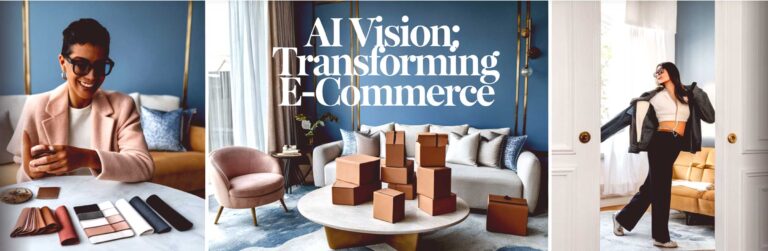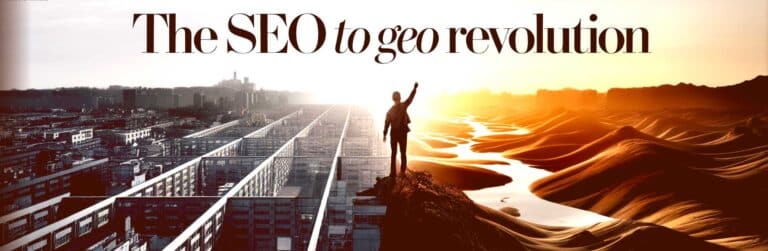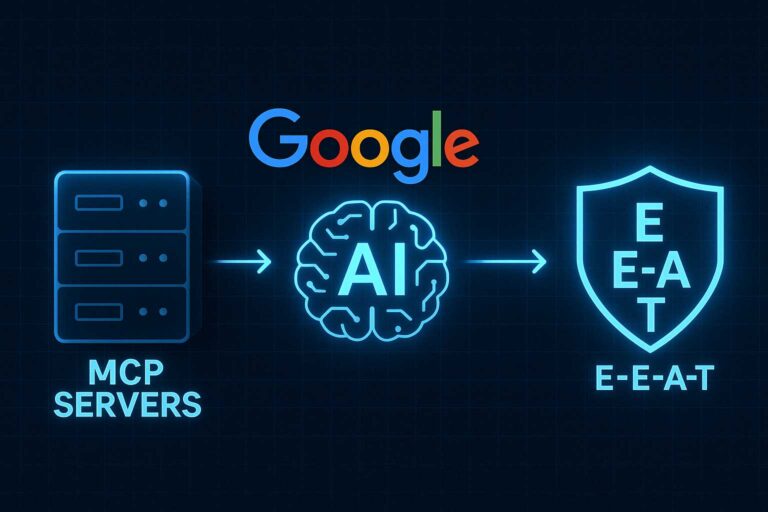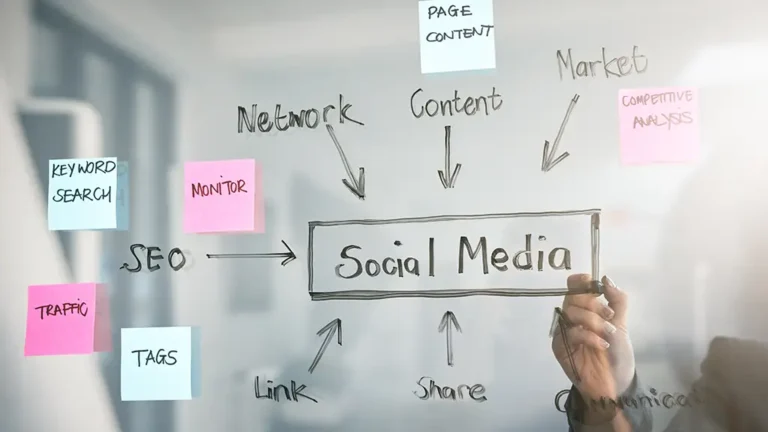Why Mobile-First Indexing Is a Must for Your SEO Strategy
Mobile-first indexing refers to Google’s practice of using the mobile version of your website as the primary source of information when ranking your site in search results. This shift in indexing was introduced in 2018 as Google began prioritizing the mobile version of sites over the desktop version for search engine evaluation. In the past, Google would primarily use the desktop version of your website to index and rank it. However, with the increasing prevalence of mobile internet usage, Google made the decision to use mobile content as the baseline for ranking all websites, making mobile optimization a crucial factor for businesses in their SEO strategy.
This change was driven by the fact that mobile searches have surpassed desktop searches in volume. According to Google, more than 50% of global searches now come from mobile devices. With this shift, ensuring that your website is mobile-friendly is no longer just a good practice—it’s a requirement for maintaining strong visibility and competitive rankings in search results. This also has a direct impact on how businesses, especially those relying on local SEO, approach their digital marketing strategies. As mobile-first indexing continues to shape search rankings, businesses must adapt their websites to meet the needs of mobile users while also aligning with Google’s expectations for SEO.
The Importance of Mobile Usage in Today’s Digital Landscape
Mobile usage has become an integral part of the daily internet experience, with users increasingly relying on smartphones and tablets to browse the web. According to recent statistics, over 60% of global web traffic now comes from mobile devices. The shift in how users access information means that businesses need to rethink their digital strategies to accommodate this growing mobile audience. If your website isn’t optimized for mobile use, you risk losing valuable traffic and engagement, as users will quickly move on to websites that provide a better mobile experience.
For businesses focusing on local SEO, mobile optimization is particularly important because local search queries are often done on mobile devices. When people search for “restaurants near me” or “best coffee shop in [city],” they are most likely on the go and using their smartphones. Ensuring that your site is mobile-friendly allows your business to be found easily by local users who are searching for services on their devices. Google’s mobile-first indexing prioritizes the mobile version of your site to determine how well it performs in search rankings, making mobile optimization a necessity for any business aiming to attract local customers.
In this mobile-first era, if your website is not optimized for smaller screens, touch navigation, and fast loading times, your rankings will likely suffer. Moreover, Google’s algorithm takes into account factors like mobile usability, site speed, and responsiveness. Websites that fail to meet these standards will likely be penalized, resulting in lower rankings and reduced visibility, especially for searches conducted on mobile devices. By focusing on mobile optimization, businesses can enhance their local SEO efforts and ensure that they are accessible to users wherever they go.
How Mobile-First Indexing Affects Search Rankings
Mobile-first indexing directly influences how Google ranks your website. If your website is not mobile-friendly, it could lead to lower rankings, even if it’s optimized well for desktop searches. This shift means that Google will look at the mobile version of your website to assess how it performs in terms of speed, design, usability, and content. If your mobile version is slower, less user-friendly, or doesn’t display content properly, it can negatively impact your rankings, causing your site to drop in search results.
One key factor that influences rankings under mobile-first indexing is site speed. Mobile users expect fast-loading pages, and Google takes this expectation into account when ranking websites. A slow-loading mobile site can result in higher bounce rates, meaning users leave your site before it even fully loads. This sends a signal to Google that the website may not be providing a good user experience, which can lead to a drop in rankings. To avoid this, businesses should prioritize optimizing their mobile site’s load time, especially for mobile users who expect quick access to information.
Additionally, mobile-friendly design plays a crucial role in ensuring that Google views your site favorably. If your website’s mobile design doesn’t work well on smaller screens—such as having buttons that are hard to click or text that’s too small to read—users may quickly abandon the page. This poor user experience results in increased bounce rates, which can harm your rankings. A responsive design ensures that your website adapts to different screen sizes, providing a seamless experience for users on any device.
For businesses focused on local SEO, mobile-first indexing has even more significance. Local searches are typically performed on mobile devices, and Google’s mobile-first indexing takes this into account when determining local search rankings. A website that is optimized for mobile not only offers a better user experience but also stands a better chance of ranking highly for location-based searches. By focusing on mobile optimization, businesses can improve their visibility in local search results and increase traffic from mobile users who are searching for services in their area.
By understanding the impact of mobile-first indexing on search rankings, businesses can take the necessary steps to optimize their mobile presence, ensuring that their website performs well on all devices and that they stay competitive in search results.
Mobile-First Design vs. Mobile-Friendly Design
It’s important to understand the distinction between mobile-first design and mobile-friendly design, as both play crucial roles in a comprehensive SEO strategy. While they are often used interchangeably, the terms refer to different approaches to optimizing a website for mobile devices, and both are essential for succeeding in a mobile-first world.
Mobile-first design is the approach where the mobile version of the website is considered the primary version of the site, and the desktop version is built afterward. This method prioritizes the mobile user experience from the very beginning of the design process. Mobile-first design is driven by the need to create a fast, responsive, and easy-to-navigate experience for mobile users, who are often looking for quick information and smoother interactions on smaller screens.
When you design with mobile-first principles, your content is structured, images are optimized, and interactive elements are tailored for touch navigation. For example, a well-designed mobile-first site will feature large, tappable buttons, easy-to-read text, and quick load times, ensuring that users can interact with the site seamlessly. A restaurant’s website, for example, would have a mobile-first design that allows users to easily view menus, make reservations, or find directions directly from their smartphones.
On the other hand, mobile-friendly design refers to a site that is adapted for mobile use but isn’t necessarily designed with mobile as the priority. Mobile-friendly sites often rely on responsive design, which ensures that the website adjusts to different screen sizes but still follows the layout and design intended for desktop users. This approach might involve scaling down desktop content and adjusting its presentation for smaller screens, but it does not offer the same level of optimization as mobile-first design.
The main difference between mobile-first and mobile-friendly design lies in the approach. Mobile-first prioritizes the mobile version of the website, ensuring that all design and content decisions are made with mobile users in mind. Mobile-friendly, while still useful, makes adaptations based on the desktop version, which could lead to a less optimized mobile experience. For businesses aiming to achieve strong rankings and visibility in mobile-first indexing, mobile-first design is the best approach.
How to Test Your Site’s Mobile Usability
Testing your site’s mobile usability is crucial for ensuring that it aligns with Google’s mobile-first indexing and offers a seamless experience for users. Fortunately, there are a variety of tools available to evaluate mobile usability and pinpoint areas for improvement.
Google’s Mobile-Friendly Test is one of the most useful tools for assessing your site’s mobile compatibility. This free tool provides a simple way to check if your website is mobile-friendly by evaluating its performance across mobile devices. After entering your website URL, the tool will give you a detailed report, highlighting any issues with mobile accessibility. It will also provide recommendations to fix any issues, such as text that’s too small to read or links that are too close together for easy tapping.
Another valuable tool for assessing mobile usability is Google PageSpeed Insights, which measures the speed and overall performance of your website on mobile devices. This tool provides important insights into how quickly your site loads on mobile, as well as specific suggestions for improving load times. Mobile users expect fast load times, and slow-loading sites will result in higher bounce rates and lower rankings. PageSpeed Insights provides actionable steps to improve site speed, such as optimizing images, leveraging browser caching, or reducing the server response time.
Additionally, you should regularly test your site’s user experience across a variety of mobile devices and screen sizes. Use a variety of smartphones, tablets, and browsers to ensure your website’s design is responsive and user-friendly across all platforms. This ensures that your mobile visitors have a smooth experience, regardless of the device they use.
Finally, consider using tools like Hotjar or Crazy Egg to track user behavior on your mobile site. These tools provide heatmaps and session recordings that show how users interact with your mobile pages. This can help you identify potential pain points, such as buttons that users don’t click or areas where users frequently drop off. Addressing these issues can improve user engagement and retention.
Optimizing for Core Web Vitals on Mobile
Core Web Vitals are a set of metrics that focus on user experience, specifically page loading performance, interactivity, and visual stability. These factors are integral to mobile-first indexing because Google now considers them when determining how a site ranks in search results. Optimizing Core Web Vitals for mobile is essential to ensuring both a great user experience and strong search engine rankings.
The three key Core Web Vitals to focus on are Largest Contentful Paint (LCP), First Input Delay (FID), and Cumulative Layout Shift (CLS). Each of these metrics measures a different aspect of user experience.
Largest Contentful Paint (LCP) measures how quickly the largest visible element on the page loads, such as an image or text block. To improve LCP on mobile, businesses should focus on optimizing images by compressing them, using the right file format (such as WebP), and enabling lazy loading, which defers loading offscreen images until they’re needed. Reducing JavaScript execution and minimizing server response time also contribute to faster LCP scores.
First Input Delay (FID) measures the time it takes for the browser to respond to the first user interaction, such as clicking a link or tapping a button. To improve FID on mobile, you can minimize the use of heavy JavaScript that may delay interactions. Optimize your site’s JavaScript by breaking it into smaller pieces and prioritizing essential scripts to load first.
Cumulative Layout Shift (CLS) measures the visual stability of a page, ensuring that content doesn’t shift unexpectedly as the page loads. This can be frustrating for mobile users, especially when buttons or links move unexpectedly. To improve CLS, ensure that images and videos have defined size attributes and that no content (such as ads) shifts elements on the page.
Optimizing for these Core Web Vitals is essential to meet Google’s standards and provide a superior mobile experience. Tools like Google PageSpeed Insights, Lighthouse, and Web Vitals extension can help you monitor your performance and pinpoint specific areas for improvement.
By focusing on mobile optimization and Core Web Vitals, businesses can improve rankings, enhance user experience, and meet the expectations of mobile-first indexing.
Leveraging Structured Data for Mobile SEO
Structured data, also known as schema markup, plays a critical role in enhancing mobile SEO. It provides search engines with additional information about the content on your website, helping them understand it better and present it more effectively in search results. For mobile-first indexing, structured data can improve how your site’s pages are displayed on mobile devices, making them more appealing and engaging for users.
One of the main benefits of implementing schema markup is the ability to generate rich snippets in search results. These are enhanced search listings that show extra information, such as ratings, prices, event times, or product details, directly in the search results. For example, an e-commerce website might use schema markup to display product prices, ratings, and availability in search results, helping it stand out among competitors and improving click-through rates.
For local businesses, structured data is particularly valuable. By implementing LocalBusiness schema, businesses can provide Google with key information such as their location, hours of operation, phone number, and service area. This data is then used to enhance local search results, helping businesses appear in local packs or Google Maps when users perform location-based searches.
Moreover, schema markup can also help with voice search optimization. As voice search queries are often more conversational and specific, having well-marked data allows search engines to pull precise information from your site when a user asks a relevant question. A restaurant, for example, can use schema markup to display its menu, special hours, and reviews directly in the search results, answering a voice query like, “Where can I find a vegan-friendly restaurant nearby?”
Using schema markup is an essential step to make your content more visible, accessible, and user-friendly, especially as Google continues to improve its understanding of search intent and context with AI and machine learning.
Managing Duplicate Content
Duplicate content can have a significant negative impact on your website’s rankings, particularly when it comes to mobile-first indexing. Google strives to provide users with the most relevant and unique results, and if your site contains duplicate content, it can confuse search engines, leading to lower rankings and a poor user experience.
Duplicate content may appear in various forms—whether it’s across multiple URLs, or due to identical or near-identical content across different pages. For example, product pages with nearly identical descriptions or multiple URLs with similar content can be considered duplicate content. When search engines encounter duplicates, they may struggle to decide which version to rank, potentially resulting in none of the pages performing well in search results.
The first step in managing duplicate content is to identify where it exists. Tools like Google Search Console, SEMrush, or Screaming Frog can help you find pages with duplicate content or similar content. Once you’ve identified duplicates, there are several methods to resolve the issue.
One solution is the use of canonical tags. These tags tell search engines which version of a page is the “main” one and should be indexed. For example, if an e-commerce site has multiple pages with slightly different product descriptions for the same item, a canonical tag can point search engines to the preferred version.
Another approach is to consolidate similar content into one comprehensive page. For example, if you have several blog posts on similar topics, combine them into a detailed, well-researched post that provides more value to users. This strategy not only helps with SEO but also improves the user experience by offering a single, valuable resource.
By managing and eliminating duplicate content, businesses can help search engines properly index their pages, leading to improved rankings, a better user experience, and stronger visibility in mobile search results.
Optimizing Core Web Vitals on Mobile
Core Web Vitals are an essential factor in SEO, especially with Google’s emphasis on mobile-first indexing. These metrics measure the user experience of your website and directly impact search rankings. With mobile users increasingly becoming the majority of web visitors, optimizing Core Web Vitals for mobile devices is paramount to achieving better rankings and user engagement.
The three primary Core Web Vitals metrics are Largest Contentful Paint (LCP), First Input Delay (FID), and Cumulative Layout Shift (CLS).
Largest Contentful Paint (LCP) measures how long it takes for the largest element on a page, such as an image or video, to load. For mobile websites, this metric is particularly important because mobile users are typically looking for fast access to information. To improve LCP, focus on optimizing images by compressing them, using modern file formats like WebP, and implementing lazy loading. This ensures that large elements load quickly, improving the page’s perceived speed.
First Input Delay (FID) measures the time it takes for a page to become interactive, meaning when a user can first engage with a page (e.g., by clicking a button or submitting a form). To improve FID on mobile, it’s essential to minimize JavaScript execution and prioritize critical scripts to load first. Reducing third-party scripts, deferring non-essential JavaScript, and optimizing the browser rendering process can significantly reduce delays in user interaction.
Cumulative Layout Shift (CLS) measures the visual stability of a page as it loads. A page with a high CLS may cause unexpected shifts in content, such as images or buttons moving as the page loads, which can lead to frustration for mobile users. To optimize CLS, ensure all media elements have set dimensions, and avoid dynamically injected content or pop-ups that might cause layout shifts.
Improving these Core Web Vitals for mobile is vital not only for ranking higher in search results but also for providing an exceptional user experience, which is becoming increasingly important for Google’s ranking algorithms.
Monitoring and Adapting to Mobile-First Changes
As mobile-first indexing becomes the standard, businesses need to continuously monitor and adapt their websites to stay competitive. Regularly auditing your site for mobile-friendliness and technical performance ensures that you’re not just meeting the current SEO requirements but also preparing for future changes.
Google Search Console is a key tool for tracking the performance of mobile-first indexing. It provides insights into how Google sees your site and whether it’s being indexed correctly. The Mobile Usability Report in Search Console can help you identify mobile-specific issues, such as pages that are too small or buttons that are hard to tap. Addressing these issues promptly ensures a better user experience and improved rankings.
Another important practice is to test your mobile site’s performance regularly. Tools like Google’s Mobile-Friendly Test, PageSpeed Insights, and Lighthouse can evaluate various aspects of your site’s mobile optimization, including speed, responsiveness, and usability. Monitoring these factors helps ensure that your site remains up to date with Google’s expectations.
By continually optimizing for mobile-first indexing, managing Core Web Vitals, and addressing mobile usability issues, businesses can stay ahead of the competition and maintain strong visibility in search results.