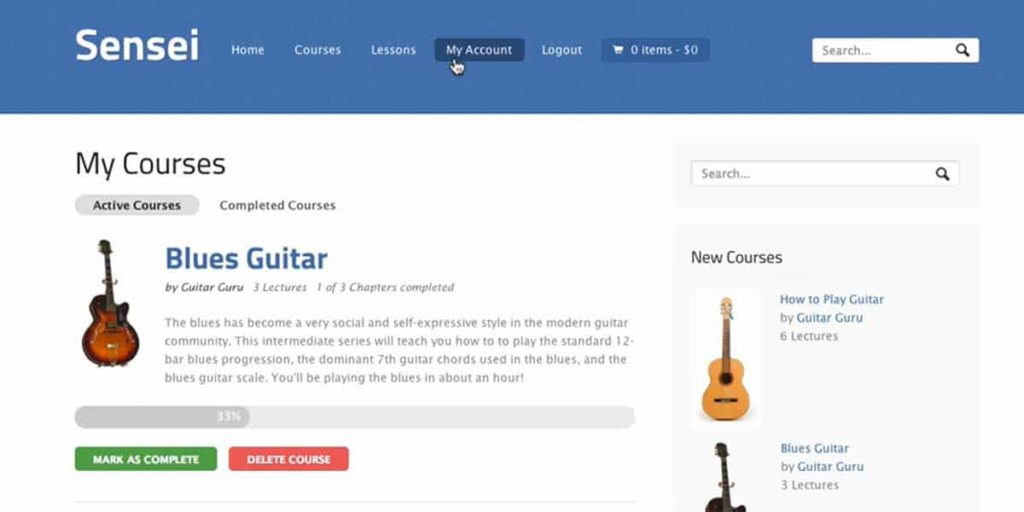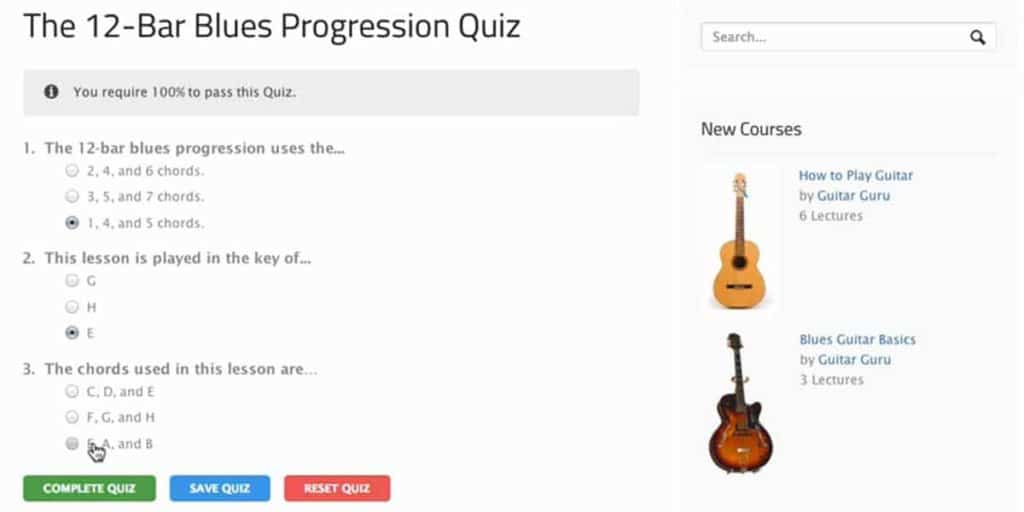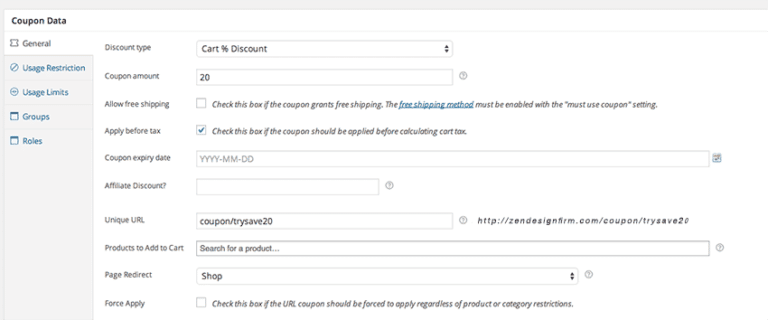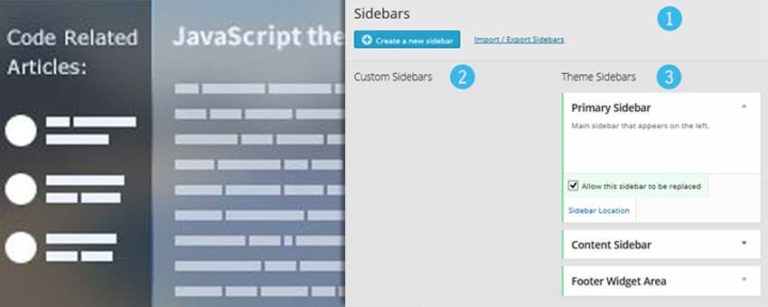3 Reasons Why WooTheme’s Sensei Is the Easiest to Use LMS on the Market
Online learning is the future. That’s clearly evident, as more and more establishments are hauling their schools, courses and lessons to the net. These establishments (whether it’s a large school or university, or a sole, independent teacher) are looking for simple way to create and display their lessons online. The answer that they’re looking for may be WooTheme’s Sensei Plugin.
When people think of building a course online, they may overlook WordPress. The world’s best CMS has been gaining ground in the LMS (learning management system) market. The Sensei plugin, which is still relatively new, is a testament to that.
It’s a plugin that allows you to build and publish courses and lessons from your WordPress dashboard.. It is compatible with any WordPress theme.
This post is going to cover some of Sensei’s best features and how they can be used.
The functionality and delivery of courses and lessons
Lessons
It works like this: You can have courses with lessons under them. Create the courses, and then add the lessons. These lessons are basically WordPress posts that can be filled with class materials like videos, PDFs, etc.). Perhaps the best thing about it is the ease of creating and publishing the content. Creating a lesson nearly mirrors the functionality of creating a blog post, so people who are familiar with the WordPress dashboard should feel totally comfortable.
Quizzes
After a lesson, you have the option of giving quizzes to your students. You can set it up so that there is minimum percentage to pass, otherwise the student will not be able to get to the next level. These quizzes can be graded automatically, or they can be done manually.
Progress dashboard
Students will have a dashboard where they will see the classes that they took, with a progress bar that visually shows the improvement they have made since they have started to take the course.
Certificates
This is a free extension to add to the Sensei plugin. Properly reward your students once they begin making progress with the lessons, or once they finish the coursework.
The incorporation of WooCommerce
Sensei easily integrates with WooCommerce, which is great news if you are looking to charge for your course. You will need to install WooCommerce. Create a product in WooCommerce and simply link it to the course.
WooCommerce is easily one of the best shopping cart plugins in the market, and it provides a simple, seamless way for someone to start charging for their educational material.
The general ease of use
Sensei is compatible with any WordPress theme, not just what’s available on WooThemes. That being said, Woo Themes does recommend using the Definition theme, as that’s the theme that was used when they were initially building and testing the plugin. This is a recommendation, but not a requirement. You can use custom themes as a base (coding skills required), non-WooThemes (which should run smoothly, depending on the quality of the theme), or templates directly from WooThemes (which will probably work the best, right out of the box).
Sensei is the easiest LMS to use on the market. Taking the best of WordPress’ simple and controlled functionality, and turning it into an easy-to-use plugin that will deliver your educational material seamlessly, it’s a no-brainer for someone looking to place (and perhaps sell) their courses online.
As always, if you want to learn more about the functionality of Sensei and WooCommerce or if you would like a quote on your next web project, please don’t hesitate to contact one of our web development professionals. We are here to help!