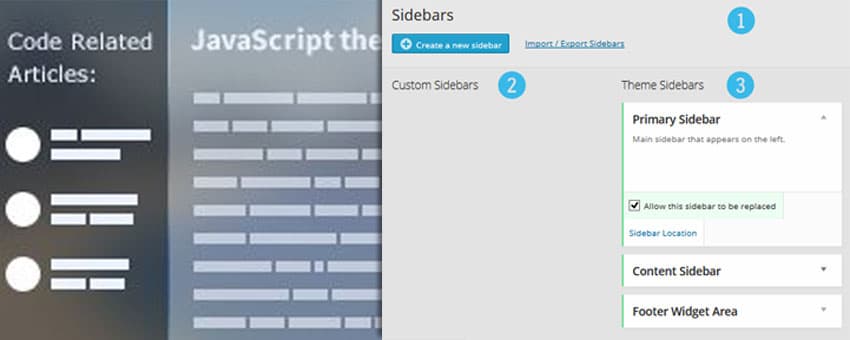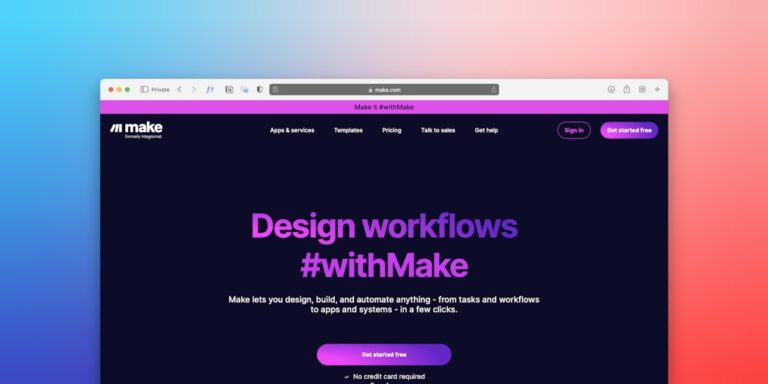Why Custom Sidebars Pro Is One of the Most Essential WordPress Plugins You’ll Ever Use
WordPress’ widget function has always been limiting. The average WordPress site will have identical sidebars, with the same widgets, on every single page of the site. There is no flexibility, no customization, no control. Most of the widget customization plugins on the market are basic and are not feature-rich. WordPress users have been forced to deal with vanilla-plain widget areas that are rigid and non-intuitive.
All of that changed with WPMU Dev’s Custom Sidebars Pro plugin. It lets you create and set up your own customized widget areas, replace the default sidebar area and settings, and configure your own widgets. It gives WordPress users the steering wheel over the appearance and functionality of their widget areas.
Let’s go into more detail about what it does.
Choose what widget areas you would like to replace
If there is a certain sidebar area on your site that you would like to change or modify, then this plugin will enable you to easily do that. The application of this plugin is intelligent and intuitive down to its very core. You can choose to display different customized widgets based on a set of conditions. For example, you can display a widget based on a selected type of post or content piece, page or category, author or user profile. To make things even easier, you can make groups for certain types of sidebars. As an example, say you have two different categories and you would like different widget areas for both of them. You can set it up so that each category will have its own custom widget area. You could do the same thing for post types, user roles, etc.
It integrates smoothly with the WordPress Dashboad
You manage everything from the “widgets” menu in WordPress. There are no separate interfaces that you have to use. This allows you to quickly use the plugin without having to spend much time learning its functionalities.
You can clone widget areas and link them together so that they’re synchronized. This way, if you make any changes or updates to one sidebar, they all will be updated. Alternatively, you can choose to edit them individually. Linking and synchronizing them can save you heaps of time that you would otherwise have to spend. Instead of doing modifications one-by-one, you can do the work once and every widget area will automatically change.
If you have a sidebar or footer that you would like to transfer over to another site, you can export and import that widget area from the old site to the new one, saving you a lot of time.
Why you should choose WPMU Dev
WPMU Dev is a one-stop shop of WordPress plugins. From widgets, social media sharing, SEO configuration and themes, WPMU Dev has everything you need to optimize the performance of your WordPress site. A small monthly price of $40 gives you unlimited access to over 300 plugins and themes, 24/7 live customer support, and consistent updates and software fixes. You’re not just paying for plugins and themes, you are paying for the peace of mind in knowing that WPMU Dev has you covered.