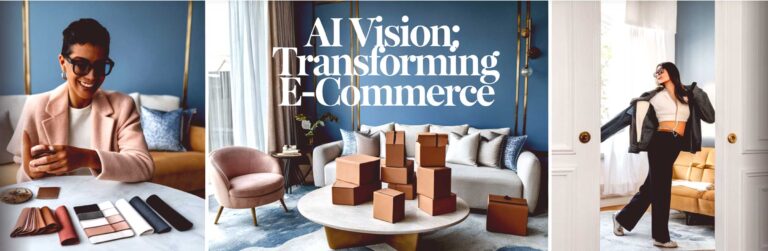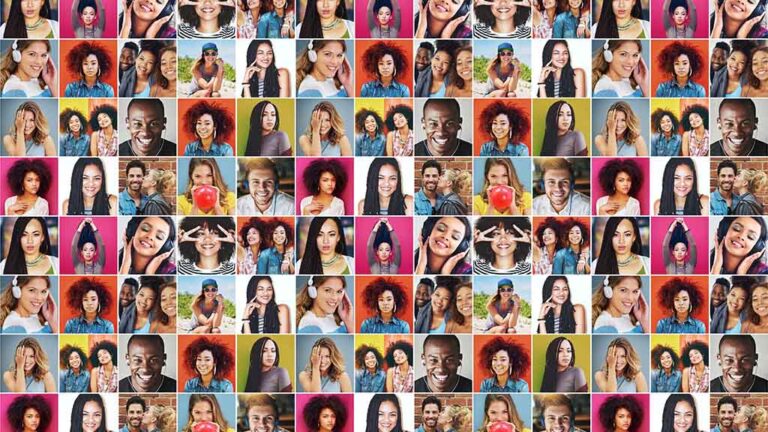How to Drive Traffic and Engagement Using These 3 Social Media Plugins
In and of itself, social media is a marketing machine. There’s a reason why you see its reach on nearly every corner of the internet: It works. 87% of all small businesses said that social media helps their business. Social media also accounts for 23% of all time spent online.
Social media works for small businesses because it drives traffic. That’s why actively sharing your content and increasing engagement are crucial. It’s 2015, and you cannot afford to fall behind the wagon.
This post will discuss a few WordPress plugins that aid in sharing your content on different social media networks and increasing the buzz and popularity of your brand.
All of these plugins are from WPMU Dev.
Add Floating Social to put sharing widgets on your site
This is a plugin that allows users to share your content on Twitter, Facebook, Google +, Pinterest, LinkedIn, Stumbleupon, Reddit, and Del.icio.us. It’s a vertical bar that essentially “floats” on your web page. If the web visitor scrolls up or down, it will follow their movement on the page.
It’s very straightforward and easy to use. Install the plugin, customize the look so that it matches your theme and layout. Select what social media networks are available for sharing. Unlike other sharing plugins, Floating Social is fast-loading and intuitive. It minimizes the clutter that is common with other sharing plugins and it does what it needs to do extremely well.
You need to give the option for your web visitors to share your content. Floating Social enables you to do that quickly and easily, and incorporating social media marketing services can help maximize the reach and impact of shared content.
Go viral by setting up Pay with a Like
Let’s say that you have an enticing incentive that you want to offer to your audience. This incentive could be a piece of content, a discount, a free product, a whitepaper or whatever. Instead of receiving monetary payment, use Pay with a Like to drive social engagement. Exactly as its name describes, visitors will pay for whatever you’re offering with a Like, Tweet, or +1. By them “liking” your incentive, they will automatically share your offer in their social networks of friends and followers.
You can ignite a social media bonfire just by using this plugin. If you have an exceptional piece of content that you want to share, think about using Pay with a Like. The more Likes or Tweets you receive, the more your content gets seen in the social networks of your followers, making it more likely that those people in those networks will gain interest in your content or offer.
The concept of Pay with a Like is a no-brainer. Paying with a Like or a Tweet will seem so trivial against paying with dollars or by giving an email address. People that have never seen or heard of your business before will Pay with a Like if they’re interested in whatever you’re offering. Giving a monetary payment or even giving an email address usually requires a basic level of trust and familiarity; with this plugin, they’ll Like your page without even thinking about it.
Integrate the world’s leading social network with the Ultimate Facebook Plugin
Facebook is the juggernaut of social media. Nearly every one of your web visitors, prospects, and customers have a Facebook profile, and it’s probably where they spend a good chunk of their time online. This is why small businesses are scrambling to integrate Facebook into their site as much as possible. But integrating Facebook usually requires multiple plugins, all with various and separate functions. It can get tricky to properly apply the functionalities of all these plugins. The Ultimate Facebook plugin, however, brings all of these different functionalities into a single plugin. It’s a one-stop-shop for your Facebook integration.
Ultimate Facebook integrates seamlessly with your WordPress site. You can set it up so that users can log in to your site with Facebook credentials. You can auto-post to walls and fan pages. You can encourage people to Like your page with Like buttons and boxes. You can import comments made on Facebook into your site.
Users are comfortable and familiar with the Facebook platform, so this plugin makes it easier for them to interact with your site.
Use the plugins recommended in this post and gain the upper hand with your social media marketing.