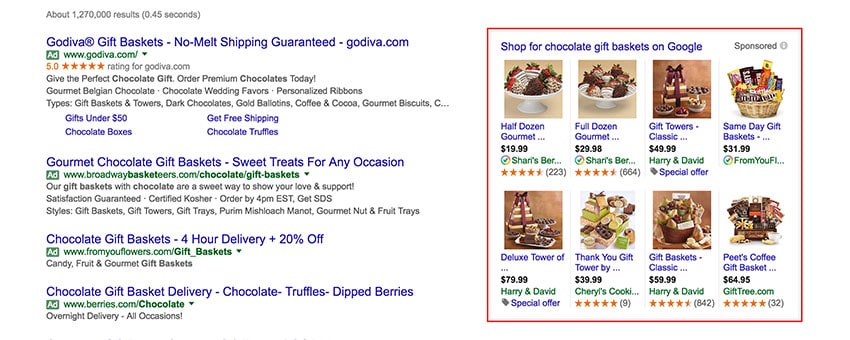How to Gain Your First Ecommerce Sales with Google Shopping
One of the most important things you need when you open an e-commerce store is traffic. Without traffic, you will have very few sales—even if you have a fantastic product or you’re in a stellar niche. In fact, this is why many people fail: they believe that they don’t really have to market their store because their product or niche is great, and they think that customers will simply flock to their store because of it. Unfortunately, it really doesn’t work out that way.
You need to attract traffic to your business. If you have no idea how you’re going to do that, drop everything that you’re doing so that you can figure out how.
This blog post will show you an underrated traffic generation method that you can use to quickly gain customers.
What’s the method? Google Shopping.
What’s Google Shopping?
If you’ve done any shopping online in the past year, you have likely seen Google Shopping ads. They’re very similar to the regular ads you see from Adwords, but they have a different appearance and different functionality.
For example, you Google the keyword “buy sweaters online”. Sweater ads will appear on the top of Google’s first page, along with the product image and price. If you click on the Shopping tab on Google’s search results, you’ll see more sweater ads.
This is very powerful for a few reasons, so let’s break it down:
- The ad appears at the very top of Google’s search. Nearly everyone who searches for that keyword will see that ad.
- The ad is visually strong because the product image is shown. The showcase of a good product image will attract more interested visitors to your site.
- Price is a very important factor when it comes to online sales. With Google Shopping the price appears with the ad listing.
How to Set Up a Google Shopping Account
- Sign up for a Google Merchant account. Also, you will need a Google Adwords account
- Create a data feed within your merchant account. To do so, click on Feeds on the left-hand column. The feed is basically the information Google needs to upload your products. Fill out all of the requested information.
- Link your AdWords account. Go to the sidebar and click on Settings and click AdWords, then click Link Account.
- Go to your AdWords account, and click on +Campaign. Next, click on Shopping. Name your campaign.
- Start bidding on the campaign. Set up your maximum cost per click (CPC) for your ads.
How to Get the Most Out of Your Google Shopping Campaign
Google Shopping ads can be an inexpensive traffic generation method. Some things to know:
- You can’t bid on keywords with Google Shopping ads. Once you upload your products to the feed, Google uses that data to formulate what keywords your ad will appear on. Since Google has a plethora of search data to mine from, this is not a bad thing.
- Although you can’t set up keywords, you can select negative keywords. This means that your ad will not appear on that keyword. For example, if you don’t want people who type “buy cheap sweaters online” to see your ad, put it on the negative keyword list.
- When first starting out, bid small numbers $10-$20. This is to test if your campaign has any legs.
- Although ad space is small, copy still matters. Create enticing ad titles for your products.
Conclusion
If you run an e-commerce store, traffic is a necessity for your store to grow. Remember that having a great product doesn’t necessarily mean that your store is successful. Just like any other online venture, you need high-quality traffic to bring visitors and make sales.
Are you ready to discuss your next web project with the leader in website development and digital marketing? If so, contact Zen Agency today! We are a group of WordPress and WooCommerce experts.