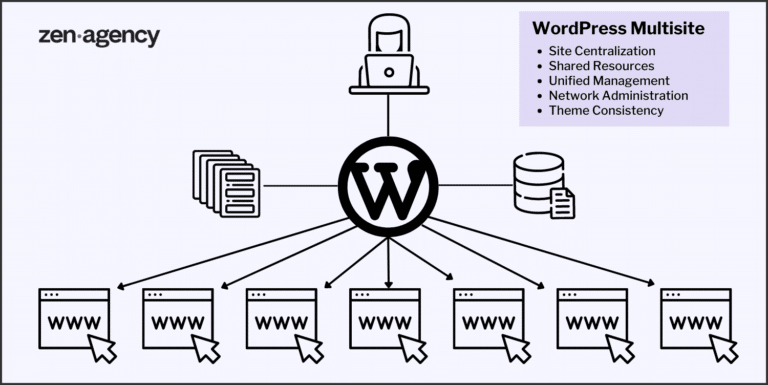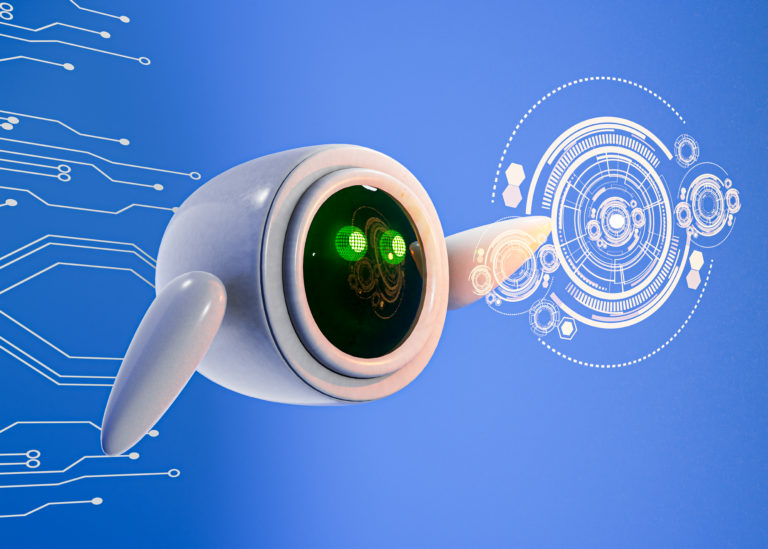How to Strengthen the Security of Your WordPress Site
[WordPress is the world’s largest and most popular CMS. Developers love it. Businesses love it. Bloggers love it. WordPress is so popular that 1 out of 6 websites use it.
It’s because of that active popularity that security is so important. Out of the millions of WordPress sites out there, hundreds of thousands get hacked every year.
WordPress has so many features that it’s too easy to get lost in them. But a simple error can leave you vulnerable to complex problems and major headaches. Ask any business that has gotten hacked and they will tell you that it something that you should avoid.
WordPress’ popularity yields a large number of users. And WordPress, because of its popularity, is carrying a target on its back. To make matters worse, WordPress users are rashly leaving their websites unprotected. As anyone who has had their website hacked will tell you, leaving your WordPress unprotected is like leaving your house with the door unlocked. You’re welcoming unwanted headaches into your door.
This post will detail some security precautions that are crucial to the protection of your website.
Use only the strongest passwords
Weak passwords that are easy to crack won’t cut it. Cookie-cutter passwords that are vulnerable to general guesswork should be considered hazardous. Passwords are getting easier to hack, so you have to take the necessary steps to protect yourself.
You need to start using a more sophisticated system for generating and storing your passwords.
Start using either strong passwords or passphrases. A passphrase is a randomized string of words like:
“Table hitter condition blue”
Passphrases are good because they are easy to remember, but not easy to crack.
Alternatively, you can use a password manager. Managers can store and encrypt all of your passwords, and in some cases, they can generate rock-solid passwords for you.
Check out password managers like 1Passwords or LastPass to understand what I’m talking about.
To add to the warning about weak passwords: Stop using “admin” as your username. The “admin” username, when combined with weak passwords, is extremely vulnerable. Look at the thousands of websites that were victims to a brute force attack last year. Change your username to something more obscure. Use a plugin like Login Lockdown to limit the amount of times that someone can try to get into your account.
Update your site consistently
Whenever there is a new version of WordPress, download it immediately. When there’s a new version of WordPress, it usually includes a patch of updates to its security. Hackers have been known to specifically target sites with old WordPress versions, because they are much easier to crack.
On the website, hide your WordPress version number. It serves no purpose on your site, and it will only inform hackers whether or not your site is vulnerable—making you a target.
Make sure that all of your installed plugins are updated as well.
Use secure hosting
Don’t fall into the trap of using cheap hosting. The money that you think you are saving on the front end will get devoured once there is a security breach. In the long run, you’ll end up spending your money and your time—two very important things if you’re running a business. The extra money that you may spend on the front end only ensures your site’s long-term security.
You need to buy hosting from a long-standing, reputable company that has verifiable proof (customers with legit testimonials) of its security. If a hosting company is not particularly known for its security, then skip it.
Backup your data as often as possible
What would you do if all of your content disappeared from your site? If you don’t know the answer to this question, then you are extremely vulnerable should anything happen to your site.
Even if you take the tightest security measures, you can never assume that you are totally safe. You need to do regular backups of your content, in the event that something does happen.
Plugins like BackWPup, BackupBuddy or Vaultpress (among several others) are solid, trusted solutions for protecting the content of your site. BackWPup is free, while BackupBuddy and Vaultpress are paid solutions.
The Number 1 Reason Websites Get Hacked
Laziness is the leading reason why so many websites get hacked. Everyone thinks that it “won’t happen to them” until it finally does. Don’t trip up and get lazy. Take some time and figure out where your website’s weak points are and fix them. Use the tips advised in this post—you’ll sleep easier at night.