The 4 Most Common Mistakes That You Can Make With Your WooCommerce Site (And How to Avoid Them)
WordPress is the world’s most powerful CMS, and WooCommerce is its best shopping cart and E-commerce platform. It’s easy to install the WooCommerce plugin and set up your store. But even though it’s very easy to get your store live, you have to take the right steps to ensure that your store runs at maximum capacity. If not, you will always have issues and setbacks. We are listing some of the most common mistakes that business owners make on this platform, so that you don’t commit the same errors.
- Not backing up the website
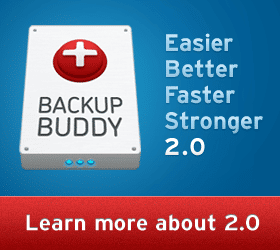
- Neglecting updates
This is a critical error that is underestimated due to its simplicity. Both WooCommerce and WordPress are updated regularly. But though it’s updated consistently, store owners neglect to download those updates. Perhaps you believe that your WooCommerce works perfectly fine, so you do not need an update. That’s an incorrect assessment. New security threats appear daily. These updates are often a response to these security threats. As you neglect to update your site, you are leaving it vulnerable to these vicious security threats. Another reason why people will not update their WooCommerce is because some of their preferred plugins are not compatible with WooCommerce’s new update. That’s an understandable concern, but do you want to use plugins that are not consistently updated? It’s just an unnecessary risk.
- Not having an SSL Certificate
If you are selling anything online which requires your customers to enter their personal information, then you need an SSL certificate. An SSL (Secure Socket Layer) certificate will encrypt any data that is transferred when someone enters their information when they checkout. Some business owners question the need for the certificate because of the additional cost of buying it. Another reason for questioning its use is if the vendor is using a payment processor like PayPal. Here’s the thing: when people enter any sensitive information on your website, it needs to be encrypted. If your store is not secure, then you will have no credibility. If a transaction is compromised by a hacking attempt, brace yourself for a whirlwind of headaches.
- Not testing changes or updates before going live
Yes, we know: testing can be time-consuming. But here’s the truth: you should never make changes to your live store without properly testing them on a staging site. If you make a mistake on your live store, it can cripple your sales for days or even weeks at a time. When you’re running a business with a bottom line, you cannot afford these kind of mistakes. A staging site will solve this issue by giving you the proper place to test changes or updates to your site before they go live. There are several plugins for this task, and one of the best ones is Content Staging.
Conclusion
As you probably noticed, most of these site mistakes are completely avoidable. Don’t take the lazy route. For the sake of your business, take the extra steps to ensure that your website is secure and performs at maximum capacity.
Are you ready to discuss your next project with the leader in website design and digital marketing? If so, contact Zen Agency today! We are a group of experts!

















