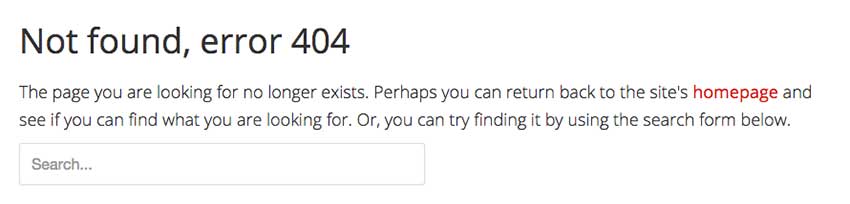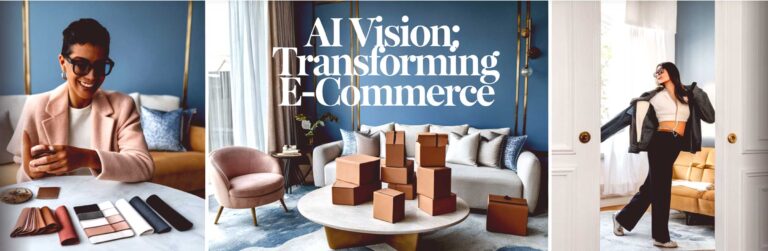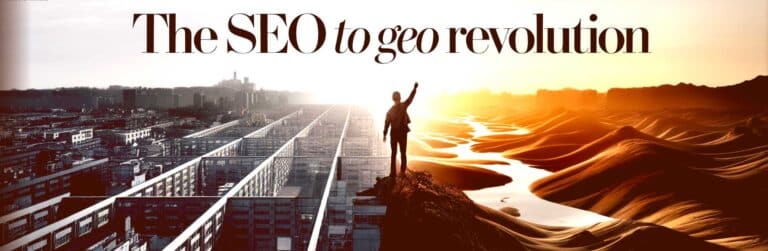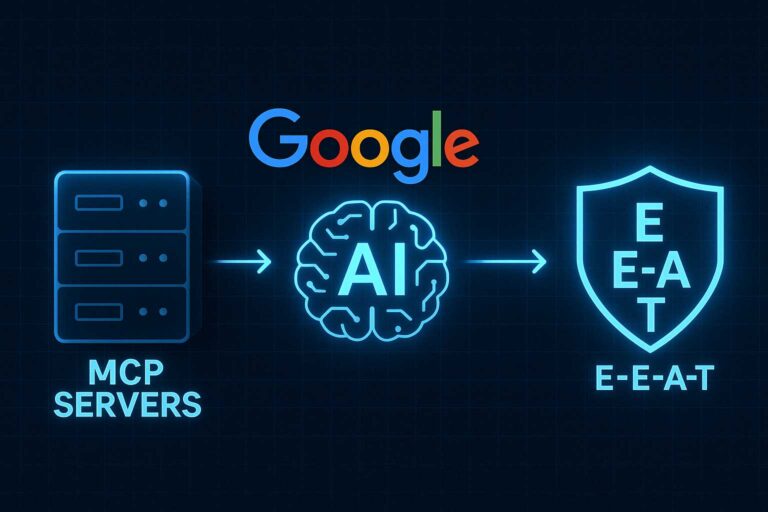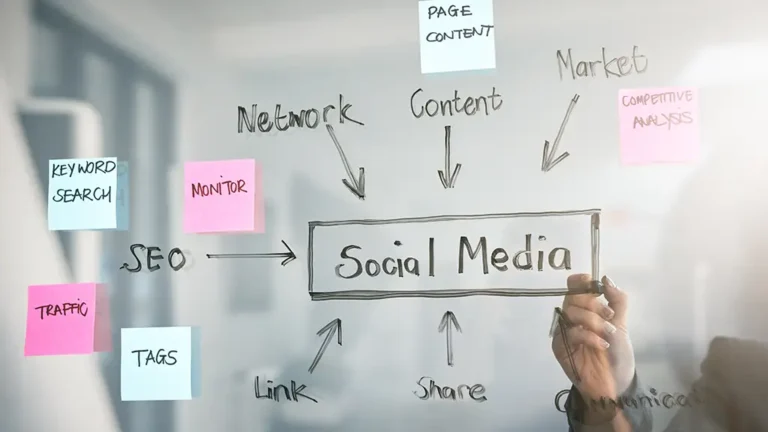The 7 Deadly Sins: Sneaky Broken Links and Images
The other posts in our Deadly Sins series dealt with errors in judgment or principle. Overstuffing your web page with keywords probably seems like a good idea if you aren’t acquainted with Google’s policies. The Deadly Sin that we’re going to talk about today, on the other hand, is far from an intentional mistake. It’s something that’s very sneaky, and if left unchecked, can do some damage to your SEO efforts. It’s like being blindsided; you’re down before you even know what hit you.
We’re going to talk about broken links and how it has a very negative effect on SEO. On the surface, it may not seem like such a big deal, and that’s what makes it so dangerous. Like some of the other Deadly Sins, it not only affects your rankings, but also the purity of your site’s user experience. Broken links and images are so easy to overlook, but they do have consequences. This Deadly Sin is all about maintaining your site so that it runs properly.
What are broken links?
You’ve definitely seen them before. Surf the web, click on a page, and you see a 404 error message. This is a broken link, and it isn’t friendly to your SEO. A broken link occurs when you
- Rename or move a webpage and don’t modify the internal links
- Link to another page and don’t realize that is has been removed
Why broken links are bad for business
They’re bad for SEO because the search engines cannot crawl the page, which means that that page won’t be indexed. When pages don’t get indexed, they won’t rank. This also causes a chain effect: Not only will the search engines stop crawling, your visitors will spend less time on your site, increasing bounce. Google takes that as a cue that the site isn’t relevant or valuable, and the rankings for the pages that are indexed will suffer. One broken link is like a cancerous cell.
Website with broken links are perceived to be obsolete and poorly-maintained. This extends beyond SEO and delves into the overall user experience of your site. No one likes clicking on a page and being blocked by an annoying 404 error message. If your site visitors had to choose between a site with perfectly working links and a site with various broken links, which one do you think they’ll return to?
Conclusion
Something very simple and very small can have large repercussions. Luckily, broken links are very easy to fix. Use the Google Webmaster Tools to check the external broken links. Once you find them, set up 301 redirects to the correct page. You will also want to fix or remove any of the broken links that are within the website. Check and remove broken images as well.
Many webmasters have noticed upticks in rankings once they fixed this issue. And because it’s so easy to solve, you have no excuse. Don’t let the small things ruin your SEO campaign. Start fixing these issues today.