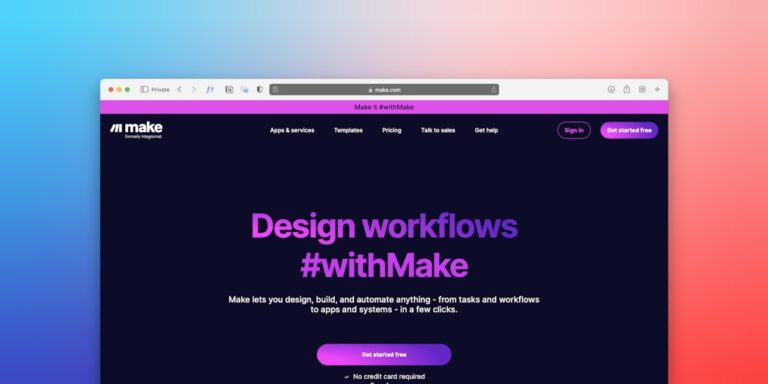Don’t Make Me Think: E-Commerce UX Tips to Make Your Customers WANT to Buy
User experience (UX) is critical to the success of any e-commerce business. According to a report by Adobe, 38% of e-commerce customers will leave a site if the design is unattractive. Meanwhile, 73% insist on finding content that displays well on their devices. Customers increasingly demand elegant content over simple and plain websites. With so much at stake, e-commerce businesses need to develop strategies for improving user experience on their websites. Start with these simple e-commerce UX tips.
1. Make the Content Easy to Consume
Most visitors find long blocks of text both hard to read and intimidating. That is why you should make sure the content consists of short easy to read texts and snippets. Split the text into short paragraphs that are easy for the reader to skim through. Make it easy for visitors to get the information they are looking for without reading every word on a page.
Also, spruce up your content with images to make it easier for visitors to understand the content.
Statistics indicate that 80% of the visitors to a site are more likely to watch a video than read textual content on a website. What’s more, Google often prioritizes video content over text when providing search results. Therefore, you should consider making videos about the different aspects of your e-commerce business.
Pro Tip:
Always include a transcript of the video so that visitors who have hearing problems can read the transcript instead. The transcript will also help with SEO.
2. Avoid Too Much Clutter
Some e-commerce websites make the mistake of cramming too much content on the same page. Providing too much content can overwhelm the visitor by creating a feeling of chaos. It becomes hard for visitors to navigate and can be a turn-off for those who want to buy your products.
Instead, strip away unnecessary content and leave only what is important. Find ways to help visitors find what they are looking for. Spend time thinking about what visitors may be looking for on your site. Then decide on the focus of the page, and remove everything else.
3. Create Visual Patterns
People have a natural tendency to make associations between things that are close to each other. Take advantage of this principle to create visual groups so that visitors can form associations. Organize content on your webpages into groups that are visually appealing and form logical patterns. If your visitors often come looking for an item, group it with other items and create a connection with those items. Include some white space between the items to avoid cluttering.
4. Create Visual Hierarchy
Design your webpages to feature a main focus item, accompanied by secondary and tertiary items. Use various design techniques to make the focus item dominant and make the other items less important. One way of emphasizing the focus item is to make it bigger than the other items on the page.
Another way to emphasize hierarchy is by positioning items on different parts of the page. The visitor will perceive centrally placed items as more important than those on the periphery. Alternatively, you can use slides so that the important items appear on the screen while less important items appear on the subsequent slides. Another way of creating dominance is to use contrasting colors. For instance, you can give the dominant item very bright colors, while the less important items have dull colors.
5. Avoid Bad Topography
Topography is the art of arranging content on a page so that it is easy to read and appealing to the eye. Bad topography makes it hard for visitors to read the pages. It is already hard to get visitors to read content, so bad topography only gives them more reasons to ignore your text. A lot of e-commerce UX tips may focus on flashy features, but prioritize clarity and ease of use. If visitors can’t read the content on your site, they will look for other sites where the content is legible.
A fancy font not only makes it hard for visitors to read the text but may also be a turn-off. Fancy fonts can make even simple text appear cryptic and intimidating. To improve the topography on your site, use simple fonts that increase the readability of your text. Further, only use caps sparingly because they change the shape of words and slow down the reader. Use simple fonts for block text, and reserve any fancy fonts for the headers and subheadings.
6. Turn off Autoplay
Most websites use multimedia on their pages, so it is not odd to visit a page and find plenty of video and audio content. However, when designing your user pages, turn off autoplay. No one wants to be bombarded with instantly playing content upon visiting a page. Autoplay can actually lose you customers — most people reflexively close pages that start playing content when they open. Add a play button on your video content and mute videos with options for visitors to turn on the sound.
7. Provide Valuable Information

Along with these e-commerce UX tips about style, it’s just as important to focus on substance. Make sure that the product page provides the most useful information about the product, including the price savings and product availability. Ensure that your system has:
- Fast feedback
- Attractive product presentation
- Intuitive features
- A range of payment options
Also, provide customer reviews and ratings of the product. Make sure the information is updated in real-time because customers do not want to find an item is sold out during checkout. Strengthen your product descriptions with this quick guide at the same time as you implement these e-commerce UX tips.
8. Improve Page Load Time
Consumers want to find what they are looking for fast, or they will look elsewhere. Research shows that almost 10% of the visitors will leave if a page takes more than two seconds to load.
Furthermore, boosting site speed will also improve site ranking. Google ranks pages on the basis of load time. Facebook also favors links that load fast.
9. Ask for Feedback
We recommend you solicit customer feedback regularly to engage with shoppers and collect meaningful data. Provide feedback forms on your website so that customers can fill after shopping. You can also conduct feedback surveys by email. Seeking feedback shows that you care about how your business affects customers. Feedback also lets you determine which changes from e-commerce UX tips are driving the biggest increase in engagement.
You can also provide live chat so that customers can ask questions to agents and share their concerns. Customer engagement will win new customers, increase loyalty, and position your brand favorably.
Along with these e-commerce UX tips, Zen Agency offers result-driven and holistic marketing services to expand your brand’s reach. Our services include branding and graphic design, marketing and strategy, and custom web development and e-commerce. Contact us to request a quote.