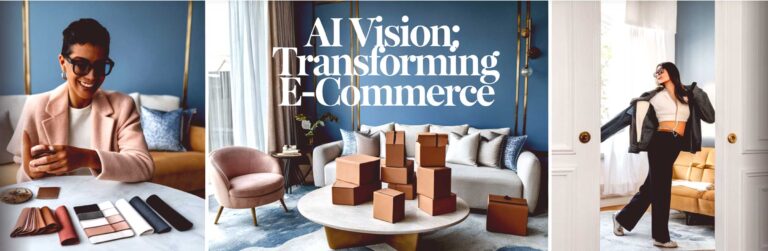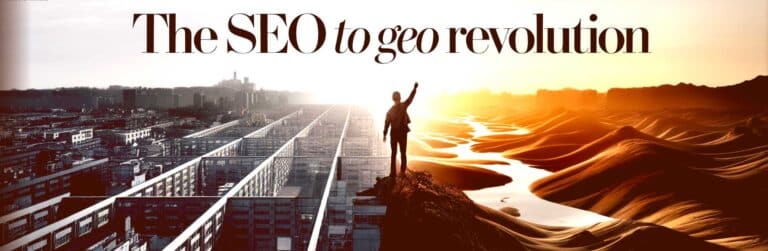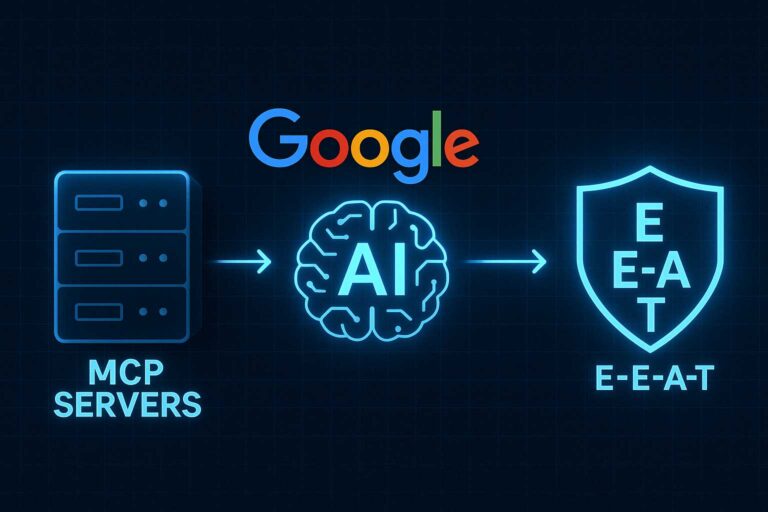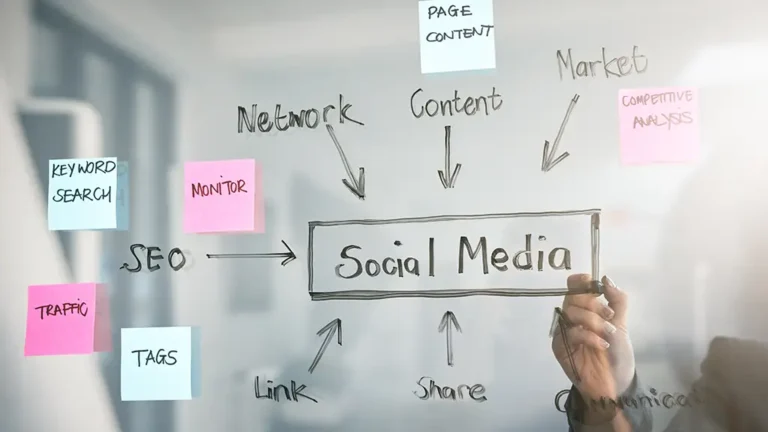How to Migrate a Site to a New Domain Without Losing Your SEO Rankings
Changing the domain name of your website can have huge repercussions for your SEO. This is because your domain is linked to several metrics:
- Trust
- Domain authority
- Domain age
- Pagerank
- Backlinks
This will all get erased if you improperly move your domain. The good thing is that this doesn’t have to be the case. In this blog, we will showcase how to migrate a site to a new domain without losing your SEO rankings.
Basic Steps for Moving a Domain
- Before you move the domain, really consider if it’s necessary to go through with it. If you’re receiving a great deal of organic traffic, I would be a bit hesitant to jump ship on that domain name.
- If you buy a new domain name, put a “coming soon” page up and index it. This way, the search engines get a head start on crawling your site before it’s even fully ready to go. This is far better than leaving your new domain in a parked state.
- Make a copy of your old domain’s sitemap. This is very important, as you’ll use the same sitemap when you notify search engines of the transition.
- Begin building your site on the new domain. I would not make any significant changes to your old domain during this time. If the new domain has a different structure then the old one, you should notate any changes. If you want to keep things the same, look at your old sitemap as a reference.
- Register your domains (new and old) into Google’s Search Console.
- Redirect old pages to the new pages. When transferring domains, many make the mistake of only redirecting the old homepage to the new one, or they redirect all of their old pages to the new homepage. You should place redirects on a page-by-page basis. Old pages should redirect to the equivalent new pages. The old homepage should link only to the new one, the old contact page to the new one, etc. If the domain change is permanent, it’s highly recommended that you use 301 redirects. If the change is temporary, use 302 redirects.
- Submit your old sitemap into Google again. This will enable Google to recognize the 301 redirects.
- Notify Google of the migration with the change of address tool. This helps Google understand that the whole site (not just individual pages) has been moved.
- Submit the new sitemap to Google. Once the site and its pages get indexed, look to see if there are any drop-offs in your ranking. If there is, it may be due to your 301 redirects not working properly.
Update Your Backlinks
Make an attempt to update your most important backlinks (i.e links with high page rank) with your new domain name. To do this, you’ll have to contact the webmasters that have linked to your domain in the past. Since you probably won’t know all of your important backlinks, download a list of your backlinks from the Google Search Console.
Conclusion
Before you even purchase a new domain, you should definitely consider if it’s even necessary because there are a number of steps you’ll have to take to maintain your SEO rank. If you deem it necessary, following the steps listed above will help you maintain consistent rankings when you move your domain.
Are you ready to discuss your next website project with the leader in website development and digital marketing? If so, contact Zen Agency today! We are a group of WooCommerce experts.