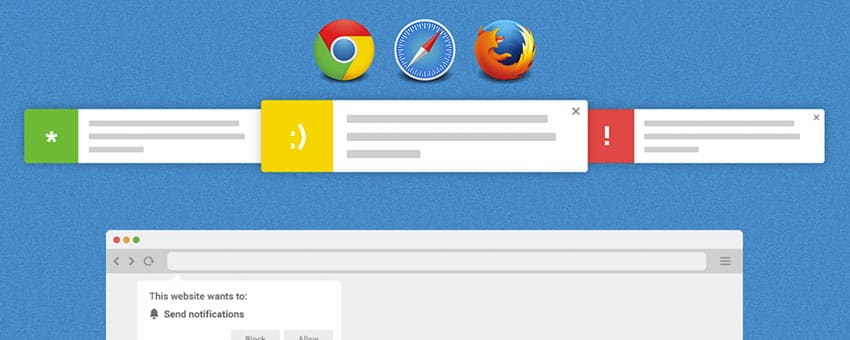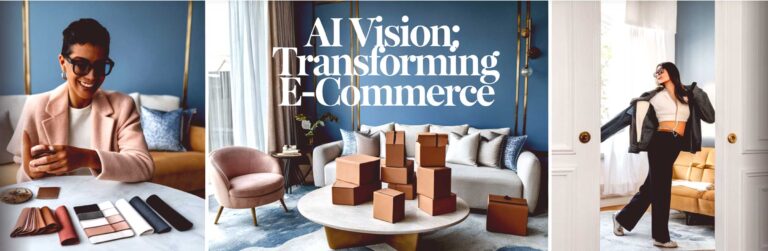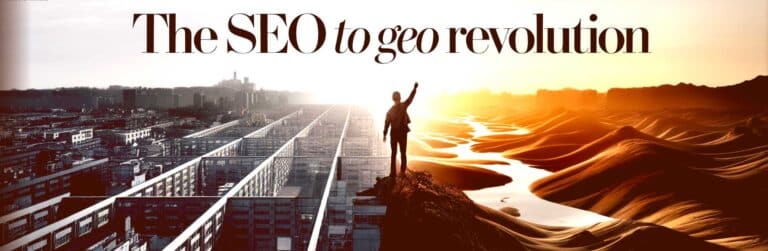How to Use Website Push Notifications to Skyrocket Your Ecommerce Sales
There are always new methods to grow sales and revenues, and some are more effective than others. Website push notifications are fairly new and have been making waves in the world of eCommerce. For years now, large retailers have implemented mobile push notifications from apps with varying levels of success. Mobile push alerts will appear in your notification tray. Website push notifications are different, as website push alerts are pop-up messages that are sent to the site visitor’s web browser (Google Chrome, Firefox).
Website push notifications have, more or less, the same function as mobile alerts, but they’re still different for various reasons:
There is virtually no cost in creating website push notifications. With mobile push alerts, you have to put some time and resources into creating an app. It could be argued that small to medium businesses don’t really need mobile apps to reach customers, as they don’t have a large audience, and they can reach mobile customers through responsive design or a separate mobile version of their website.
Website push notifications are powerful because you can instantly communicate with customers and site visitors, which can allow you to sell more products and get more engagement from subscribers who opt-in.
Placing push alerts on your site can be difficult if you’re not a technical person. Pushcrew and OneSignal make it easy for site owners to place push notifications on their site.
How Web Push Notifications Work
The site visitor has to opt-in to receive push alerts. This is unlike mobile push alerts because once users download an app, the app is automatically given permission to send push alerts.
In practice, this is how the opt-in occurs:
Once the visitor arrives at the site, an opt-in alert appears below the URL box. It will usually say-yourwebsite.com wants to Show Notifications.
The visitor will have an option to Allow or Block future notifications. If he clicks Allow, he is a subscriber to that site’s push alerts.
Once the user becomes a subscriber, you can now send him some push alerts. These push alerts will appear in the user’s browser. The alert will have a title and a message, and if the user clicks on the alert, he will be taken to the specified URL that is embedded within the message.
If subscribers have their browser open, they will see the push alert. If the browser is closed, the push alert will appear once the browser is launched.
Now that you understand the basics of push notifications, let’s dive into using them as a marketing strategy.
How to Use Web Push Notifications as a Marketing Tool
By this point, you probably are starting to see the potential power of push notifications. The notifications appear on your subscribers’ screens instantly, even when they’re browsing different websites or doing something else. This allows you to interject your marketing message at any point or time.
Once someone sees your push alert, you want them to take action immediately. For that to happen, you need action-oriented copywriting.
If there is one thing that you absolutely must remember when writing copy for you push notifications, it’s this: keep the copy clear and concise.
You need clarity because you want to immediately hook in your subscribers. This means that your title/headline should be easily understood and that it should grab the attention of the subscriber.
You need to be concise because there is a character limit for push notifications. Most push notifications can only be a max of 120 characters, so you need to keep it short.
Discounts + Urgency is Really Effective
If you’re an eCommerce business, you want to increase sales. The best way to do this is by using push notifications to alert subscribers about major promotions.
This is an example of a push notification that can be successful:
40% Off Limited Time Offer
You have 12 hours to get items at 40% off. CLICK HERE
Customers love discounts. If customers can save money, and they have some sort of interest in your products, you can definitely see an uptick in sales.
This example is also a time-based offer. The “You have 12 hours” is telling the customer that NOW is the time to go to your site to make a purchase, or else they will miss out on the discount.
Use Personalized Push Alerts
Though push alerts can be effective, subscribers can still easily opt-out if they don’t want to receive messages anymore. Because it’s so easy, it’s your job to find ways to retain the majority of your subscribers. One of the best ways to do this is to use personalized messages.
Let’s look at a few examples of personalized push alerts.
Example 1: The subscriber is on a product page for 15 minutes straight. There can be an automatic push alert that offers the customer a discount on the product that he’s viewing.
Example 2: The subscriber may have put several items into their cart but bounced off of the site after reaching the checkout page. You can use push alerts to recover subscribers who have abandoned their shopping cart. You could send a push alert for 20% off of the items in the cart. This is very powerful because it’s a rapid way of rekindling a customer’s interest. Many customers abandon their cart to look at other websites, compare prices, etc. Your push alert may compel customers to commit to your products and promotions.
Example 3: The subscriber has already made some purchases. At this point, you can use their purchase history as a way to upsell the customer. So, if a subscriber purchased a bottle of red wine from your store, you can recommend other red wines that are similar to the one that the customer purchased. This is, admittedly, a more advanced form of market segmentation, but it’s something that you should definitely work your way towards if you’re going to use push alerts.
Lastly, Track Your Results
If you’re an eCommerce site, you will want to monitor the following metrics:
- Click-through rate (CTR)
- How many subscribers reach the checkout page
- How many purchases are made
Ultimately, you will have to determine what are your most important metrics. Ensure that you monitor the incoming traffic into your site and that the URLs that are used for your push alerts are fully traceable.
In 2016, we have more marketing tools at our hands than ever before. Push alerts can be a difference maker in your online business– especially if you follow the tips in this post.
Are you ready to discuss your next eCommerce website project with the leader in WooCommerce website development and digital marketing? If so, contact Zen Agency today! We are a group of WooCommerce experts.