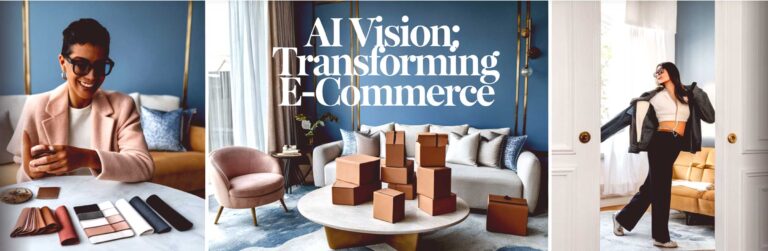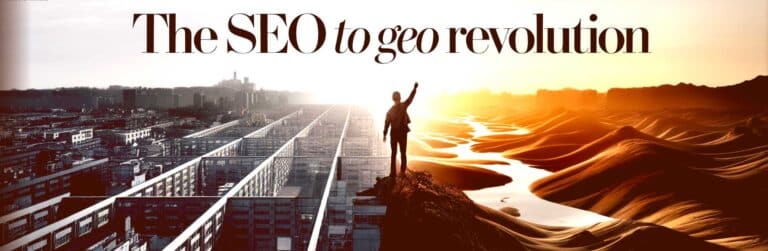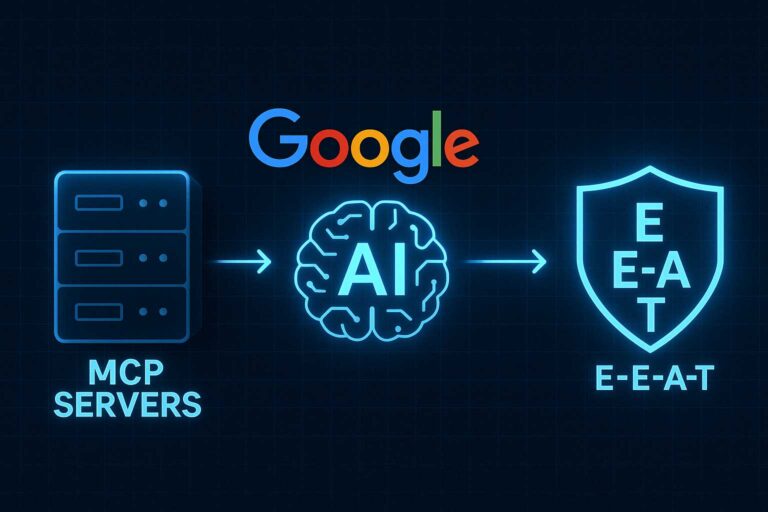The 5 Step Cheat-Sheet for Using Youtube for Your Local Business
If I were to ask you, “what’s the #1 search engine?”, you would automatically say, “Google”, and you’d be right. But what if I were to ask you to state the #2 search engine? Some would say Bing or Yahoo, but the truth is that Youtube is the second largest search engine in the world. It’s also vastly neglected by local businesses. This is what makes it a great opportunity for you.
Youtube is powerful because videos can be found by entering both Google and Youtube itself. It’s also powerful because users love to consume video content– it’s what made Youtube popular in the first place.
But how do you take advantage of Youtube? What steps do you need to take to get your videos appearing on the first page of Google for your desired keywords? This blog post is a cheat sheet that will help you with that process.
- Optimize Your Videos with Geo-Targeted Keywords
Let’s say you’re a plastic surgeon. In fact, let’s say that you’re the best plastic surgeon in the world. That’s great, you’ll just have a very hard time ranking your Youtube video for “best plastic surgeon in the world”. You need to rank videos based on location-based keywords. A keyword for “best plastic surgeon in Dallas, Tx” would be much easier. When uploading your video, here are several areas you need to include your geo-keywords:
Title and Description- Don’t write a title solely for the search engines, write it for the audience and weave in relevant keywords. A title written for humans will compel regular people to click and watch your video, the geo-targeted keywords will help the video rank.
Youtube videos allow about 5000 characters in the description, but the most important is the first 100. In search results, the first 100 characters are truncated into a snippet. Include the keywords at the beginning of the description, but you will want to use variations of that keyword through the remainder of the text. This is also the best place to place secondary long-tail keywords. After the first sentence in your description, place your URL. This will ensure that the URL will appear in the search results.
- Use Playlists
Playlists are sadly underutilized by most online businesses. Most local business Youtube accounts will have one channel with a single list of videos. A playlist will allow you to organize your video content into categories. You can name your playlists with your relevant keywords. Within that playlist should be keyword-optimized videos. In essence, it’s like a blog that has organized and optimized categories. It’s a loop of positive optimization– the playlist itself can rank for a selected keyword, which can boost the ranking of the individual videos within that playlist.
- Optimize the Video File
Video files are often overlooked as a keyword placement opportunity. It’s a variable that signals to Google the video’s relation to a certain keyword. So, if you’re a plastic surgeon in Dallas, Tx, upload your videos like this: “plastic-surgeon-dallas-tx.mov”.
- Use Custom Thumbnails for Your Videos
If you’ve ever seen a Youtube video appear in search results (whether on Youtube itself or on Google), you have very likely seen a thumbnail before. A thumbnail is a static image that appears as a preview of the video. Most businesses will have forgettable thumbnails. You want to be different.
Your thumbnail, for just about every video you upload, should include a few things:
- Your phone number
- Branding (your logo, for example)
- Your Url
- Eye-catching colors or a background image
Not only does this properly introduce (if they’ve never heard of your business before) and reinforce (if they’re familiar with who you are) your brand to video watchers, it makes it easy for them to contact you.
- Youtube Cards
Youtube Cards usually appear in the upper right corner of the video in the form of small text boxes. They’re used either as a call-to-action or a snippet of information related to the video.
When using Youtube, you want to encourage people to click on your website. To enhance your click-through rate, you can use Youtube Cards to as a way to compel people to access your website. When using Youtube Cards, you can:
- Encourage people to sign up to your mailing list
- Alert customers about discounts on your site
- Deliver customers directly to a product or service webpage
- Take customers to your social media profiles
- Show customers other related videos
It Won’t Take Much to Start
When people think of Youtube videos, they think of high-cost productions that will take weeks to film. But that doesn’t have to be the case.
You can create Youtube videos using simple slide presentations– assemble pictures of your business, overlay those photos with some text (URL, phone number, etc.), and upload it to Youtube.
Alternatively, you can use a smartphone camera to film a simple video of your business completing a job or service.
If you want something more polished, you can hire a production company to shoot some material for your business. This can definitely help, but it’s not necessary.
If you want to test Youtube’s waters, start small and simple, and upload a few videos using the tips I gave in this post.
If you get it right, you will have a powerful traffic scheme that can make a remarkable difference in your business.
Are you ready to discuss your next web project with the leader in website development and digital marketing? If so, contact Zen Agency today! We are a group of WordPress and WooCommerce experts.