Ultimate Guide to Using WooCommerce for Automotive Parts Businesses
Introduction
In the rapidly evolving realm of digital commerce, selecting the appropriate platform becomes a cornerstone for online business success. Among a wide array of options, WooCommerce emerges as a notably flexible, user-friendly solution, powering a substantial percentage of online stores globally.
Brief Overview of WooCommerce
WooCommerce is a free, open-source e-commerce plugin built for WordPress, an esteemed and highly versatile content management system. This robust tool empowers businesses of all scales to establish and administer their online store seamlessly from their WordPress site. WooCommerce is the powerhouse behind over 28% of all online stores, which speaks volumes about its formidable capabilities and universal appeal.

WooCommerce’s unique selling proposition lies in its customizability and extendibility. It supports various themes and plugins, allowing businesses to personalize their online store to their requirements and tastes. Be it the deployment of an efficient inventory management system, the optimization of product variations, or the integration of diverse payment gateways, WooCommerce caters to these needs with absolute ease.
Importance of E-commerce in the Automotive Parts Industry
In a digital-centric world, e-commerce has become a vital lifeline for the automotive parts industry. Traditional brick-and-mortar auto parts stores are gradually losing their charm as consumers increasingly pivot towards online shopping, enticed by its convenience, variety, and competitive pricing.
This shift is reinforced by the rise of DIY mechanics and car aficionados who favor online shopping, a platform where they can easily compare prices, access comprehensive reviews, and purchase parts without leaving their homes. Moreover, online platforms empower businesses to connect with a broader audience, breaking free from the geographical limitations that often restrict physical stores.
Under such circumstances, carving out a solid online presence is not merely an advantage for automotive parts businesses but an absolute necessity. A well-crafted, user-friendly, and SEO-optimized online store can attract traffic, boost sales, and fortify customer relationships.
Purpose of the Guide
This guide’s objective is to provide a thorough understanding of utilizing WooCommerce for businesses in the automotive parts industry. It is designed for business owners, marketers, and anyone keen on exploring how WooCommerce can elevate their online auto parts store.
The guide will navigate through the process of setting up a WooCommerce store, selecting the right theme, managing products, integrating inventory systems, configuring payment and shipping options, and optimizing the store for search engines. In addition, it will introduce tactics to enhance customer experience and discuss methods to scale businesses using WooCommerce.
Upon concluding this guide, the reader should have a solid grasp of the functionalities and benefits of WooCommerce for their automotive parts business. It aims to provide them with the knowledge and strategies to optimize their online store, engage more customers, and ultimately steer their business toward greater success.
Setting up Your WooCommerce Store
Choosing the Right Hosting Platform

In establishing a successful WooCommerce store for an automotive parts business, the first crucial step is to select the right hosting platform. The hosting choice can impact the website’s speed, performance, security, and scalability – all factors significantly affecting user experience and search engine rankings.
Several hosting platforms cater to different needs and budgets. When selecting a hosting platform, it’s essential to consider factors such as uptime guarantees, scalability options, customer support, and compatibility with WooCommerce and WordPress.
At Zen Agency™, we’ve identified a powerful server stack combination – GridPane, OVH Bare Metal servers, Cloudflare, and Algolia – that is especially beneficial for e-commerce businesses within the automotive parts industry. Here’s why this combination is so potent:
1. GridPane: GridPane is a superior hosting panel designed specifically for WordPress sites. It is a great match for WooCommerce sites, providing scalability, robust security, and extensive control. GridPane simplifies server management complexities, allowing businesses to concentrate on their core operations.
2. OVH Bare Metal Servers: For businesses dealing with large product databases, such as automotive parts, server capacity is crucial. OVH Bare Metal servers offer the resources of dedicated servers without the complications of managing physical servers. They provide excellent performance, high uptime, and the scalability necessary to handle extensive product databases.
3. Cloudflare: Cloudflare improves the speed and security of your website. It offers content delivery network (CDN) services, DDoS protection, and internet security services. By ensuring rapid delivery of web pages, Cloudflare prevents slow load times that can impede the user experience, which is especially vital when dealing with large databases.
4. Algolia: A significant addition to this stack is Algolia. It is a search and discovery API platform that allows businesses to build robust, relevant, and fast search experiences for their users. For auto parts businesses with large product databases, Algolia provides lightning-fast search capabilities directly from its high-power servers, reducing the load on your website’s server. This not only improves site performance but also increases customer satisfaction and conversions.
By using this powerful server stack, automotive parts businesses can ensure their websites are secure, fast, and equipped to handle extensive product databases efficiently. This stack enables a seamless shopping experience for customers, leading to enhanced conversions and sales.
Installing WooCommerce on Your Website
Once the hosting platform is set, the next step is to install WooCommerce on the website. This process is fairly straightforward. Begin by installing WordPress, which serves as the foundation for the WooCommerce store. Following this, from the WordPress dashboard, navigate to ‘Plugins,’ click on ‘Add New,’ and search for ‘WooCommerce.’ Click ‘Install Now’ and activate the plugin post-installation.
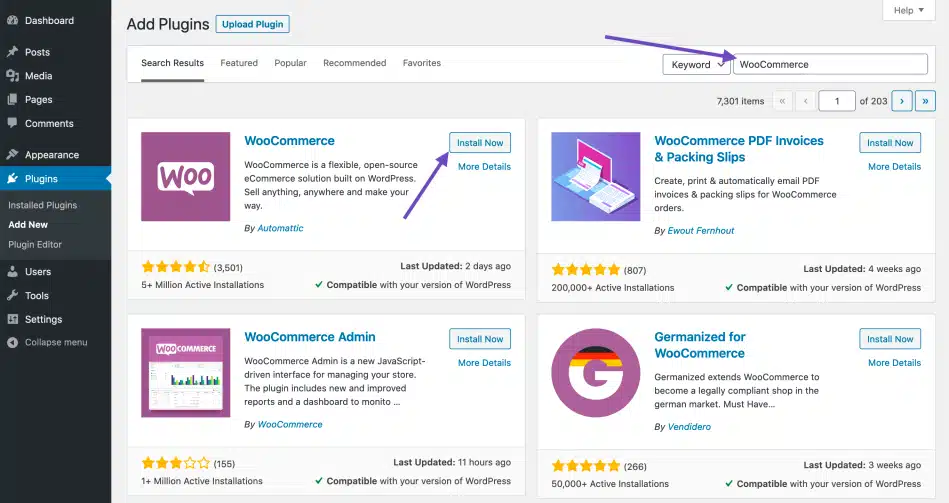
After WooCommerce is activated, a setup wizard guides you through the process of configuring the store, including setting the store location, currency, payment, and shipping methods. While the setup wizard helps lay the groundwork, further customization and optimization will be required for the specific needs of an automotive parts retailer.
Essential WooCommerce Settings for Automotive Parts Retailers
For automotive parts retailers, specific WooCommerce settings are vital to ensure the store operates efficiently and caters to industry-specific needs.
- Product Settings: Accurate product settings are crucial for auto parts businesses, given the variety of parts they deal with. Ensure to set up product categories, tags, and attributes to simplify navigation for customers.
- Shipping and Tax Settings: Depending on the geographical spread of customers, retailers may need to set up multiple shipping zones and methods. Similarly, tax settings need to align with regional regulations.
- Payment Gateways: Offering multiple secure payment options can enhance customer experience and potentially boost sales.
- Inventory Management: Efficient inventory management is critical to ensure product availability and manage customer expectations.
- SEO Settings: Enable SEO-friendly URLs and ensure to input meta descriptions and titles for all products to improve visibility on search engines.
- Security Measures: Implement security measures, including SSL certificates, to protect customer data and build trust.
Remember, setting up the WooCommerce store is just the beginning. Continuous optimization based on customer feedback and industry trends is key to ensuring the store remains effective and competitive.
Choosing the Right WooCommerce Theme for Auto Parts Businesses
Importance of Responsive Design

A responsive design is non-negotiable in an age where consumers use many devices to access the internet. Responsive design ensures the website’s layout adapts to the screen size and orientation of the device viewed, offering an optimal user experience on mobile phones, tablets, and desktops.
Given the surge in mobile shopping, responsive design is especially critical. A website that is hard to navigate on a mobile device can lead to high bounce rates and lost sales. In addition, Google ranks responsive websites higher in their search results, making it an essential factor for SEO.
Factors to Consider in Choosing a Theme
Choosing a suitable theme for an automotive parts business involves considering several factors:
- Responsiveness: As mentioned earlier, the theme must be responsive to cater to users on all types of devices.
- Speed: The theme should be lightweight and coded efficiently to ensure it doesn’t slow down the site’s load time, a critical factor in user experience and SEO.
- Customizability: Choose a theme that offers flexibility in customization, enabling the business to tailor the website to its branding and customer needs.
- Compatibility: The theme should be compatible with WooCommerce and other essential plugins.
- Support and Updates: A good theme will offer regular updates to maintain security, fix bugs, and stay compatible with the latest version of WordPress and WooCommerce.
Top Recommended Themes for Automotive Parts Businesses
Here are some highly-rated WooCommerce themes that work well for automotive parts businesses:
- Kadence: Known for its speed, versatility, and ease of use, Kadence allows you to customize your online store to meet the specific needs of your automotive parts business.
- Divi: Divi is a versatile, fully customizable theme with an easy-to-use drag-and-drop page builder. With various modules and layouts, businesses can design their store for specific needs.
- Flatsome: Known for its speed and performance, Flatsome is a popular choice for WooCommerce stores. It offers a live page builder and significant library elements.
- Astra: Astra is a lightweight, speed-optimized theme with various starter sites, including templates designed for WooCommerce stores.
- OceanWP: OceanWP is known for its exceptional performance and customizability. It supports various page builders and offers specific features for e-commerce sites.
A suitable theme establishes the online store’s appearance and functionality. It’s worth spending the time to choose a theme that aligns well with the business needs and customer expectations.
Inventory Management with WooCommerce

Benefits of Effective Inventory Management
Effective inventory management is critical to running a successful automotive parts business. With the variety of parts that need to be tracked, ensuring that inventory levels are accurately maintained can impact several areas of business operation:
- Prevent Overstock and Understock: Effective inventory management can help prevent overstocking or understocking items. This ensures optimal use of warehouse space and prevents customers from ordering a part that is out of stock.
- Improve Cash Flow: By preventing overstock, businesses can free up cash that would otherwise be tied up in inventory. This can significantly improve a company’s cash flow and financial health.
- Efficient Order Fulfillment: With real-time tracking of inventory levels, businesses can ensure that orders are promptly fulfilled, leading to higher customer satisfaction and repeat business.
- Inform Business Decisions: Detailed inventory data can provide insights into sales trends, helping businesses decide what products to stock up on and which ones to discontinue.
Top Inventory Management Plugins for WooCommerce
WooCommerce supports a variety of inventory management plugins designed to help businesses manage their inventory effectively:
- Orderhive: Orderhive offers a comprehensive multi-channel order processing, shipping, and inventory management solution. It also provides real-time inventory updates across multiple channels.
- WooCommerce Stock Manager: A free plugin that allows you to manage stock for products and their variables from one screen.
- ATUM Inventory Management for WooCommerce: ATUM is a free plugin that offers advanced inventory management features like a comprehensive dashboard, supplier management, and more.
Steps to Integrate Inventory Management System with WooCommerce
While the exact steps to integrate an inventory management system with WooCommerce will vary depending on the plugin used, the process typically involves the following steps:
- Install the Plugin: The first step is to install the inventory management plugin. This can usually be done from the ‘Plugins’ section of the WordPress dashboard.
- Configure the Plugin: Once the plugin is installed, it must be configured according to the business’s needs. This can include setting up warehouses, suppliers, shipping methods, etc.
- Sync Inventory: After configuring the plugin, the next step is to sync the existing inventory with the plugin. This can often be done by importing a CSV file of all the inventory items.
- Manage Inventory: With the inventory synced, businesses can start managing their inventory from the plugin’s dashboard. This can include adding new products, updating stock levels, setting re-order points, etc.
Remember, while these plugins can significantly aid inventory management, they should be used with sound inventory management practices for the best results.
Product Management in WooCommerce
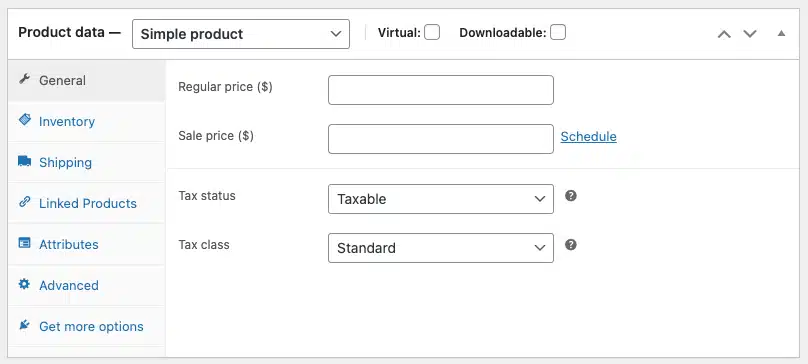
How to Add Products and Create Product Categories
In the WooCommerce platform, adding products and creating product categories is a straightforward process:
- Adding Products: From the WordPress dashboard, navigate to ‘Products,’ then ‘Add New.’ Fill in the product name, description, and product data, including price, SKU, stock status, etc. Add product images and tags before publishing.
- Creating Product Categories: Go to ‘Products’, then ‘Categories’. Input the name of the category, its slug (the URL-friendly version of the name), and a description. Categories can be hierarchical, so select a parent category if it’s a sub-category. Click ‘Add new category’ to finish.
These tools allow for a smooth organization of an extensive array of auto parts, crucial for user-friendly navigation and efficient store management.
B. Creating Product Variations for Different Auto Parts
Many auto parts come in variations, and WooCommerce makes it easy to create these:
- Go to ‘Products’ and select the product you want to add variations to.
- Select ‘Variable product’ from the dropdown menu in the’ Product Data’ box.
- Go to ‘Attributes’, select an attribute (or create a new one), add values (separated by the vertical bar ‘|’), and check the ‘Used for variations’ box. Save changes.
- Next, go to ‘Variations’. Select ‘Create variations from all attributes’ from the dropdown menu, then click ‘Go’.
- You can add an image, set prices, stock status, and more for each variation. Remember to save changes.
This way, customers can select the exact variant of the auto part they need.
Utilizing SEO for Product Descriptions and Images
To improve product visibility on search engines, SEO should be utilized for product descriptions and images:
- Product Descriptions: Use keywords relevant to the auto part in the product description. However, don’t overload the text with keywords; the language should remain natural and the description informative.
- Images: Add ‘alt text’ to product images, which helps search engines understand the image’s content. The ‘alt text’ should be descriptive and can include the product name and relevant keywords.
Additionally, installing an SEO plugin like Yoast SEO can provide real-time feedback on your product descriptions and guide optimization efforts.
Managing products effectively in WooCommerce helps keep your store organized and plays a significant role in improving the user experience and increasing the store’s visibility on search engines.
Payment and Shipping Solutions in WooCommerce
Harnessing the Power of WooCommerce Payments: The Integrated Payment Solution for Every Business
At the heart of your e-commerce operations, WooCommerce Payments emerges as a comprehensive payment solution explicitly crafted for seamless integration with WooCommerce. Bypassing third-party gateways provides a unified, user-friendly experience directly from your WooCommerce dashboard.
Designed for inclusivity, WooCommerce Payments equips your business to accept all major credit and debit cards directly on your store. It also embraces the rise of digital wallets, integrating seamlessly with Apple Pay, Google Pay, and other popular payment services. This broadened payment scope significantly amplifies customer reach, fostering increased convenience and satisfaction.
Moreover, WooCommerce Payments also serves as a robust financial management tool. It offers a detailed view of your store’s performance, providing deposit, product, and transaction-level insights for precise and valuable business analytics. Its centralized dashboard simplifies tracking payouts and managing disputes, ensuring financial transparency.
The cost structure of WooCommerce Payments is straightforward. With no setup or monthly fees, or hidden costs, you only pay per transaction. This model ensures you only pay when you earn, optimizing your profit potential.
While WooCommerce Payments stands out as the most comprehensive solution, WooCommerce also supports the integration of renowned gateways such as PayPal, Stripe, Square, Amazon Pay, and Authorize.Net. Yet, with its extensive benefits—from seamless integration, wide payment acceptance, and robust financial management features to cost-effectiveness—WooCommerce Payments is the definitive choice.
Configuring Tax Settings for International Sales
Accurately configuring tax settings becomes vital as your business expands to international markets. WooCommerce enables the creation of diverse tax classes and rates based on customer location. Consider plugins like TaxJar and Avalara that automatically calculate tax rates for complex tax needs.
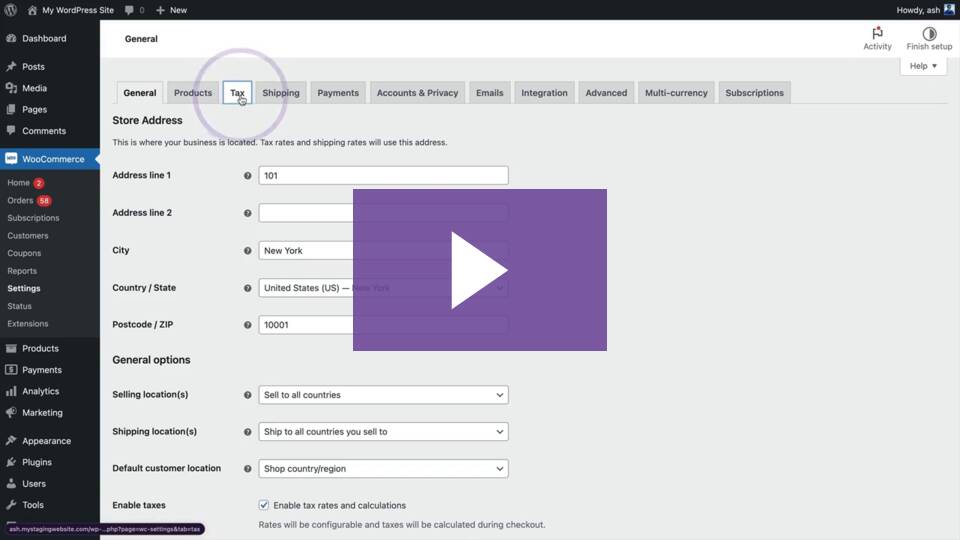
Setting up Taxes in WooCommerce – WooCommerce
Constructing Effective Shipping Strategies
Shipping is a critical component of the e-commerce experience. WooCommerce supports the establishment of shipping zones, each with distinct shipping methods and rates. Shipping classes can also be set up for products that require unique shipping rules. Additional features, such as real-time shipping quotes, bulk label printing, and tracking information, can be added via plugins.
By leveraging WooCommerce Payments with WooCommerce’s robust tax and shipping features, your automotive parts business can thrive in the competitive e-commerce landscape.
Enhancing User Experience on Your WooCommerce Store
The Indispensable Role of User Experience in E-commerce
User Experience (UX), a cornerstone of e-commerce success, represents the totality of user interactions with the store, spanning website design, navigation, checkout process, and customer service. A superior UX drives customer satisfaction, cultivates loyalty, and heightens sales conversion rates. Significantly, beyond distinguishing your business in the competitive e-commerce milieu, an exceptional UX elevates your website’s SEO ranking.
Elevating Customer Experience with Baymard Standards
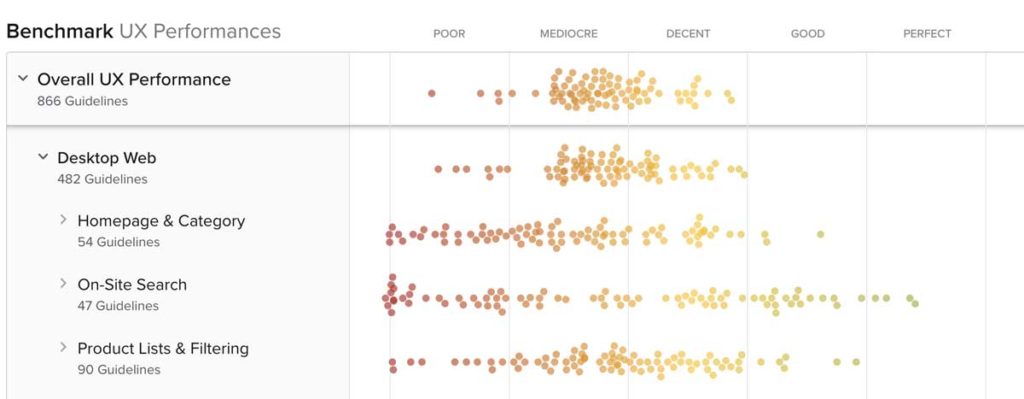
The path to optimizing customer experience in your WooCommerce store should be paved with careful strategizing and consistent execution. A fundamental element to consider is adherence to Baymard Standards – a set of UX design principles and guidelines backed by extensive research data from the Baymard Institute.
The Zen Agency™ UX team, certified by Baymard, employs these rigorous standards to create intuitive, efficient, and user-friendly e-commerce sites. By leveraging the Baymard Standards, the Zen Agency™ UX team can facilitate several enhancements:
- Optimized Site Speed: Accelerating website speed significantly boosts user experience. Use tools like WP Rocket or Autoptimize for effective website caching and asset optimization.
- Intuitive Navigation: Ensuring a logical site structure and well-categorized products promotes effortless browsing and faster product discovery.
- Responsive Design: With mobile commerce on the rise, it’s vital that your website is responsive and provides an uninterrupted experience across all devices.
- Secure, Streamlined Checkout: A secure, simplified checkout process elevates UX and increases conversion rates. Implementing a one-page checkout often proves beneficial.
- Customer Reviews and Ratings: Encouraging customer reviews and ratings on product pages fosters trust and influences purchase decisions positively.
Leveraging AI and Chatbots for Enhanced Customer Service

Integrating Artificial Intelligence (AI) and chatbots is transforming customer service in e-commerce. Embedding AI chatbots in your WooCommerce store ensures instant customer support, addresses multiple queries simultaneously, and offers personalized product recommendations.
Utilizing plugins such as WoowBot or WooCommerce Chatbot, integrating AI-powered chatbots becomes an effortless task, providing 24/7 customer support that can answer common queries, guide users through product options, and assist in completing purchases.
By prioritizing user experience improvement, adhering to the Baymard Standards with the help of Zen Agency™ UX team, and harnessing AI and chatbots, your WooCommerce store can deliver unparalleled customer service, gaining a competitive edge in the vast e-commerce landscape.
WooCommerce Extensions for Auto Parts Businesses
Significance of Extensions in Amplifying Functionality
In WooCommerce, extensions are powerful tools that significantly enhance your online store’s functionality. These add-ons are tailored to bolster the capabilities of WooCommerce, providing customized solutions for various operational aspects such as inventory management, shipping, marketing, and customer service. By integrating pertinent extensions, you can adapt your WooCommerce store to cater to the unique needs of your automotive parts business, creating an effective, robust, and user-friendly e-commerce platform.
Leading WooCommerce Extensions for Automotive Parts Retailers
The automotive parts retail sector can benefit from specific WooCommerce extensions that can streamline operations, enrich customer experience, and propel sales. Some of the highly recommended extensions include:
- Algolia: Algolia is a powerful search and discovery API that enhances the search capabilities on your site. It offers advanced, lightning-fast search options, creating a seamless customer shopping experience.
- Product Filters: Extensions such as YITH WooCommerce Ajax Product Filter and WOOF – WooCommerce Products Filter equip customers with refined product filtering options, helping them find their desired products effortlessly.
- Advanced Bulk Edit: An essential extension for large inventories, it simplifies the process of bulk product editing.
- WooCommerce Bookings: If your business model involves scheduling appointments for services such as installations or consultations, this extension can seamlessly automate the booking process.
- WooCommerce Subscriptions: Ideal for businesses providing recurring services or products, this extension efficiently manages subscriptions with versatile billing schedules.
- Dynamic Pricing and Discounts: This extension allows you to implement complex pricing strategies and offer discounts, incentivizing bulk purchases or rewarding loyal customers.
- WooCommerce Multilingual: Expand your global reach by presenting your site in various languages.
- WooCommerce Shipping: This extension offers real-time shipping rates from major carriers and allows label printing directly from your WooCommerce dashboard.
The selection of extensions should align with your specific business needs and objectives. A judicious choice of WooCommerce extensions can simplify business operations and offer a delightful shopping experience for customers, leading to increased sales and profitability.
Optimizing Your WooCommerce Store for Search Engines
The Crucial Role of SEO in E-commerce
Search Engine Optimization (SEO) is a critical aspect of e-commerce that influences the visibility of your WooCommerce store in organic search engine results. Effective SEO increases your website’s visibility, driving more traffic to your online store. It’s a cost-effective marketing strategy targeting users actively looking for your products or services online. SEO significantly enhances user experience, generates leads, builds brand credibility, and boosts your e-commerce business’s profitability.
SEO Best Practices for WooCommerce Stores
For a WooCommerce store, implementing SEO best practices is essential to rank higher in search engine results and attract more visitors. Here are some key strategies:
- Keyword Research: Understanding the search terms potential customers use is vital. Use keyword research tools to discover keywords relevant to your business and incorporate them into your product titles, descriptions, and meta tags.
- Optimized Product Descriptions: Unique and keyword-rich product descriptions help search engines understand your content better and improve your store’s search rankings.
- Mobile Optimization: With the growing trend of mobile shopping, ensure your site is mobile-friendly. Google also prioritizes mobile-optimized sites in search results.
- Image Optimization: Use high-quality images with appropriate file sizes and include relevant alt text for better search engine recognition.
- Site Structure and Navigation: A well-structured site with easy navigation aids search engines in understanding and indexing your site, improving your SEO ranking.
- SSL Certification: Secure your site with an SSL certificate. Not only does this protect your customers’ data, but it’s also a factor Google considers when ranking websites.
Tools for Monitoring SEO Performance
Monitoring your WooCommerce store’s SEO performance is essential for identifying areas for improvement. Here are some popular tools:
- Google Analytics: A powerful tool for tracking website traffic, user behavior, and conversion rates.
- Google Search Console: Helps monitor your site’s presence in Google SERPs, check indexing status, and optimize visibility.
- SEMRush: An all-in-one marketing toolkit to research keywords, track their rankings, check competitor ranks, and conduct a full SEO audit of your WooCommerce store.
- Yoast SEO: A widely-used WordPress plugin that helps optimize your WooCommerce site’s content for search engines.
- Moz Pro: A comprehensive SEO toolkit that offers keyword research, SEO audit and crawl, rank tracking, and more.
Implementing SEO best practices, coupled with diligent monitoring and optimization, can significantly improve your WooCommerce store’s visibility and drive more organic traffic, increasing the chances of conversion and sales.
Scaling Your WooCommerce Store
Strategies for Scaling Your Automotive Parts Business
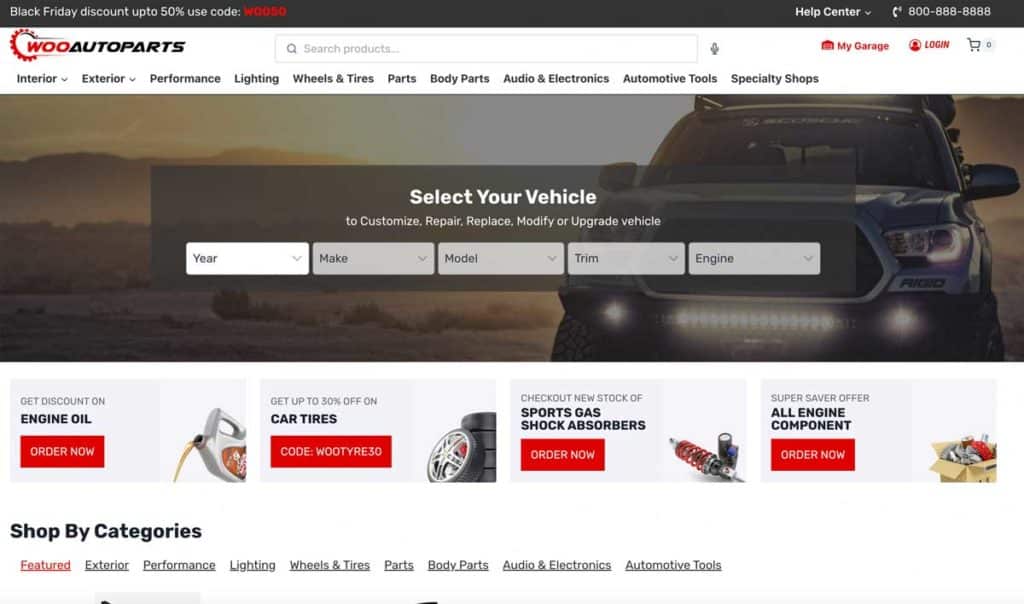
In the competitive automotive parts industry, scaling your WooCommerce store requires a robust strategic framework. Key strategies include:
- Optimizing Product Search: Implementing an advanced search and discovery API, like Algolia, can drastically enhance search capabilities, especially for large auto parts databases. Algolia provides customers with a fast, reliable, and seamless search experience, making it easier to find exactly what they’re looking for.
- Leveraging Zen Agency™ Solutions: Zen Agency™ has engineered an all-in-one Algolia / WooCommerce integration solution known as Woo Auto Parts. Specifically tailored for the Auto Parts Industry, it incorporates advanced search, filtering, and other custom features that can seamlessly handle the unique challenges of extensive auto parts databases.
- Diversifying Sales Channels: Scaling successfully often involves tapping into new markets. Consider diversifying your sales channels, including marketing on third-party platforms and using social media to reach a broader audience.
Importance of Performance Optimization for Scaling
Performance optimization plays a crucial role in scaling your WooCommerce store. As your customer base grows, it’s essential to maintain speedy site performance, ensuring a positive user experience. Failure to optimize for performance could lead to slow site speeds, resulting in higher bounce rates and decreased sales. Key aspects of performance optimization include optimizing images, enabling caching, minifying CSS and JavaScript, and optimizing your database.
Recommended WooCommerce Plugins for Scaling
As your automotive parts business expands, specific WooCommerce plugins can facilitate the scaling process:
- Algolia for WooCommerce: For businesses with large auto parts databases, Algolia provides advanced, lightning-fast search capabilities, enabling customers to find what they’re looking for easily.
- WooCommerce Subscriptions and Memberships: These plugins allow you to set up and manage recurring revenue streams.
- WP Rocket: A caching and performance optimization plugin to improve site speed.
- Jetpack: Offers site security and performance enhancements and assists with traffic growth.
Scaling your WooCommerce store requires strategic planning, efficient optimization, and the right set of tools. With the right approach and assistance from solutions like Algolia and Woo Auto Parts by Zen Agency™, your automotive parts business can grow efficiently and sustainably.
Conclusion
Recap of the Key Points
This guide presented various strategies and tools for optimizing a WooCommerce store tailored to the automotive parts industry. Here are the key takeaways:
- The importance of correctly setting up your WooCommerce store includes selecting the right hosting platform, installing WooCommerce, and configuring essential settings specific to automotive parts retailers.
- The critical role of a responsive and suitable theme for your WooCommerce store is to ensure a seamless shopping experience across different devices.
- The significance of adequate inventory and product management, utilizing SEO for product descriptions and images, and creating product variations for different auto parts.
- Emphasizes the benefits of WooCommerce Payments as an integrated, comprehensive payment solution while offering various other payment methods, including Apple Pay, Google Pay, and credit/debit cards for customer convenience.
- Enhancing user experience, adhering to Baymard standards, and using AI and Chatbots for effective customer service is necessary.
- The value of WooCommerce extensions like Algolia, and solutions like Woo Auto Parts by Zen Agency™ for automotive parts businesses, is to streamline operations and enhance functionality.
- The crucial role of SEO in e-commerce, implementing best practices for WooCommerce stores, and the necessity of monitoring SEO performance with various tools.
- Lastly, the importance of strategic planning, performance optimization, and using the correct set of tools to scale your automotive parts business efficiently.
Encouragement for Continuous Learning and Adaption to Changes
E-commerce, like any other digital landscape, is subject to continuous changes and advancements. Keeping pace with these changes is crucial to maintaining your competitive edge. This means continuous learning, testing, and adapting to new trends, technologies, and consumer behavior.
Leverage this guide’s insights, but stay open to learning new strategies, exploring fresh ideas, and adapting your WooCommerce store to serve your customers better and grow your automotive parts business. The future of your e-commerce success relies heavily on your flexibility and adaptability in a rapidly changing environment.
Resources and Further Reading
Additional Guides for Specific WooCommerce Functions
To deepen your understanding of WooCommerce’s extensive capabilities, the following guides are excellent resources:
- WooCommerce Official Documentation: This resource provides a comprehensive overview of WooCommerce’s functionalities and settings, proving invaluable for novice and seasoned users.
- ‘WooCommerce Explained’ by OSTraining: This guide offers a detailed step-by-step look at various WooCommerce features and functionalities.
- ‘WooCommerce: The Complete Guide’ by Barn2 Media: This comprehensive guide delves into some of the more advanced aspects of WooCommerce.
- ‘Mastering WooCommerce’ by Patrick Rauland: This resource discusses how to harness your WooCommerce store’s potential fully.
Recommended Blogs and Communities for WooCommerce Users
The following blogs and communities can keep you updated on the latest WooCommerce trends, as well as provide helpful tips and user support:
- WooCommerce Blog: This blog houses many articles on WooCommerce tips, case studies, and best practices.
- WooCommerce Community on Reddit: This online forum allows WooCommerce users to share experiences and learn from each other.
- WooCommerce Users Facebook Group: This community of WooCommerce users offers insights, troubleshooting tips, and advice.
By leveraging these resources, you can enhance your e-commerce performance, stay updated on industry trends, and maximize the potential of your WooCommerce store in the automotive parts industry.
FAQs
Partner with Zen Agency™ to Elevate Your Auto Parts Business
Take the first step towards achieving your business goals today. Contact Zen Agency™ to learn more about our WooCommerce solutions for the automotive parts industry. Let’s grow together!

















