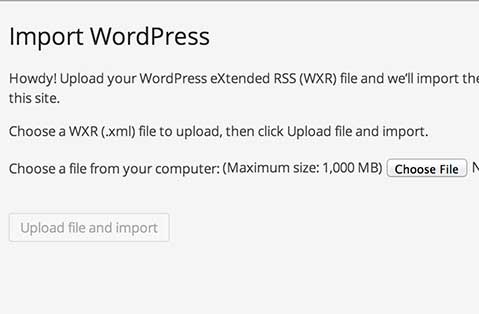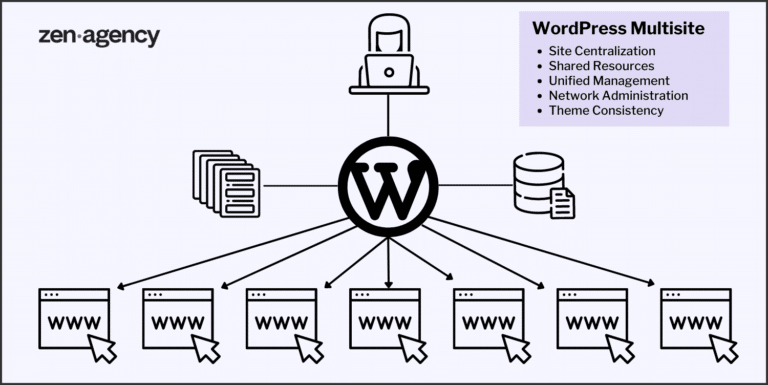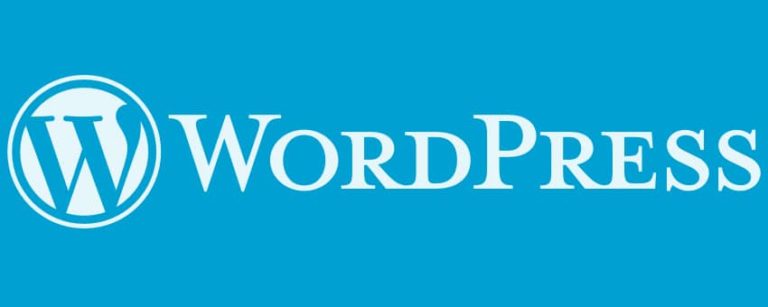How to Upload your WordPress eXtended RSS (WXR) file to Your WordPress Site
Below are the quick steps to import your content form one WordPress site to another:
- Log into to your WordPress Admin
- Go to Tools>Import
- Click the “WordPress” link
- Choose your file.
- You will then have to map the authors form your file to authors on the site you are importing to.
- All posts, categories and comments will then be imported.