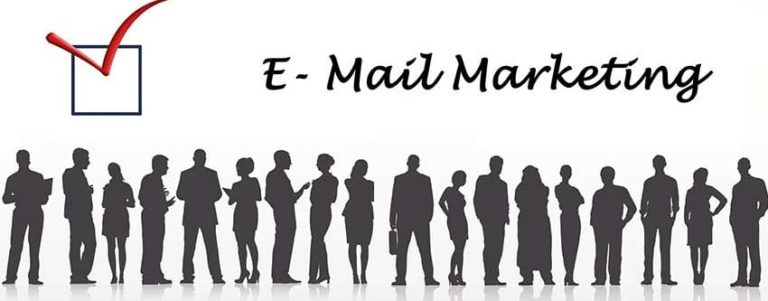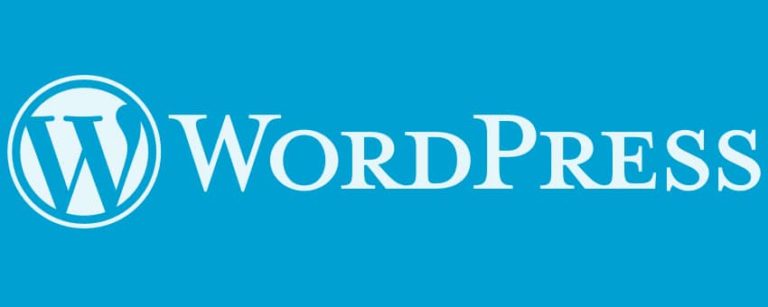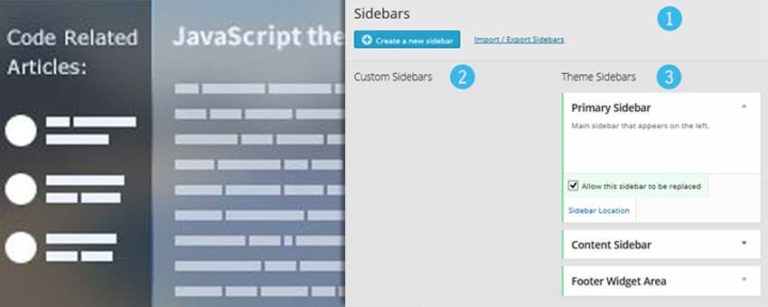Important WordPress Terms That You Need to Know
WordPress is the world’s leading CMS by a large margin. Its popularity is due, in large part, to its ease of use. However, if you have never dealt with WordPress before, or if you’re just not technically savvy, it’s a bit hard to understand the platform.
One of the key ways of knowing your way around WordPress is knowing the terminology that’s common within it.
This blog post will give simple definitions to terms you may not know, and it will give insight on how WordPress functions.
Administrator
An administrator is the first user role that’s created in WordPress. The administrator will have the full capability to make any changes to a WordPress site.
AJAX
AJAX (an acronym for Asynchronous Javascript and XML)is a group of web development techniques that allows a web page to exchange data with a web server without having to reload the page. AJAX, for example, can allow you to make changes to your site’s categories without having to reload the page.
Apache
Apache is an open-source web server software that’s used by the majority of hosting providers. It’s known for being fast, secure and reliable. Although Apache server is what’s most commonly used by web servers to run WordPress sites, it’s not the only server software that can be used to run WordPress.
Category
A category is used to sort content into groups in WordPress. You can divide the content in your site into different sections using categories.
cPanel
A cPanel is used by web hosts to provide a visual interface to help you manage server software.
CSS
CSS (Cascading Style Sheets) is a style sheet language that allows the user to modify the appearance and format of HTML files. Every WordPress theme has a style.css file, which contains rules on how the pages are formatted by WordPress.
FTP
FTP (File Transfer Protocol) is an internet protocol that allows you to transfer files from your computer to your web server. To do this, you will need an FTP client. As an example, one of the more popular FTP clients is Filezilla.
.htaccess
The term .htaccess refers to a file that web servers use to make changes in the configuration of the site. The .htaccess file, for example, is used to rewrite URLs to make them shorter and cleaner. When URLs are rewritten, WordPress automatically changes the .htaccess file to recognize and handle the changes.
MySQL
MySQL is a data management system that is used to store your site’s data. Many web hosts already provide MySQL on their web servers. Hosts will provide a visual interface that will allow you to manage your MySQL.
Open source
Open source is a term that describes software that provides its source code for everyone to study.
PHP
PHP is a programming language that’s used to create websites. WordPress itself is coded with PHP.
Plugin
A plugin is a program that’s written in PHP. A plugin will extend the functionality of your WordPress site. With plugins, users can add advanced features to their site without knowing one line of code. Plugin functionality is a huge reason why WordPress is so popular.
Responsive Theme
A responsive theme is a theme that is made to function equally across all devices—from mobile phones to desktop computers. The layout of the theme automatically adjusts based on the screen size of the device. Themes that aren’t responsive don’t offer the optimal viewing experience because their appearance can look distorted based on the device that’s being used to access the site.
Shortcodes
Shortcodes are small lines of codes that allow you to extend the functionality of your WordPress site. These are some abbreviated snippets of longer code, but they still give you the full capabilities of the longer code.
Are you ready to discuss your next WordPress website project with the leader in website development and digital marketing? If so, contact Zen Agency today! We are a group of WordPress and WooCommerce experts.